Kerberos Configurations
Overview
The Kerberos Configurations page allows administrators to register and manage Kerberos keytab configurations within their organization. Users can easily select from the registered Kerberos configurations when needed.
Registering a Kerberos Keytab
To register a new Kerberos keytab, click the Create Keytab button in the upper right corner of the Kerberos Configurations page. Upload the keytab file and enter a name for the Kerberos configuration. Then, click Save to store the configuration.
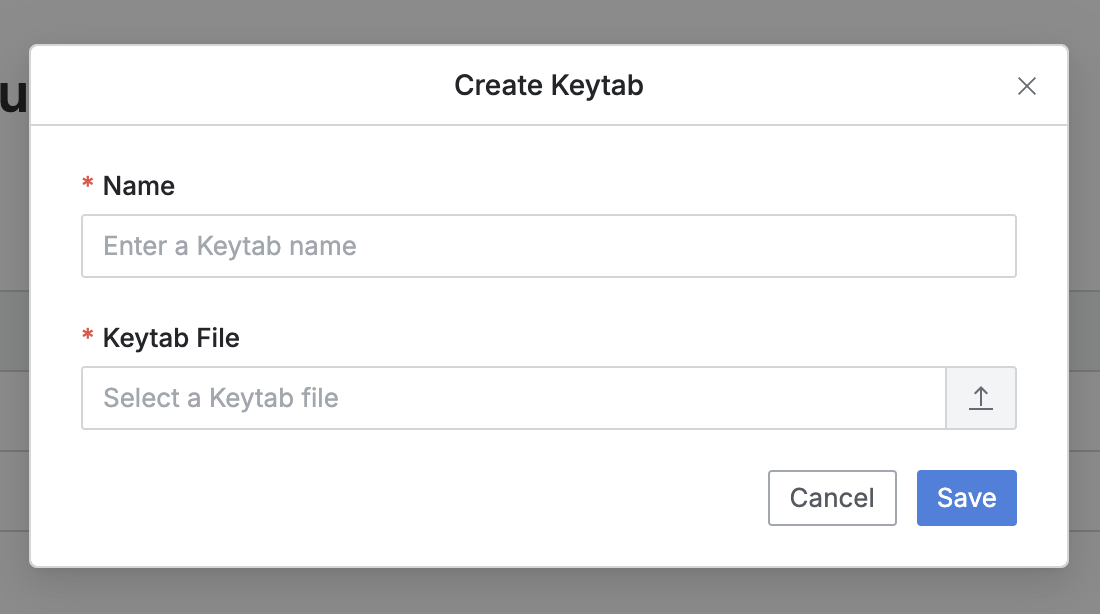
Administrator > Databases > Connection Management > Kerberos Configurations > Create Keytab
Viewing Registered Kerberos Keytabs
The page will display a list of all registered keytabs.
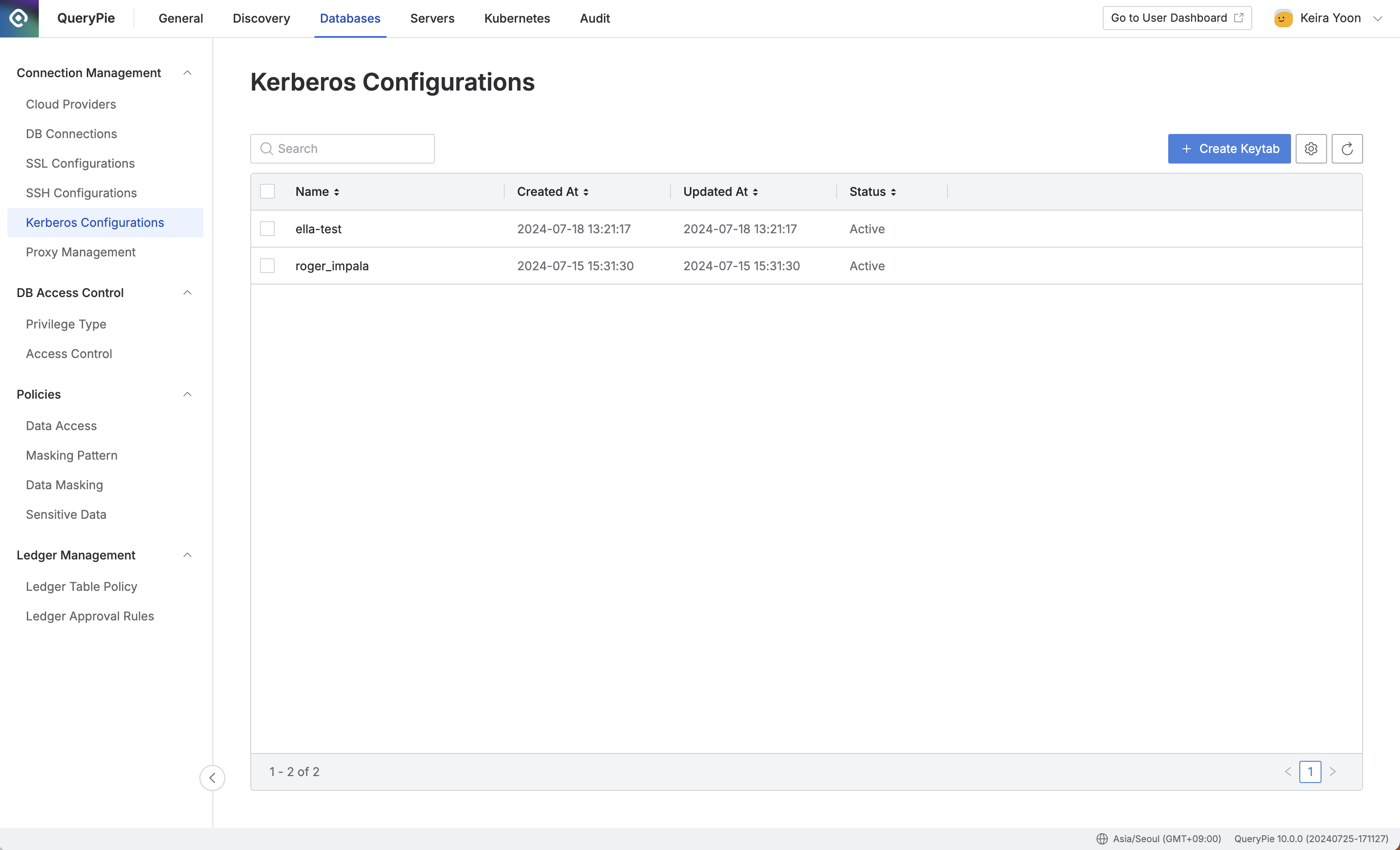
Administrator > Databases > Connection Management > Kerberos Configurations
Deleting a Kerberos Keytab
To delete a Kerberos keytab, select the keytab you want to delete by checking the box next to it from the Kerberos Configurations page. The Delete button will appear, then click it. Confirm the deletion in the confirmation modal by clicking Delete again.
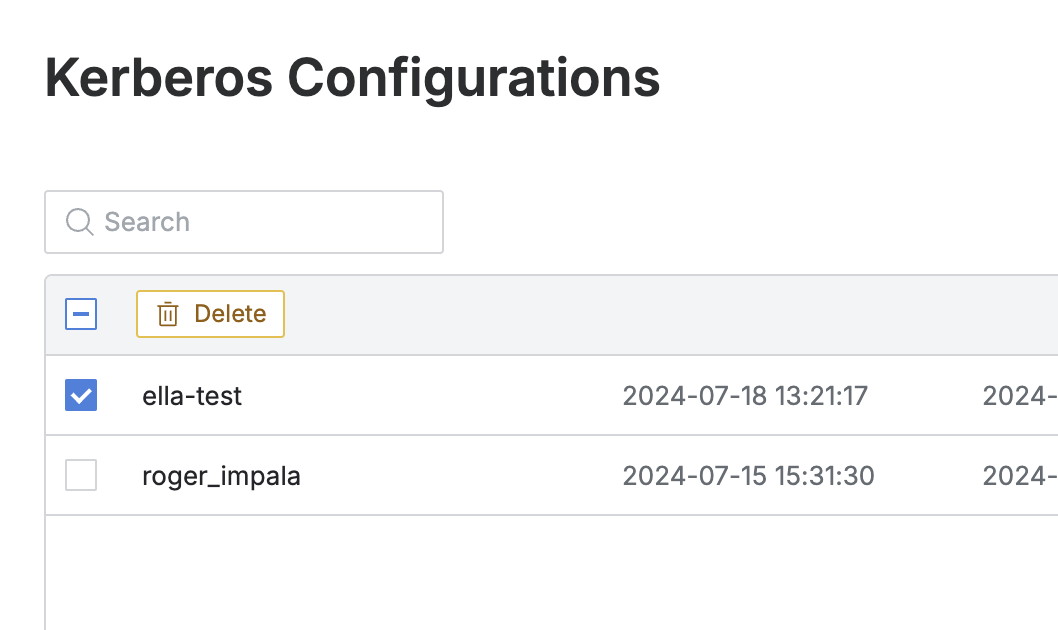
Administrator > Databases > Connection Management > Kerberos Configurations > Delete Keytab
Modifying Kerberos Client Configuration
Click the ⚙️ button in the upper right corner of the Kerberos Configurations page to open the configuration modal. Make the necessary changes and click Save to apply the updated settings.
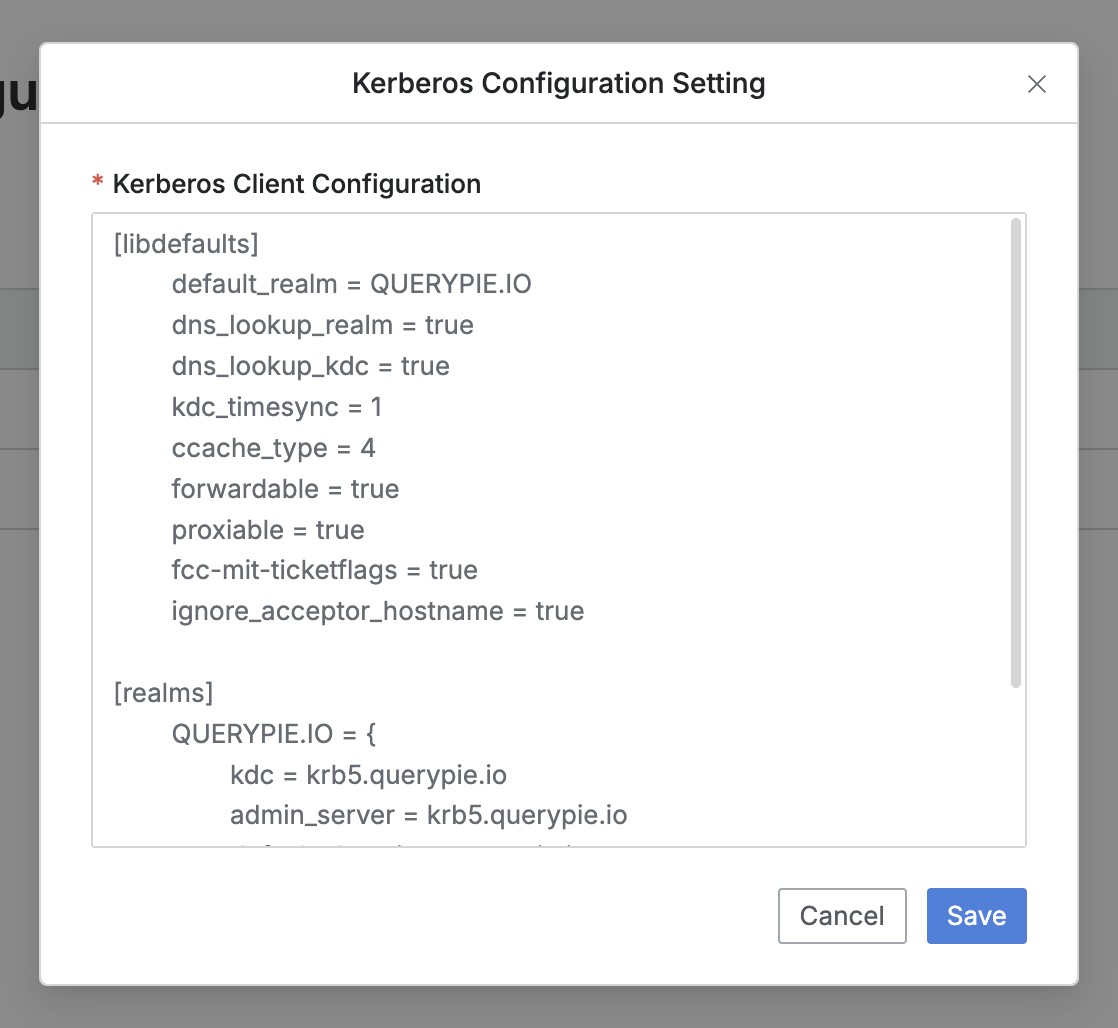
Administrator > Databases > Connection Management > Kerberos Configurations > Kerberos Configuration Setting
%201.png)