SSH Configurations
Overview
The SSH Configurations page is where you manage SSH tunneling information used for DB connection setups.
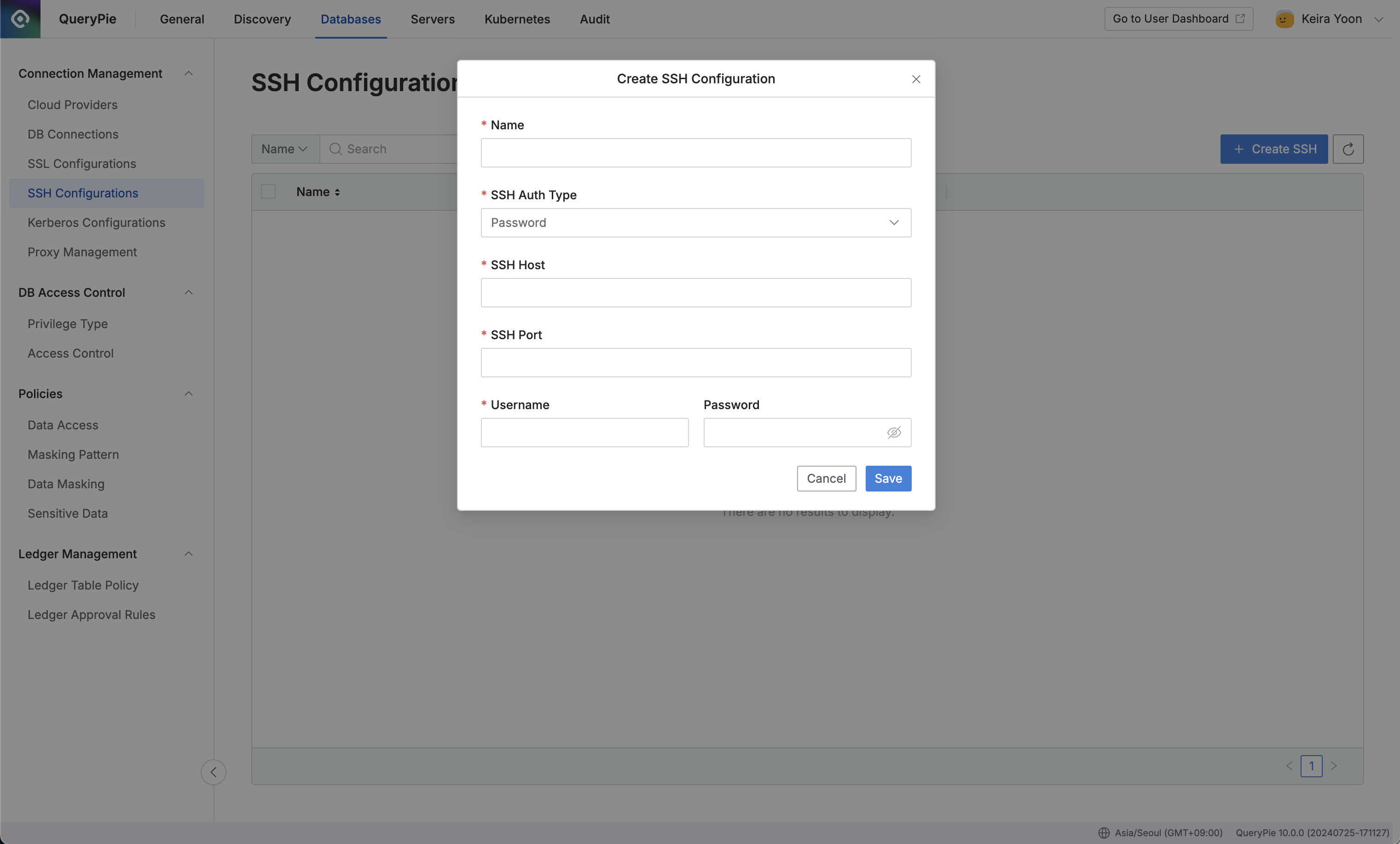
Administrator > Databases > Connection Management > SSH Configuration > Create SSH Configuration
Navigate to the Administrator > Databases > Connection Management > SSH Configuration menu.
Click the
Create SSHbutton in the upper right corner.Enter the required information for SSH tunneling:
Name: A name for the SSH tunneling configuration.
SSH Auth Type: The authentication method (choose between Password or Key Pair).
The fields displayed below will vary based on the selected authentication type.
SSH Host: The host information for SSH access (can be a domain or IP address).
SSH Port: The port number used for SSH access.
Username / Password: The ID and password for the connection
Displayed if the Password method is selected
SSH Private Key / SSH Key Passphrase: The private key and passphrase for the connection
Displayed if the Key Pair method is selected
Click the
Savebutton to store the SSH tunneling information.
%201.png)