Access Control
Overview
QueryPie supports granting and revoking access permissions for users and groups to the servers managed by your organization. Access Control represents the final step in granting and applying server access permissions.
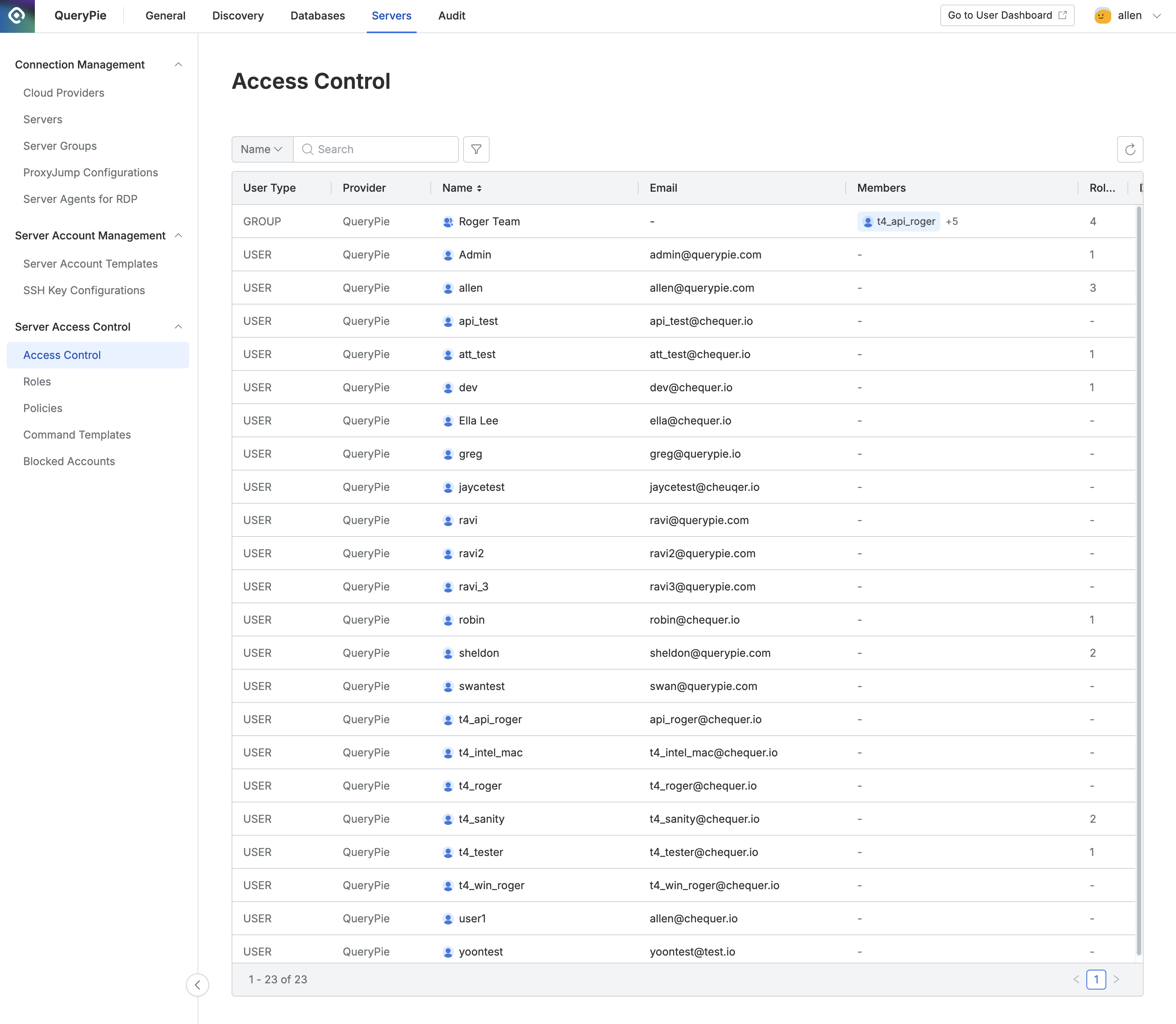
Administrator > Servers > Server Access Control > Access Control
Viewing Access Control Status
Navigate to the Administrator > Servers > Server Access Control > Access Control menu.
You can search for users or groups by name using the search bar at the top left of the table.
You can click the filter button next to the search field to filter by user type and/or auth provider.
You can refresh the list of users/groups by clicking the refresh button at the top right of the table.
The table provides the following column information for each user/group:
User Type: The type of user or group.
Provider: The provider associated with the user or group.
Name: The name of the user or group.
Members: The list of members within a group.
Roles: The number of roles granted to the user or group.
Direct Permissions: The number of permissions granted directly to the user or group.
%201.png)