Password Provisioning
Overview
This menu is for creating and managing jobs that periodically change passwords. Jobs are created on a server group basis, and password changes are provisioned for each account on individual servers within the group.
This menu will only appear after enabling the Password Provisioning setting under Administrator > General > Company Management > Security > Server Connection Security and saving the changes.
Viewing Password Change Jobs
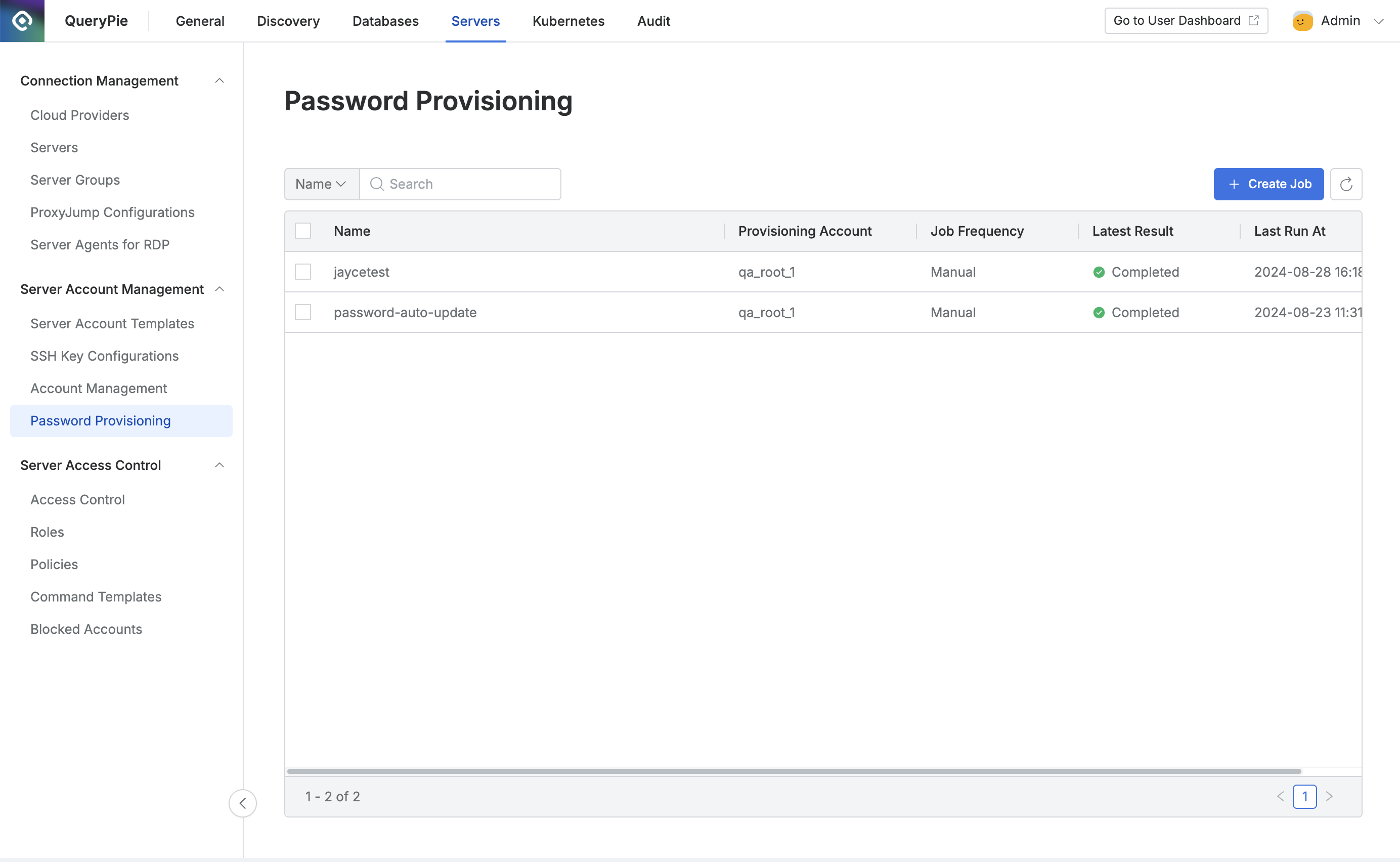
Administrator > Servers > Server Account Management > Password Provisioning
Navigate to the Administrator > Servers > Server Account Management > Password Provisioning menu.
Use the search bar in the top left of the table to search for jobs by name or provisioning account.
Refresh the account list by clicking the Refresh button in the top right of the table.
The table provides the following column information:
Name : The name of the password change job.
Provisioning Account : The account used to access the server and perform the password changes.
Job Frequency : The frequency at which the job runs.
Latest Result : The result of the most recent execution.
Last Run At : The date and time of the most recent execution.
Click on any row to view the job’s detailed information.
Creating a Password Change Job
Navigate to the Administrator > Servers > Server Account Management > Password Provisioning menu.
Click the
+ Create Jobbutton in the top right corner.Follow the Create Password Change Jobs guide to register the server.
Deleting a Password Change Job
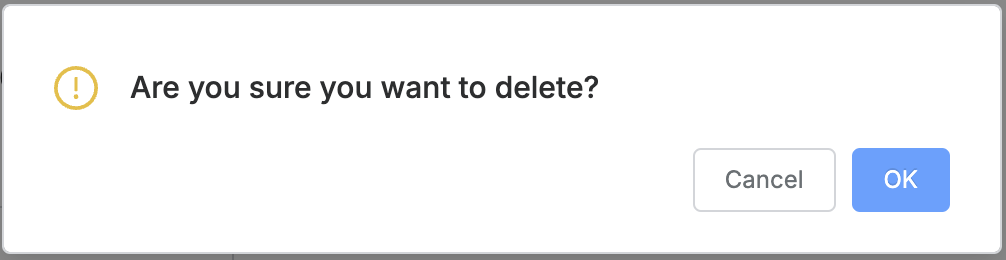
Navigate to the Administrator > Servers > Server Account Management > Password Provisioning menu.
Check the box to the left of the job you want to delete.
Click the
Deletebutton that appears in the table column line.When the popup appears, click the
OKbutton to confirm and proceed with deletion.
%201.png)