Access via Web SFTP
Overview
QueryPie provides a web SFTP interface through a web browser, allowing users to perform various file operations.
Web SFTP Interface
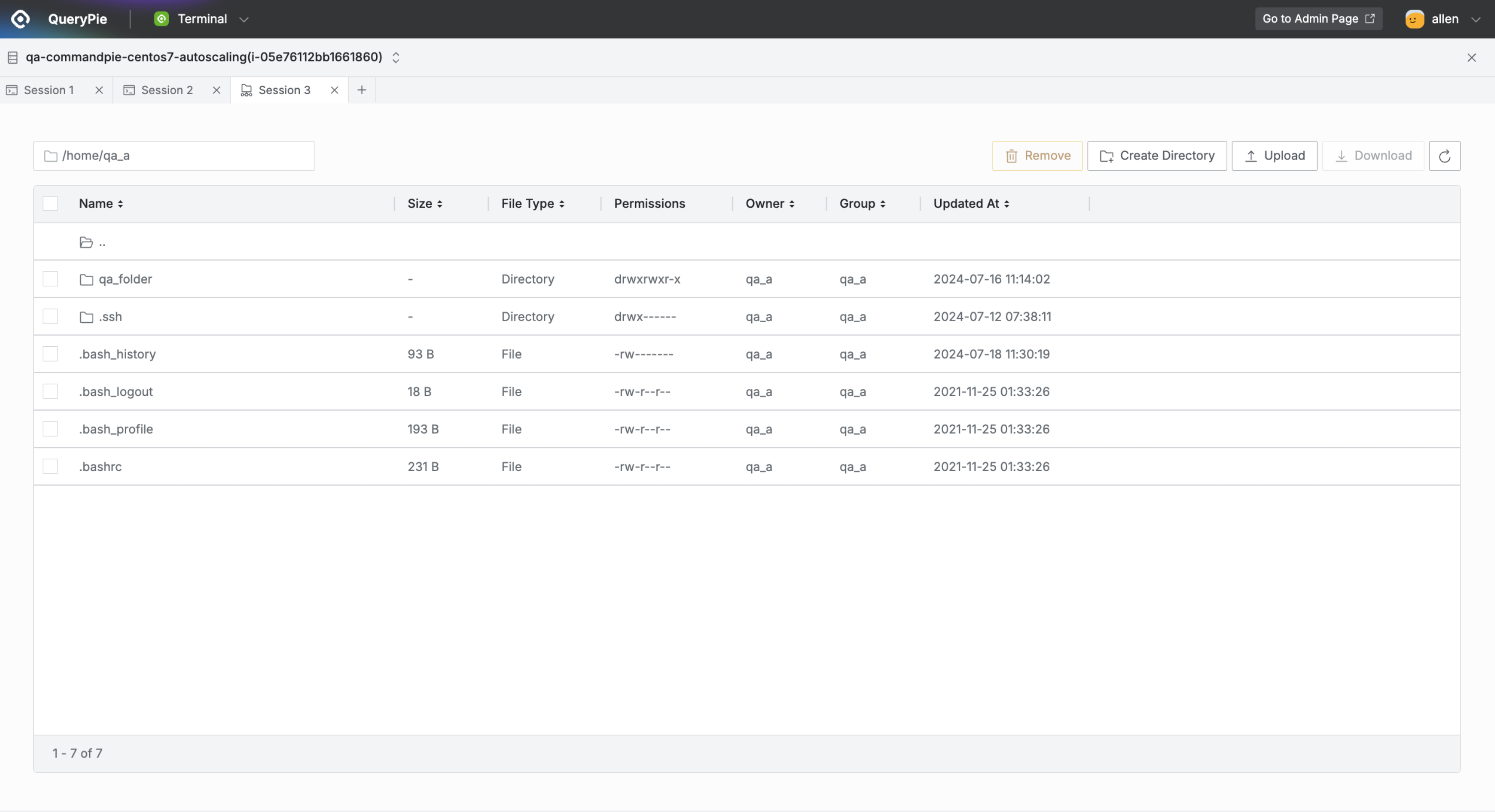
QueryPie Web > Servers > Terminal
When you successfully connect using the SFTP protocol, the web SFTP screen is displayed as shown.
At the top, there is a toolbar that allows you to open and switch between multiple servers and sessions, while at the bottom, there is an SFTP screen where various tasks can be performed.
Using Web SFTP Features

Path Display: Shows the current location. Enter the desired path and press
Enterbutton to navigate easily.Remove: Select multiple directories and files to delete them.Create Directory: Click to open a popup, enter the directory name, and create the directory.Upload: Upload directories and files from your local PC.Download: Select multiple files to download (directories cannot be downloaded).
Note: Some features may be restricted based on policies set by the server administrator.
Checking File Upload/Download Status
When uploading or downloading files, the status and results can be checked through a popup window.
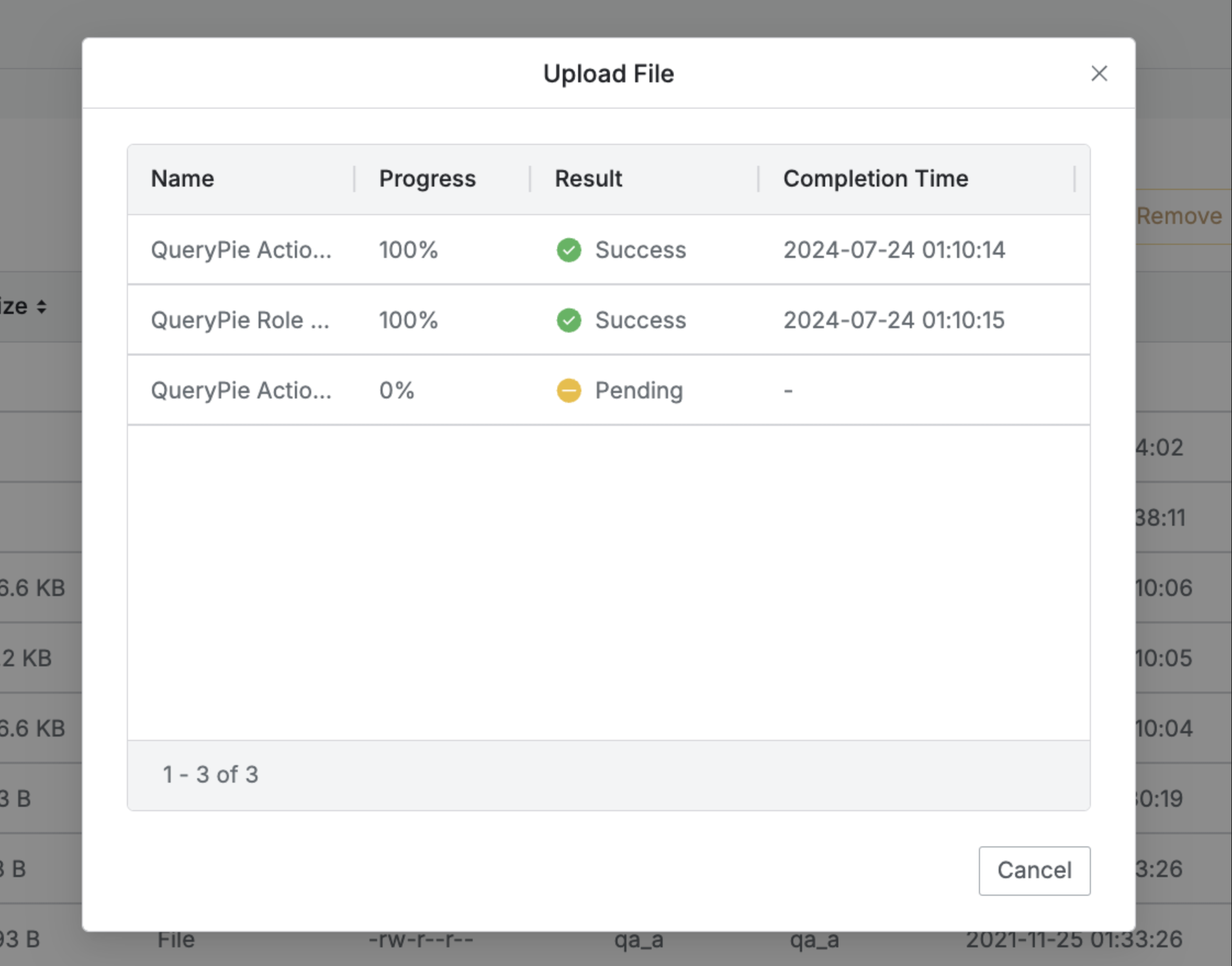
Name: Display the name of the directory or file.
Progress: Show the transfer rate.
Result: Display the transfer result:
PENDING : Transfer pending
UPLOADING / DOWNLOADING : Transferring to the server after completion
SUCCESS : Transfer completed
FAILURE : Transfer failed
Completion Time : Show the time of completion or failure of the transfer.
CancelButton : Click during upload/download to cancel the transfer of remaining files without SUCCESS. If all files are completed, the button changes to aClosebutton.
Q: Is there a size limit for file upload/download?
A: Only files up to 1GB can be uploaded. Files exceeding this size will be rejected with FAILURE.
%201.png)