Configuring Multi-Factor Authentication
Overview
What is Multi-Factor Authentication (MFA)?
Multi-Factor Authentication (MFA) is a multi-layered security technique that requires users to provide additional authentication information beyond just a password. Common additional authentication methods include physical or virtual OTP (One-Time Password generators), biometric authentication, or Email verification.
QueryPie allows administrators to designate Google OTP or Email as a secondary authentication method from the administrator page.
Designating the MFA Method
To designate an MFA method, the Authentication Type must be set to either Internal database or LDAP. If you intend to use Email as the MFA method, Email Integration must be configured first.
Navigate to the Admin > General > User Management > Authentication menu.
Case when Authentication Type is Internal database
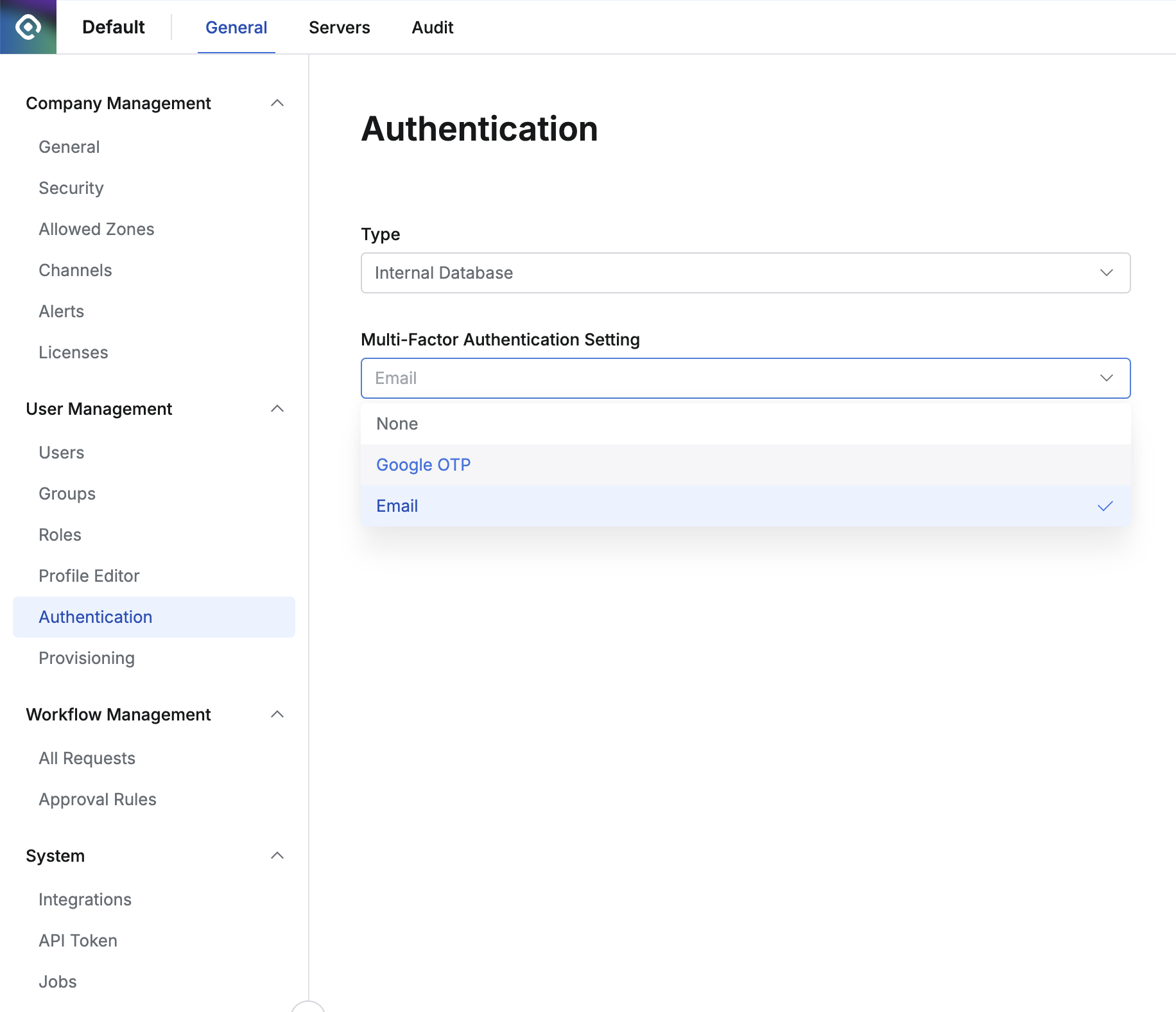
Authentication Type - Internal Database
Case when Authentication Type is LDAP
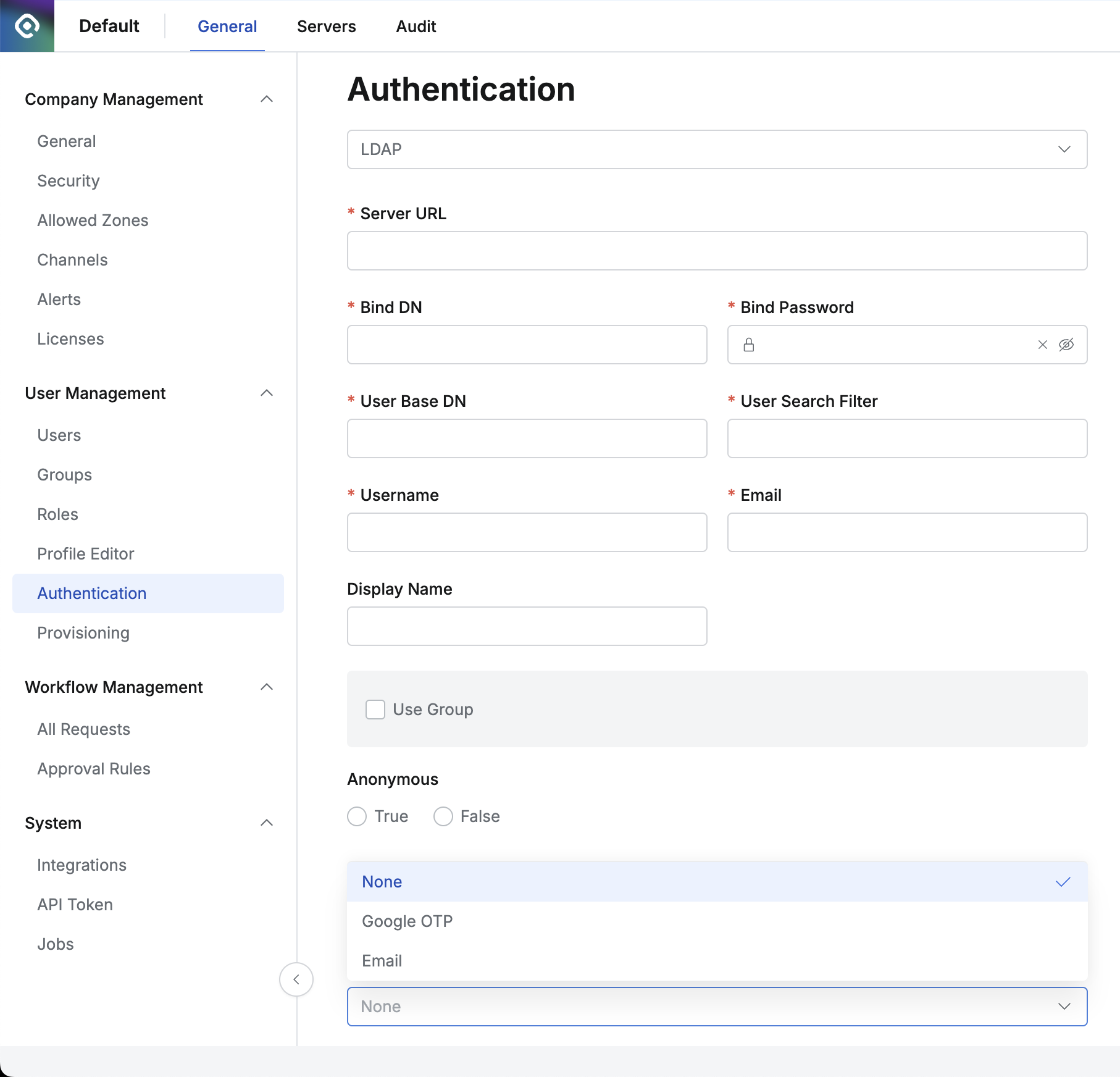
Authentication Type - LDAP
Using MFA for Server Connections
This setting can only be used if the Server Access Control (SAC) license is active.
Navigate to the Admin > General > Company Management > Security menu.
Under the Server Connection Security section, set Access Server with MFA to “Enable”. Select the MFA Type (either Google OTP or Email). (Note: The default value for Access Server with MFA is “Disable”.)
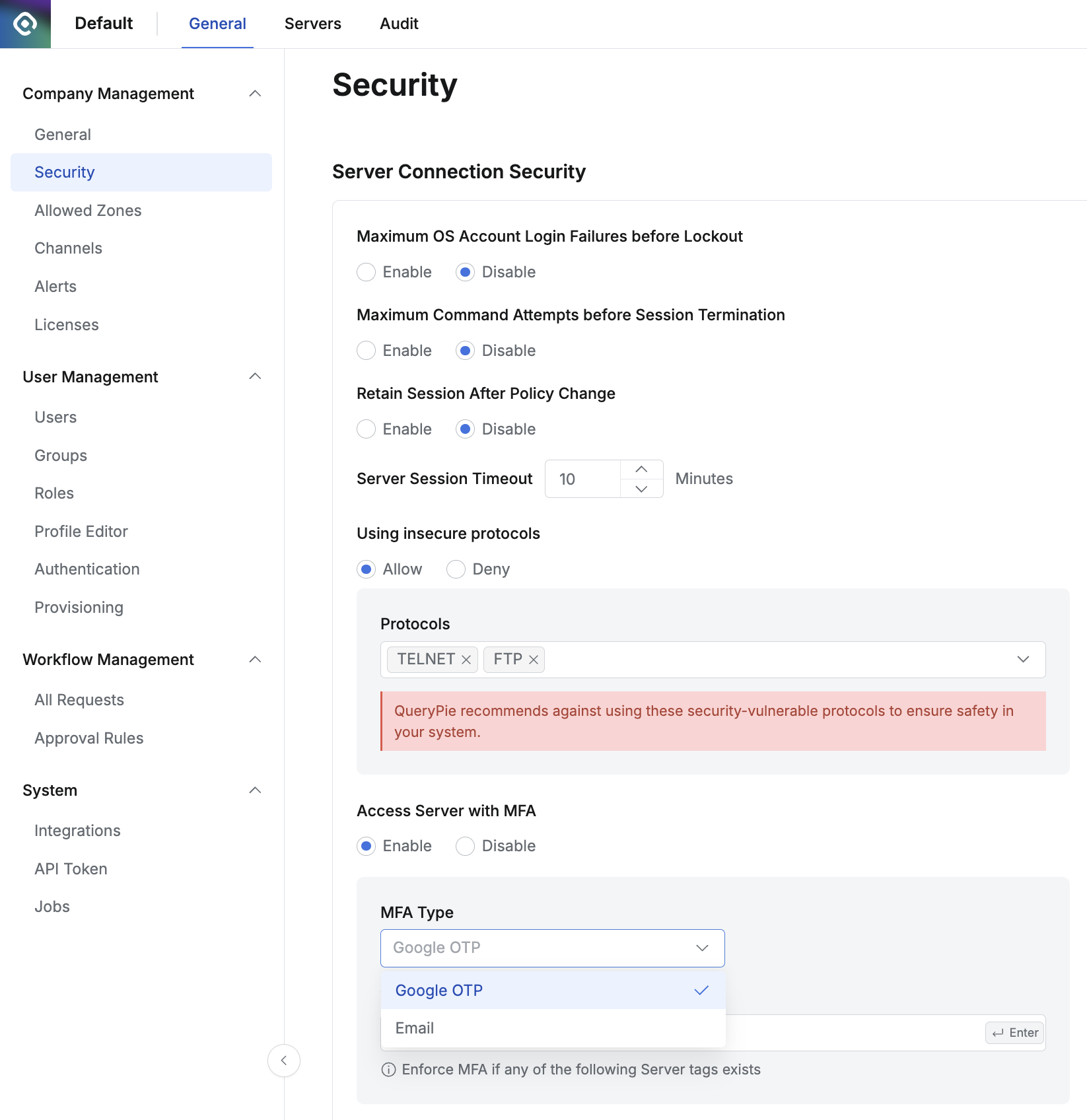
%201.png)