Set Default Privilege
Overview
The feature to set a Default Privilege allows you to define which privilege is used by default when multiple privileges are assigned to a single DB connection.
Setting the Default Privilege
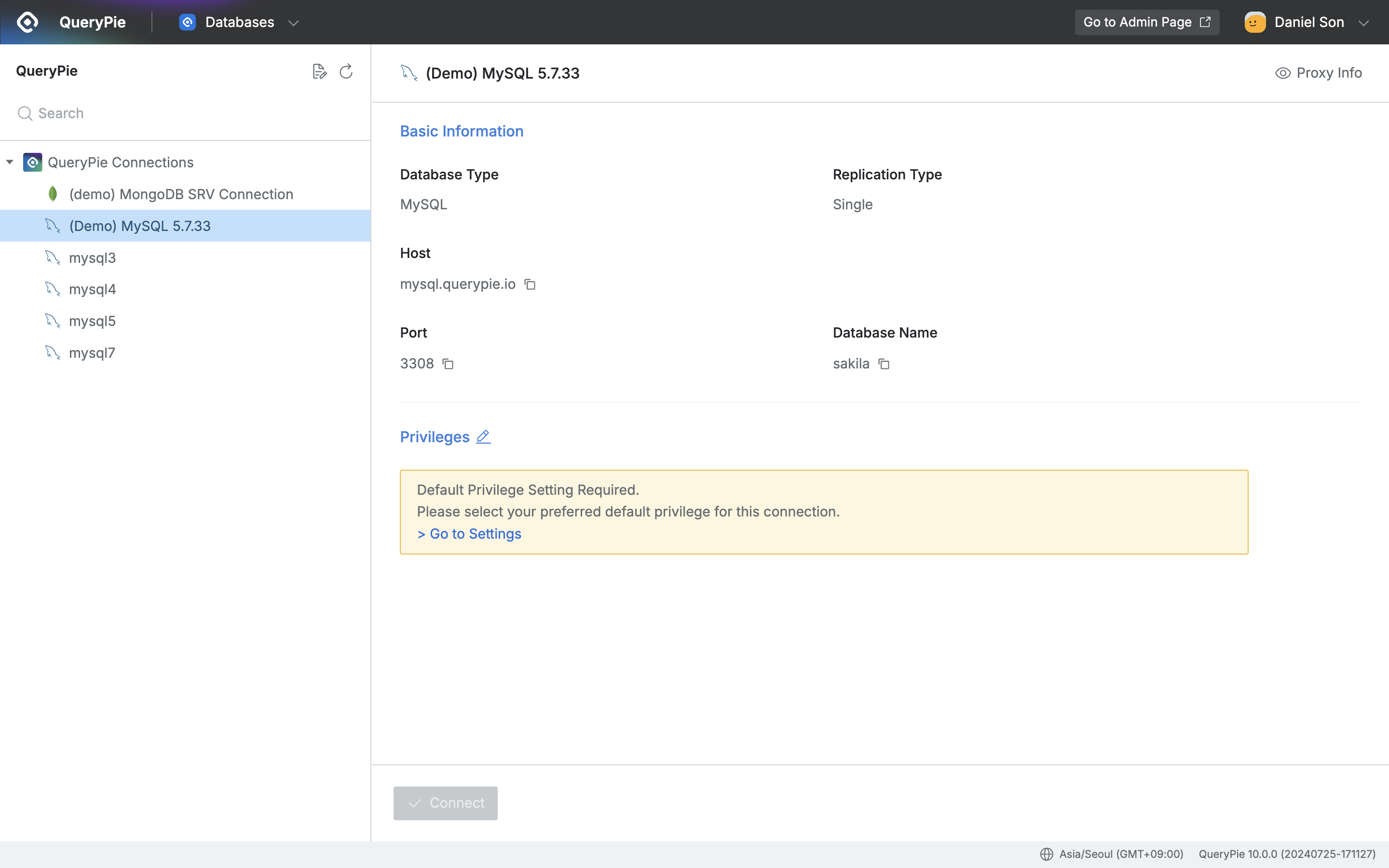
QueryPie Web > Database Access Control > Databases > Privileges
If only one privilege is assigned, this privilege is used for web, proxy, SQL Request, Export Request, and SQL Jobs connections without requiring a Default Privilege setting.
If two or more privileges are assigned, the user must set a Default Privilege separately.
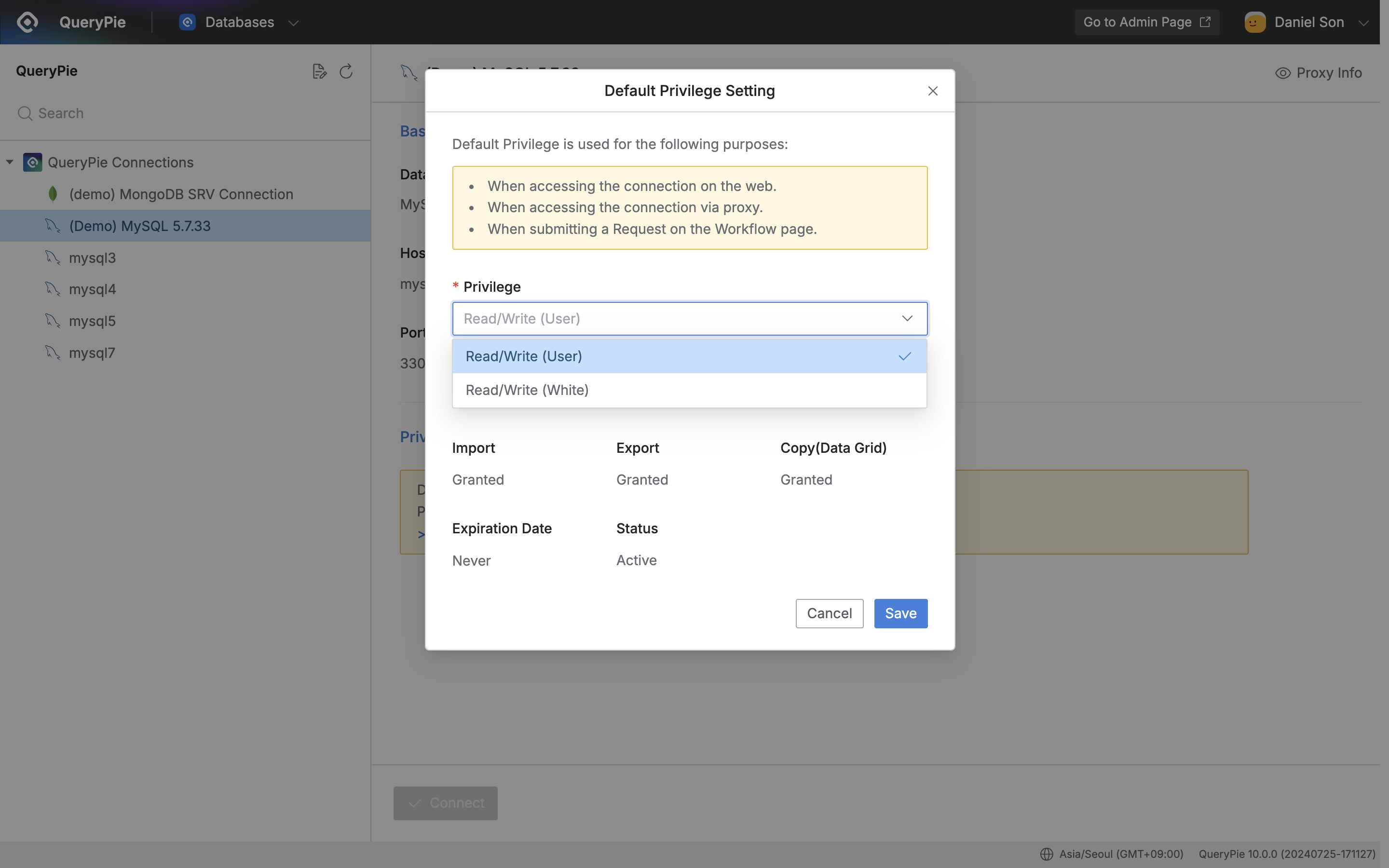
QueryPie Web > Database Access Control > Databases > Privileges > Default Privilege Setting
Click the
Editbutton or theGo to Settingslink next to Privileges.Choose the privilege you want to use as the default from the list of assigned privileges.
Click the
Savebutton to complete the Default Privilege setting.
If a user has been granted multiple privileges but has not configured a Default Privilege, the privilege that was granted first will automatically be set as the default. When connecting to the database via Agent Proxy, SQL Request, or Export Request, the system will use the Default Privilege to establish the connection.
Changing the Default Privilege is supported on both the web interface and Multi-Agent. However, User Agent does not provide the ability to change the Default Privilege. If users wish to change the privilege used for connections, they must update it through the web interface.
If a user changes the Default Privilege while already connected to a database using the previous default, or if the previous privilege is revoked, the existing session will be disconnected and a new connection will be established using the updated Default Privilege.
If a user has multiple privileges but no Default Privilege is set, and the privileges have become inactive due to exceeding the privilege deactivation period, the user will not be able to connect via Agent. Even if a Default Privilege is configured, the user will be unable to connect if that privilege has become inactive for the same reason.
%201.png)