Server Account Templates
Overview
You can pre-register accounts with access to a server and save them as templates. These pre-created templates can be easily and conveniently recalled for use on a server or group of servers.
Create a Server Account Template
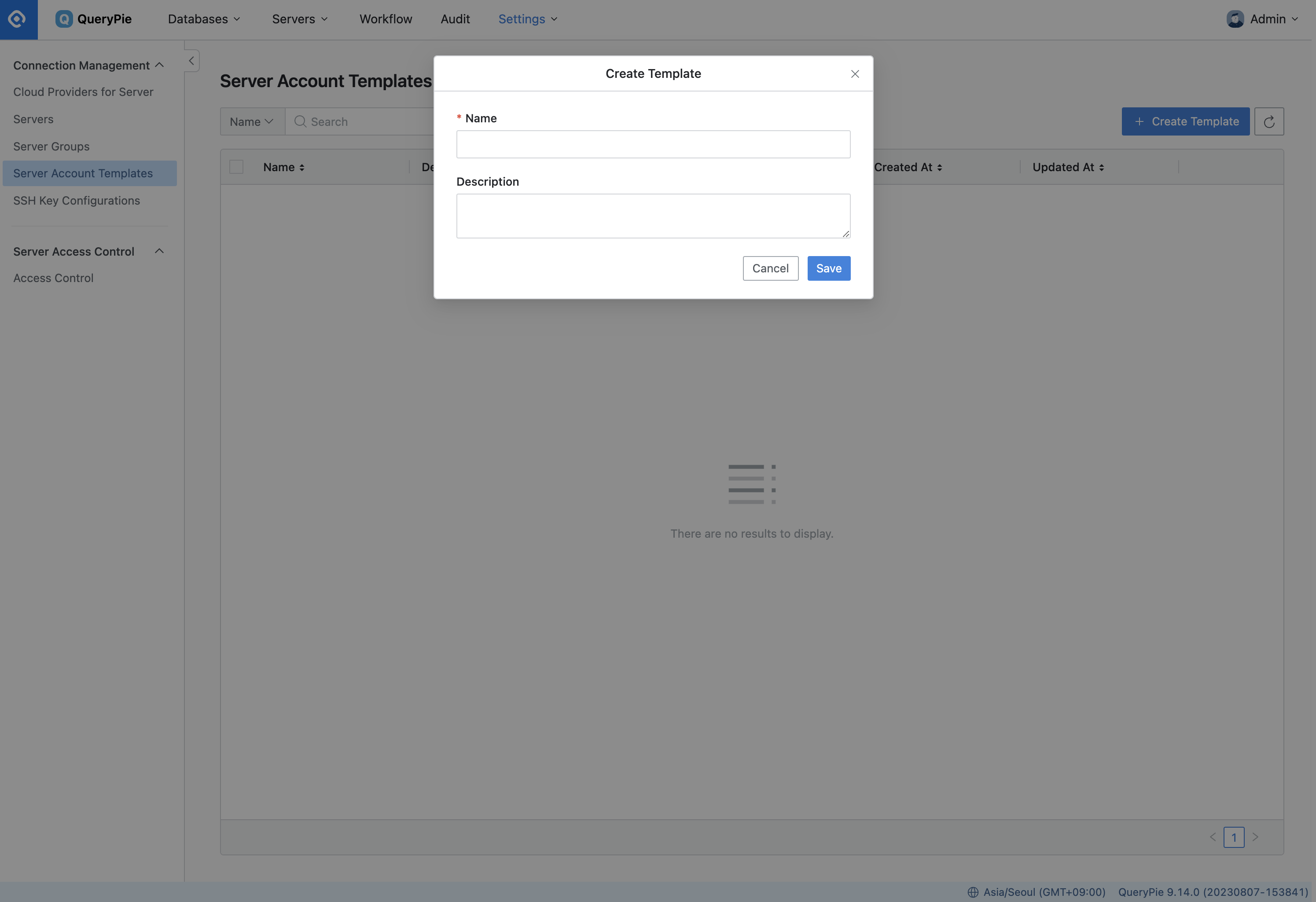
Server Settings > Connection Management > Server Account Template > Create Template
Navigate to Server Settings > Connection Management > Server Account Template menu.
Click the
Create Templatebutton in the upper right corner.Enter the following information to create the template:
Name : Enter a descriptive name to identify the template.
Description : Provide a descriptive overview of the template.
Save the template by clicking the
Savebutton.Select the newly created template from the list.
In the Account section, click
Add Accountto enroll the desired account into the template.For setting up individual accounts, refer to the Register Servers Manually.
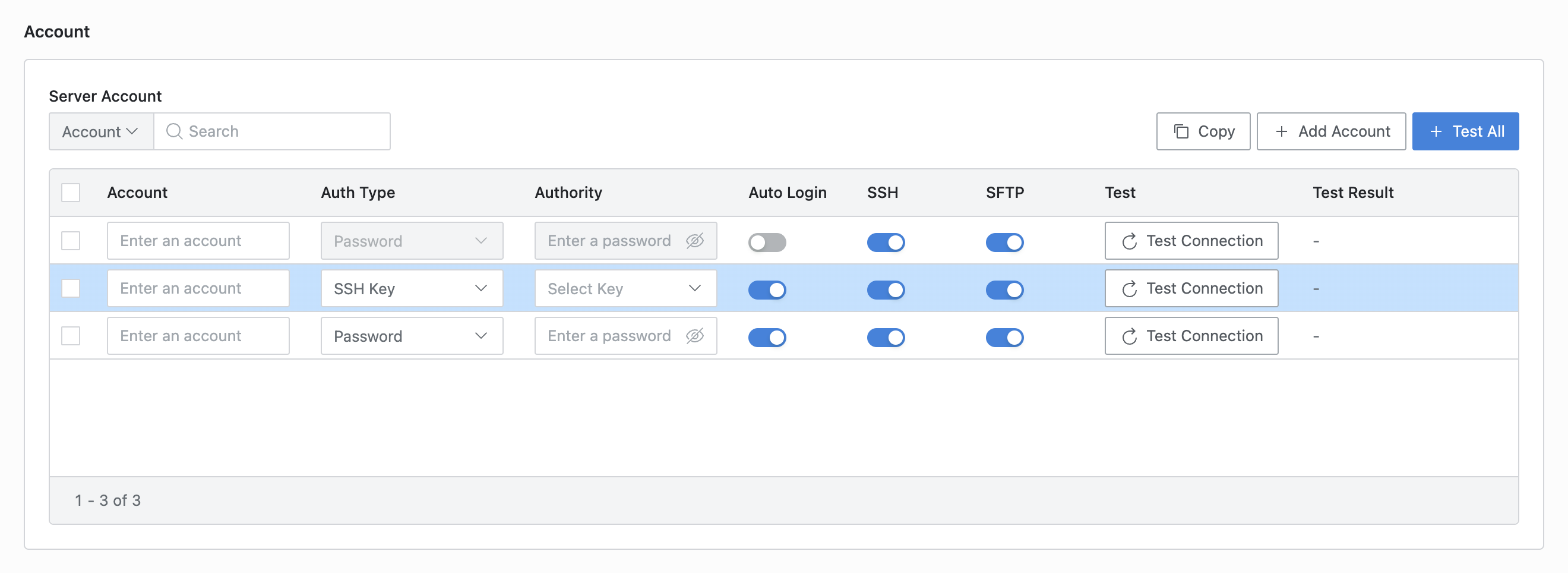
Save your changes by clicking
Save Changesin the upper right corner
Related Topics
%201.png)