AWS SSO 統合
概要
QueryPieは、SAML 2.0 を介して複数のクラウドアプリケーションの AWS IAM Identity Center とユーザーをリンクできるようにする。管理者はユーザーを同期してアクセスを許可し、ポリシーを適用できる。
AWS IAM Identity Center のアプリケーションとして QueryPie を追加する
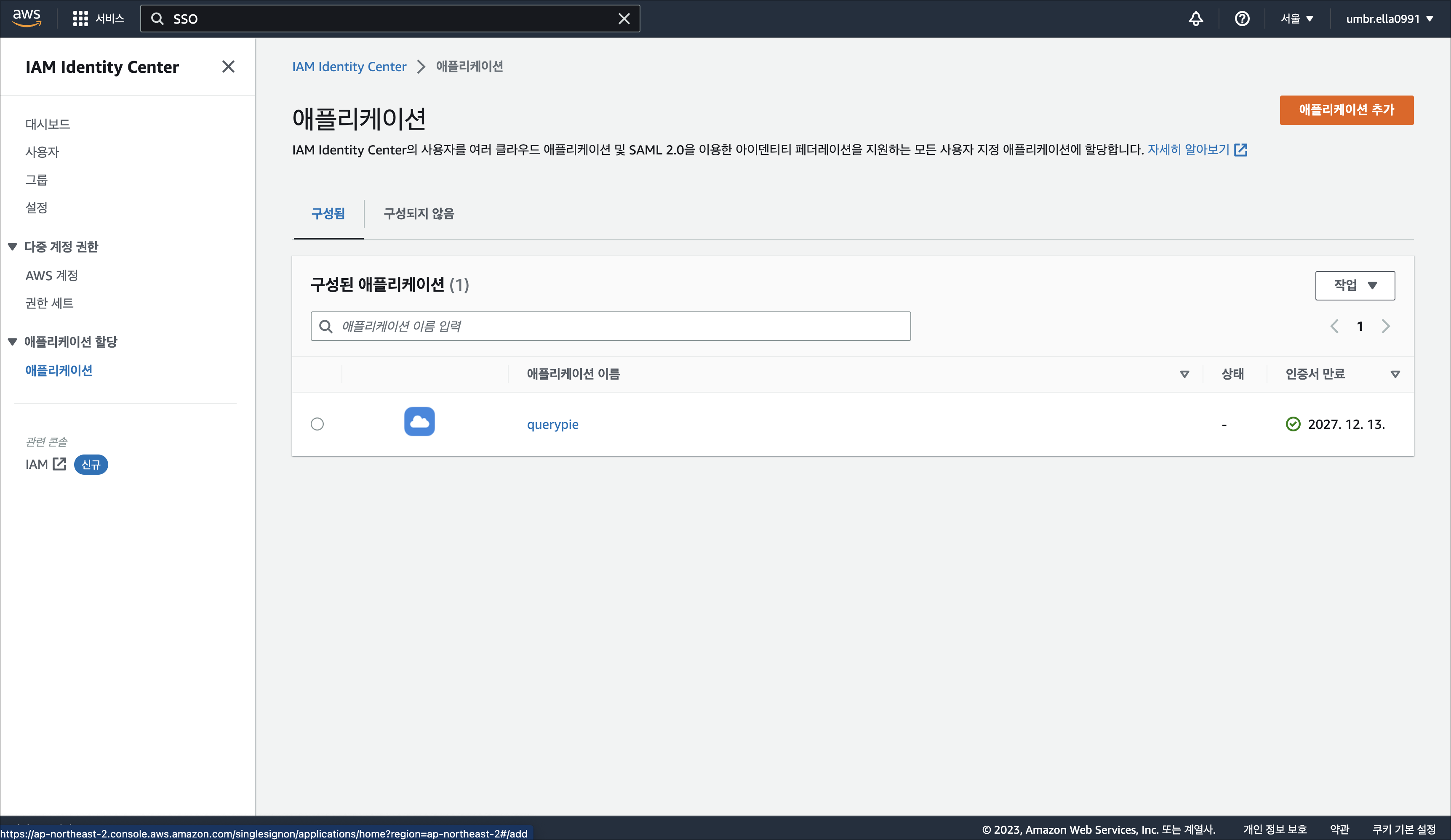
AWS IAM Identity Center にサインインする。
左側のメニューから [Applications] メニューに移動します。
右上の
Add applicationボタンをクリックします。Add a custom SAML 2.0 applicationオプションを選択し、「Next」をクリックします。Application Configuration (アプリケーション構成)] > [Display Name (表示名)] に、"QueryPie" と入力します。
[アプリケーションのプロパティ]→[アプリケーション開始 URL]に、QueryPie がインストールされているドメ イン・アドレスを以下のように入力します:
アプリケーション開始URL : https://{querypie_host}/saml/login
[Application Metadata]フィールドに、次のように入力します:
Application ACS URL : https://{querypie_host}/saml/sp/acs
アプリケーション SAML ターゲット : https://{querypie_host}/saml/sp/metadata
Submitをクリックして保存します。
QueryPie 統合用のプロパティマッピングの設定
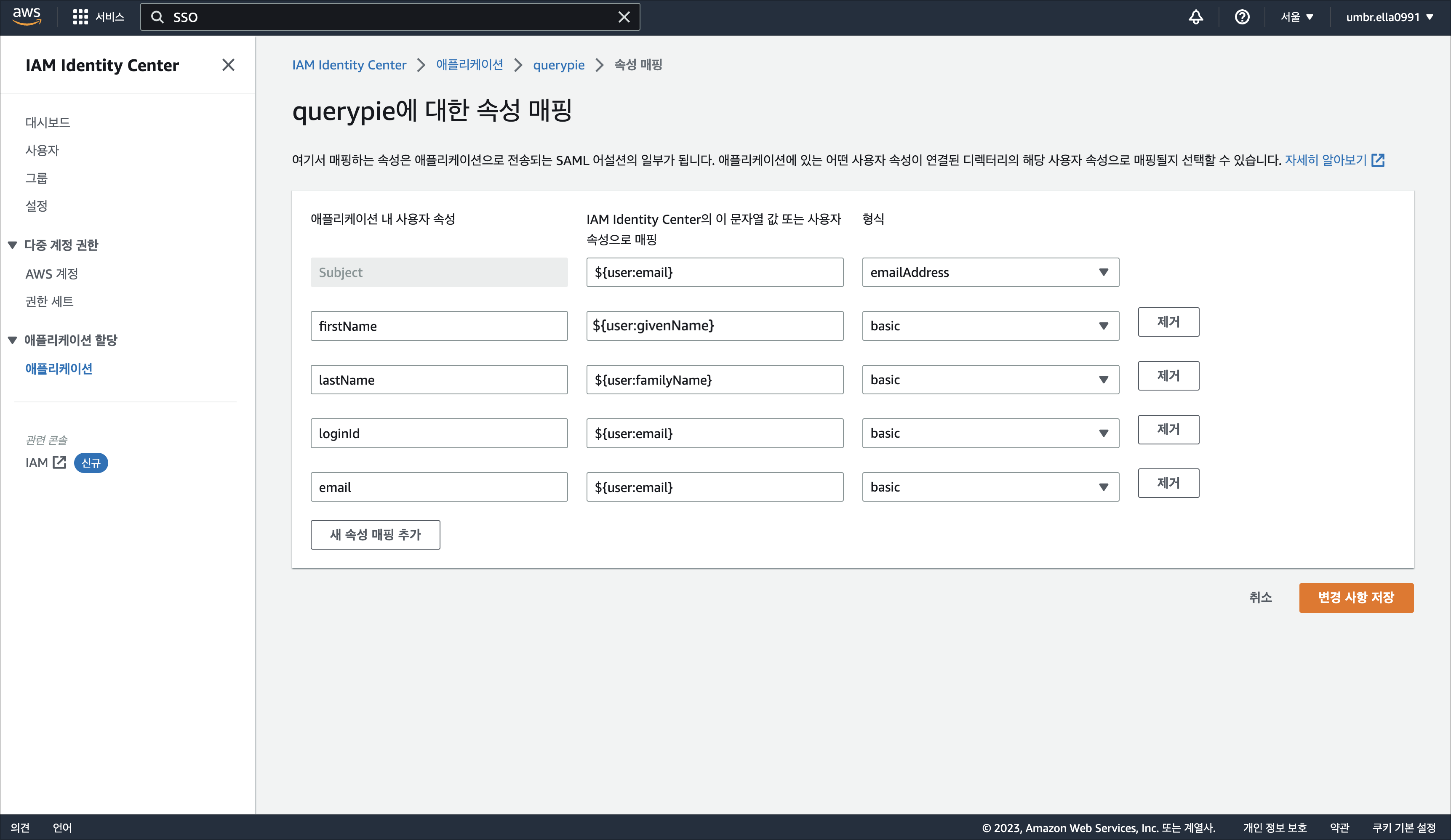
作成したアプリケーションの右上隅で、[Actions] > [Edit Property Mappings] に移動します。
上のスクリーンショットに示されているガイドラインに従って、アプリケーション内のユーザ属性のマッピング値とフォーマットを入力します。
アプリケーション内のユーザ・プロパティ | IAM Identity Center の文字列値またはユーザ・プロパティへのマッピング | タイプ |
|---|---|---|
件名 | ユーザー名 | メールアドレス |
名前 | ユーザー名 | 基本 |
姓 | ユーザー名 | 基本 |
ログインID | ユーザー名 | 基本 |
電子メール | ユーザーメールアドレス | 基本 |
Save Changesをクリックして保存します。
QueryPie での AWS IAM Identity Center インテグレーションの設定
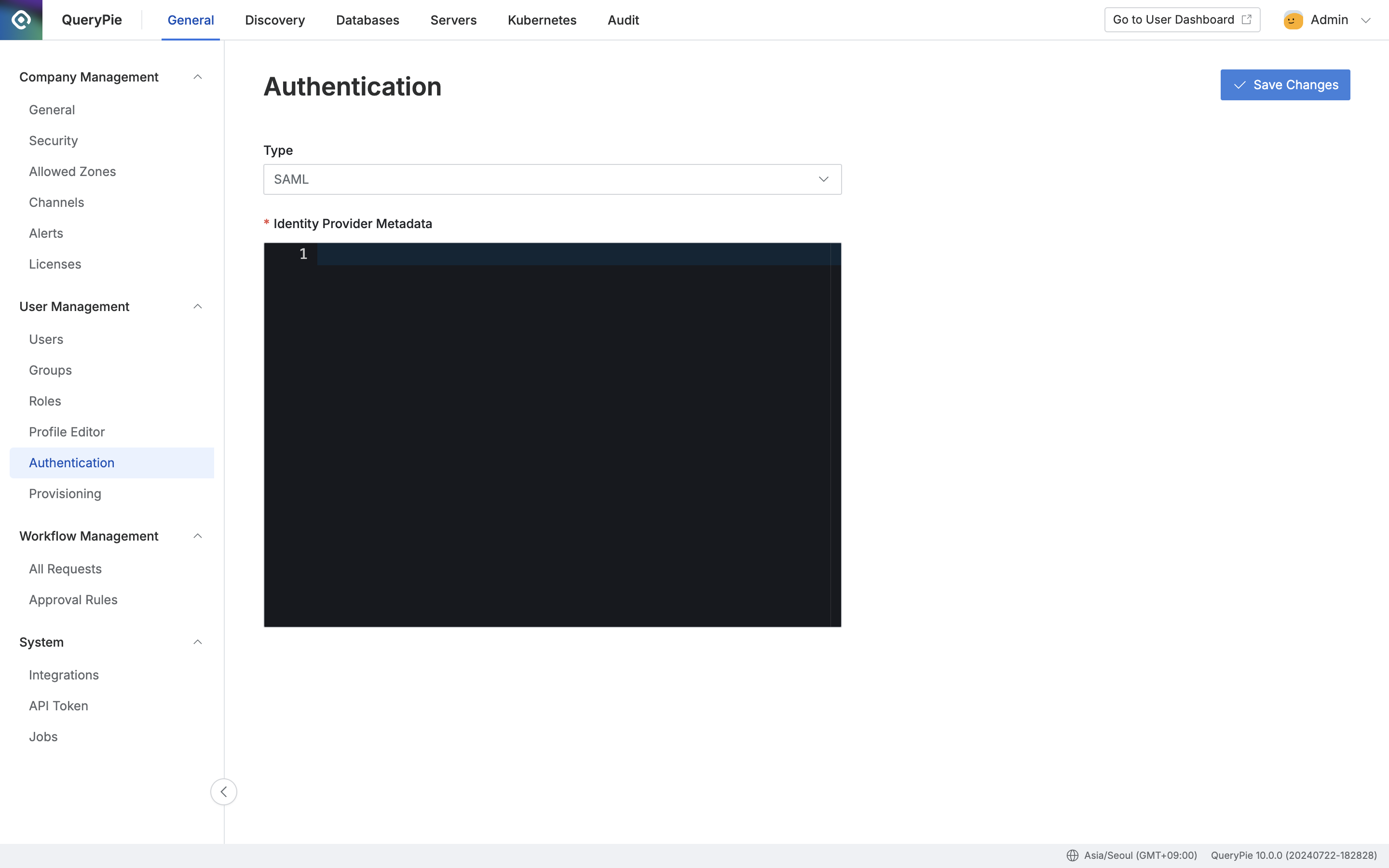
管理者 > 一般 > ユーザー管理 > 認証
Administrator > General > User Management > Authentication メニューに移動します。
Authentication Type(認証タイプ)フィールドで、SAML を選択します。
Applications > Actions > Edit Configuration 画面で、IAM Identity Center SAML メタデータファイルをダウンロードする。
ダウンロードした XML 情報を Identity Provider Metadata エントリに貼り付ける。
Save Changesをクリックして保存します。
QueryPie での SAML ログイン
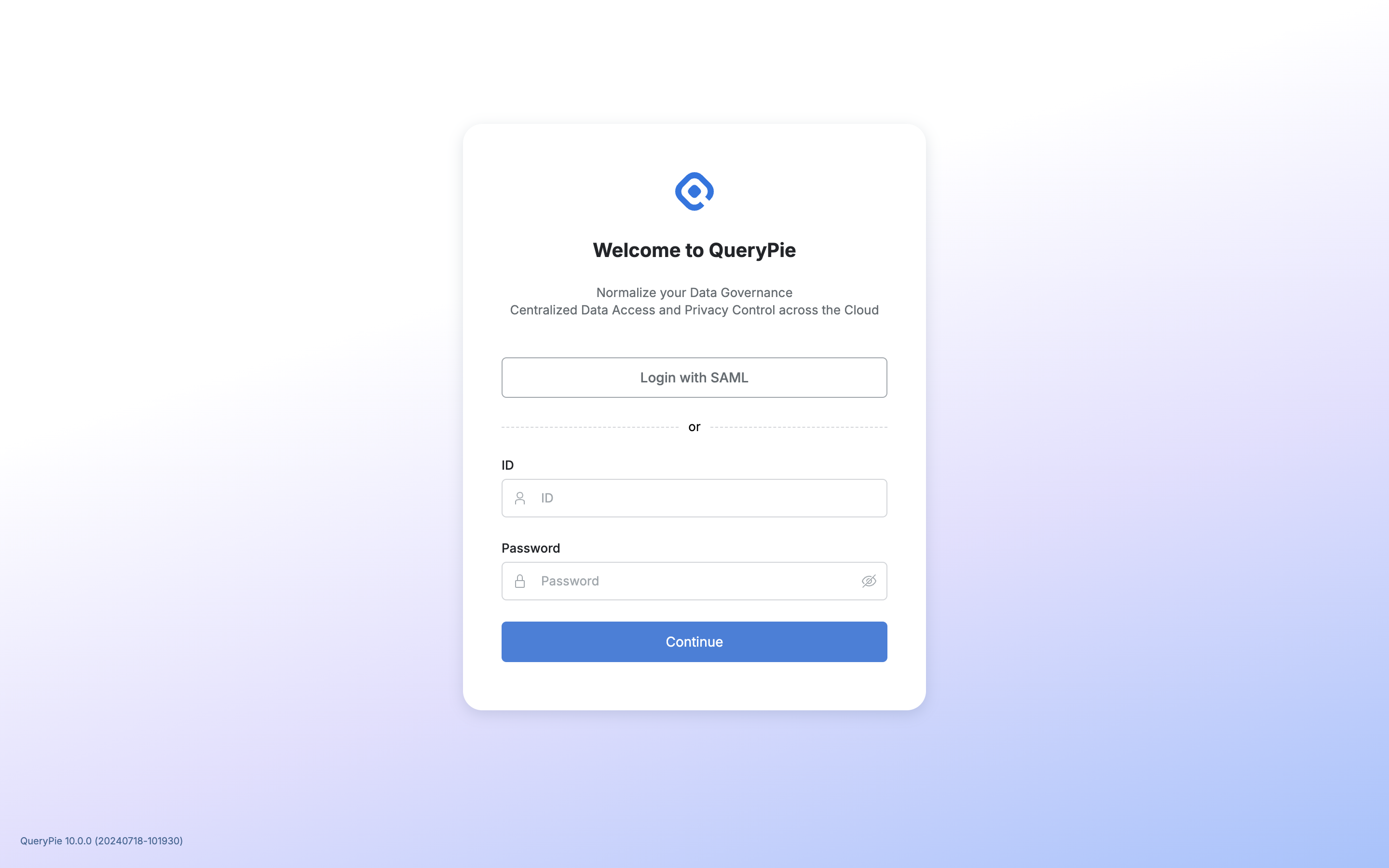
これで、ログインページの[Login with SAML]ボタンを使用して AWS を認証し、QueryPie にサインインできま す。
%201.png)