SSL Configurations
Overview
SSL Configurations 페이지에서 DB 커넥션에 접속 시 사용할 SSL 구성 정보를 등록합니다.
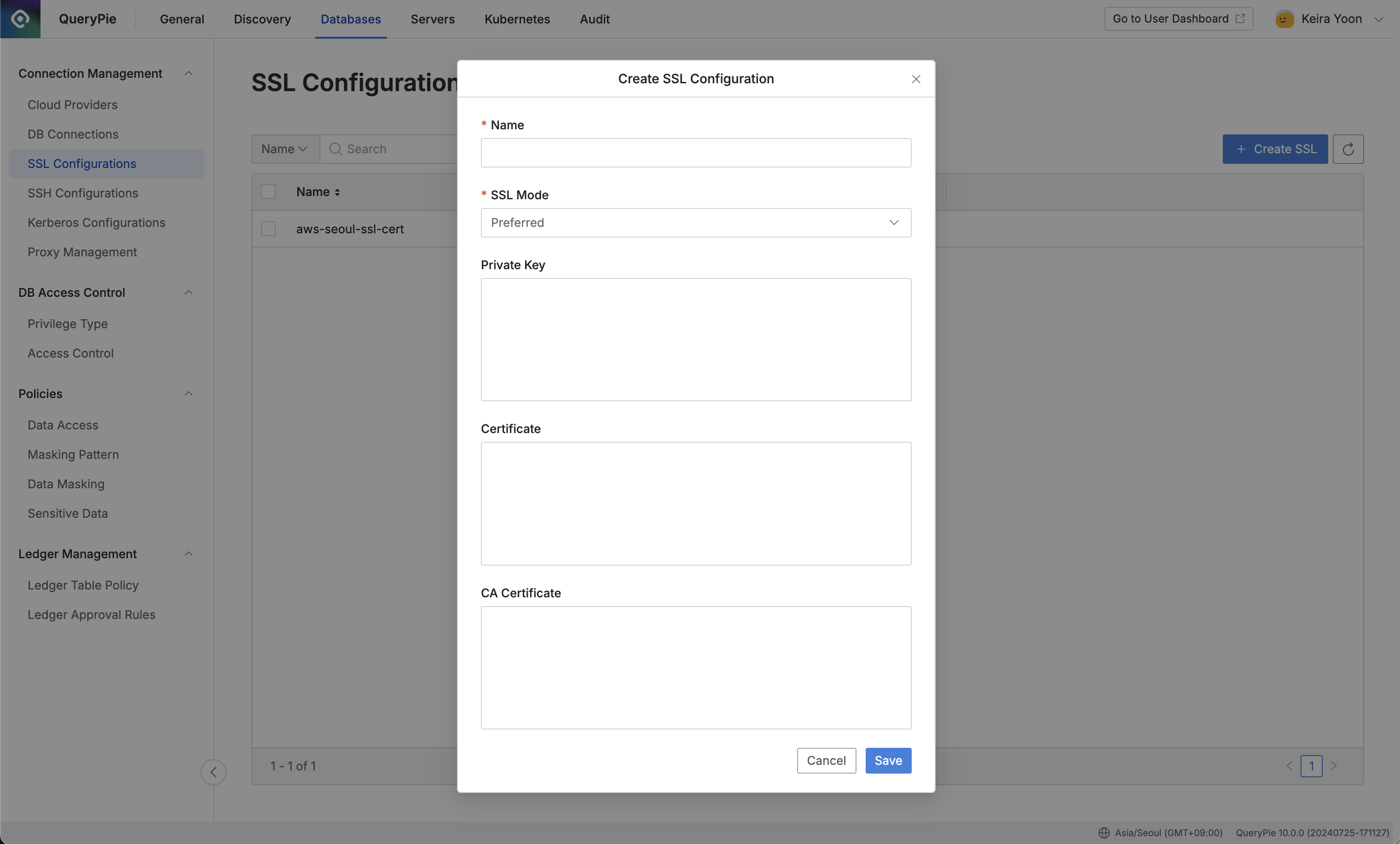
Administrator > Databases > Connection Management > SSL Configuration > Create SSL
Databases 설정 메뉴에서 Connection Management > SSL Configuration 메뉴로 이동합니다.
우측 상단의
Create SSL버튼을 클릭합니다.SSL 인증서 등록을 위한 다음의 정보들을 입력합니다.
Name : SSL 인증서를 화면상에서 구별할 수 있는 이름입니다.
SSL Mode : SSL 연결하여 접속시 접속 모드를 선택합니다.
Private Key : SSL 연결 후 데이터 암/복호화에 필요한 키를 입력합니다.
Certificate : 클라이언트 정보를 식별하기 위한 인증서 정보를 입력합니다.
CA Certificate : 인증서를 검증을 위한 CA 인증서 정보를 입력합니다.
Save버튼을 통해 저장합니다.
%201.png)