사용자 프로필
Overview
사용자 프로필에 등록된 속성으로 Attribute-based Access Control (ABAC)을 구현할 수 있습니다. 이 문서에서는 사용자 상세 정보 항목별 상세 내용을 안내합니다.
Profile
사용자의 Attribute(속성)을 조회할 수 있는 탭입니다. 각 Attribute별 설명은 이 페이지 하단의 참고: 사용자 Attribute 목록 항목을 참고하여 주시기 바랍니다.
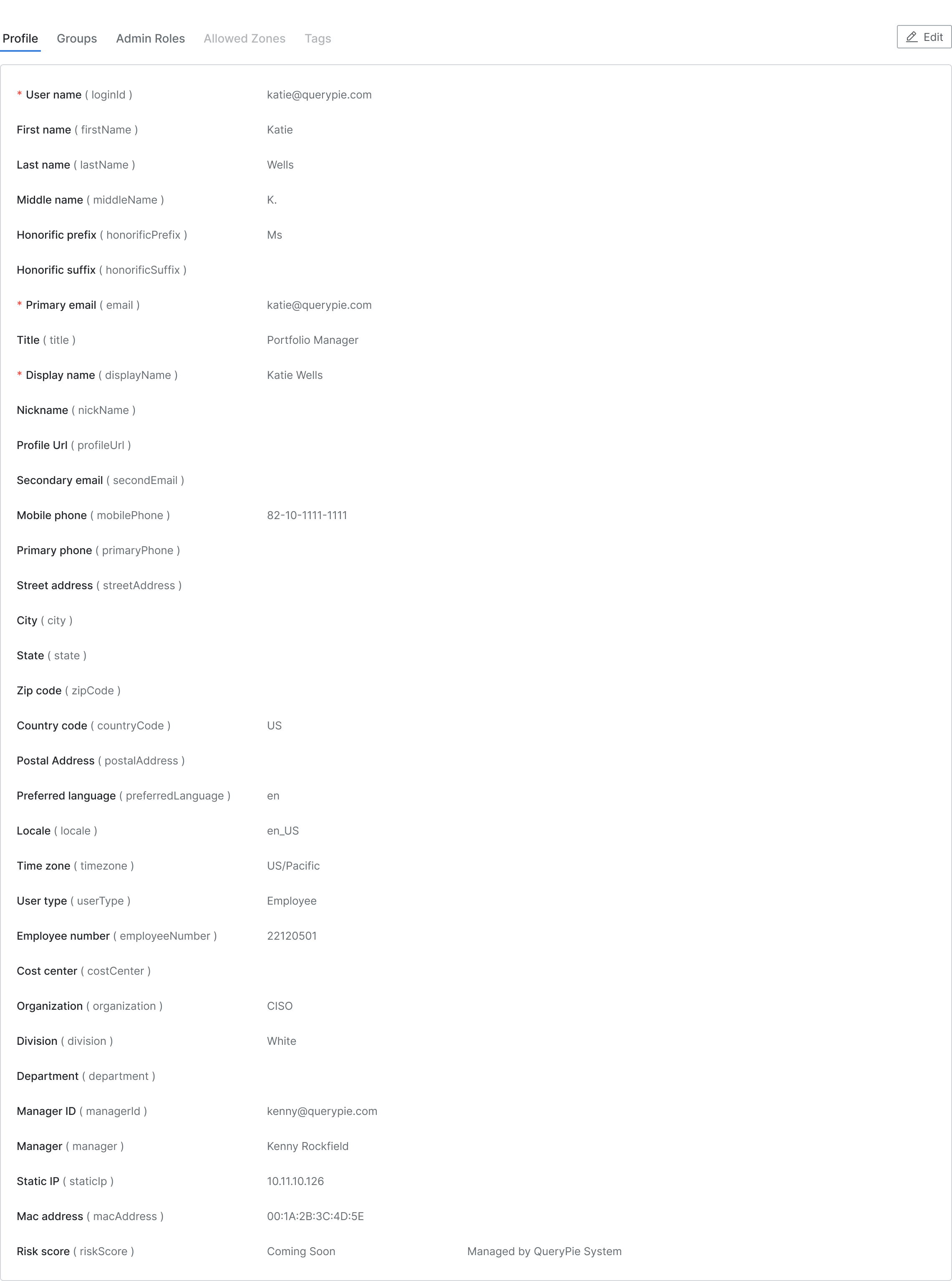
Administrator > General > User Management > Users > List Details > Profile 탭
Groups
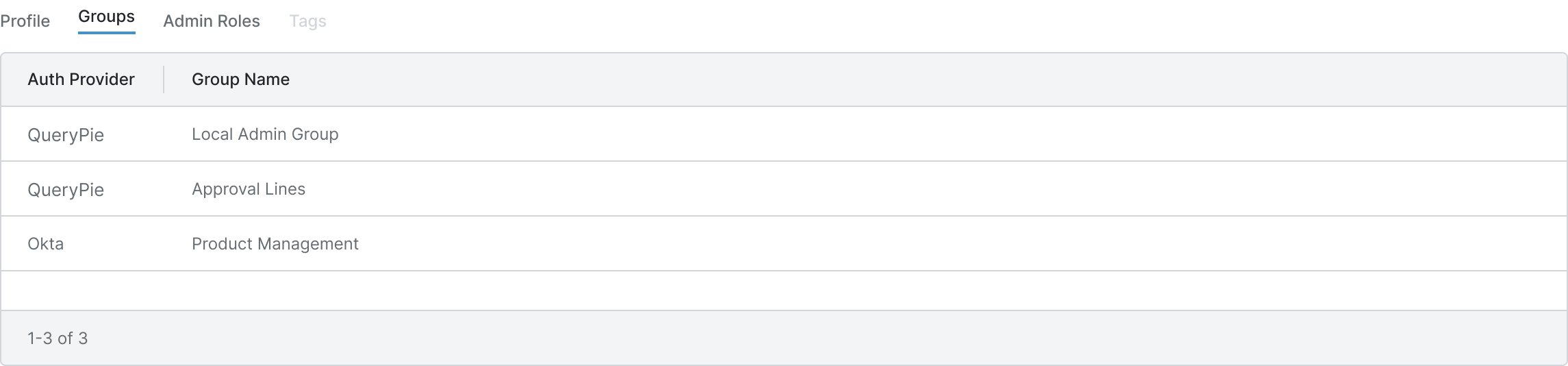
Administrator > General > User Management > Users > List Details > Groups 탭
사용자가 소속된 사용자 그룹을 조회할 수 있는 탭입니다.
Auth Provider : 그룹의 관리 주체
Group Name : 그룹명
Admin Roles
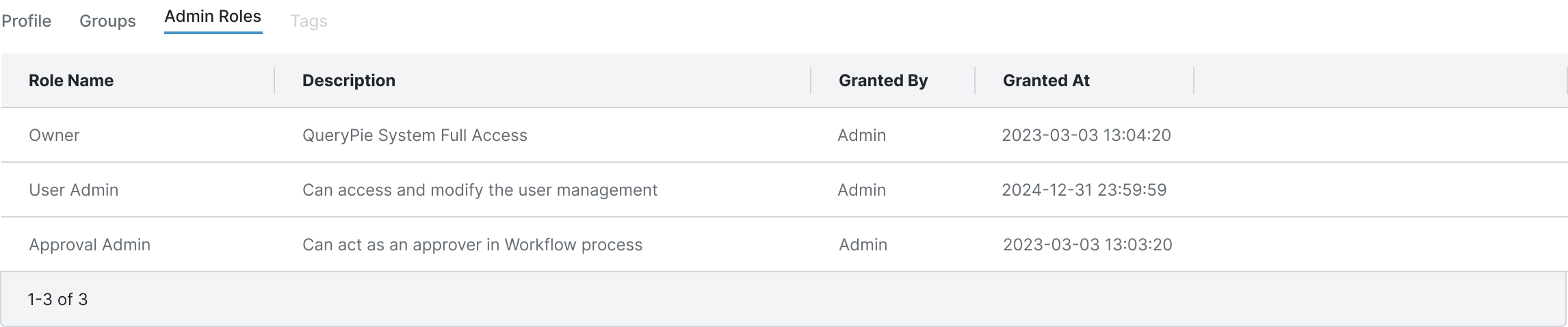
Administrator > General > User Management > Users > List Details > Admin Roles 탭
사용자에게 할당된 쿼리파이 관리자 권한 목록을 조회할 수 있는 탭입니다.
Role Name : 관리자 역할명
Description : 관리자 역할에 대한 설명
Granted By : 현 사용자에게 관리자 역할을 부여한 주체
Granted At : 관리자 역할을 부여받은 일시
Allowed Zones
Administrator > General > Company Management > Allowed Zones 메뉴에서 생성한 Allowed Zone 을 사용자에게 할당할 수 있습니다.
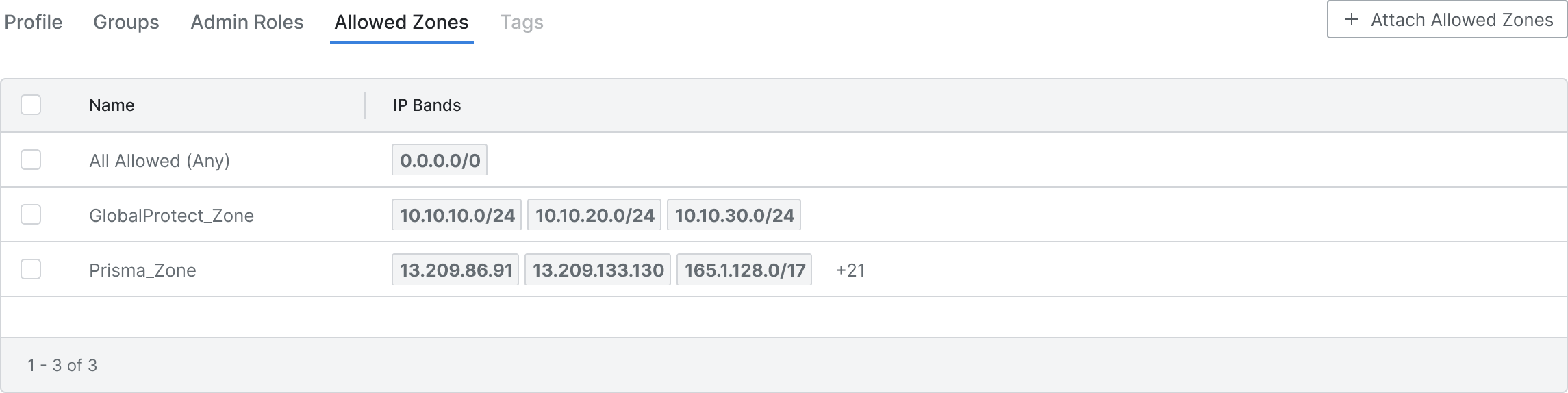
Allowed Zones 탭
사전 작업
사용자별 Allowed Zone 할당을 위해서는 먼저 Admin > General > Company Management > Security 메뉴에서 사용자별 QueryPie Web 접근 IP 제어 기능을 활성화해야 합니다. Security 문서를 참고해주세요.
테이블에서 표시하는 정보는 다음과 같습니다.
Name : Allowed Zone의 명칭
IP Bands : Allowed Zone의 IP대역
사용자에게 Allowed Zone 할당하기
Allowed Zones 탭 우측 Attach Allowed Zones 버튼을 클릭하면 Allowed Zone 할당 모달이 출력됩니다. 할당하고자 하는 Allowed Zone을 선택하고 Attach 버튼을 클릭하여 할당을 완료합니다.
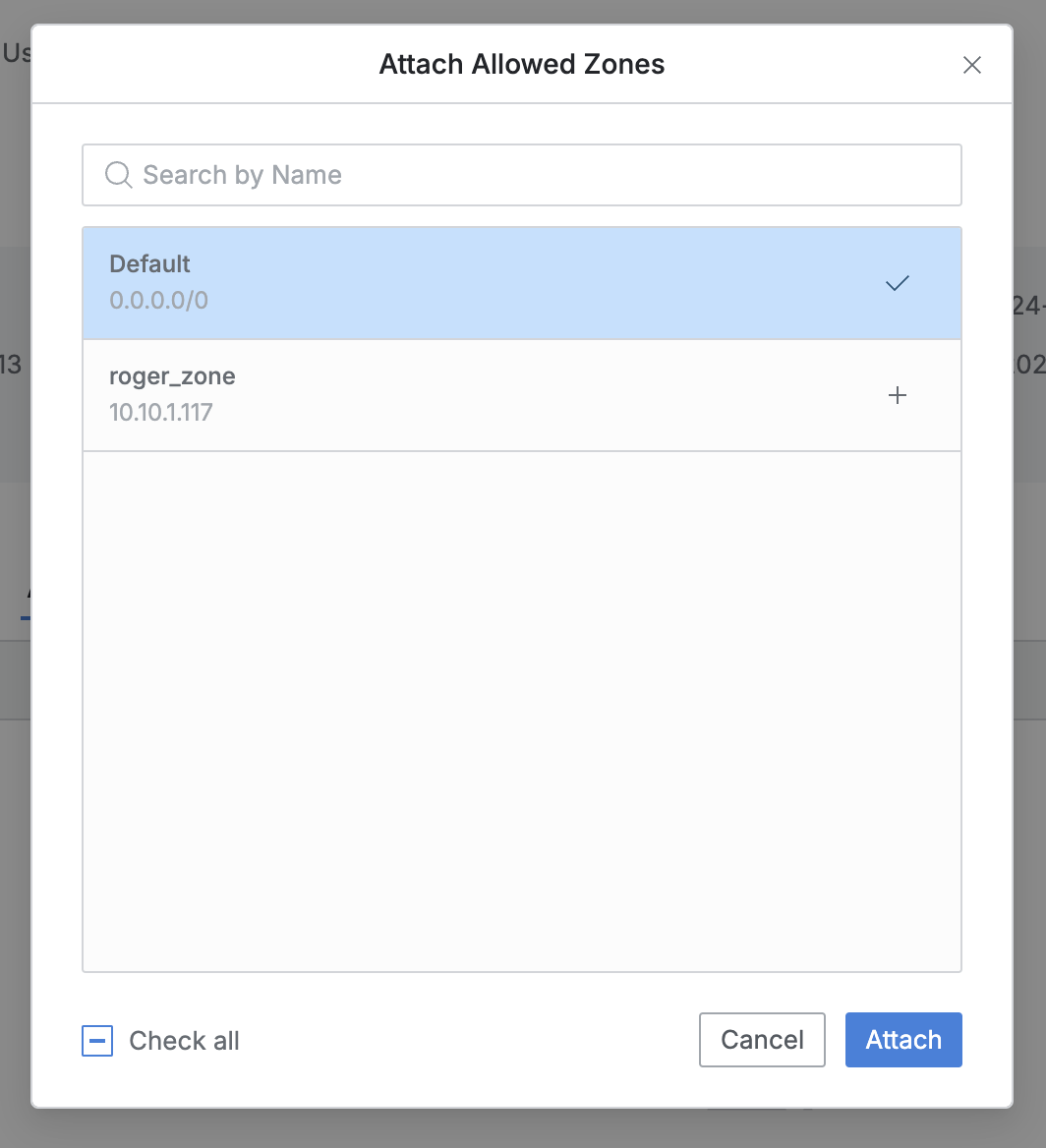
Attach Allowed Zone 모달
사용자에게서 Allowed Zone 할당 해제하기
Allowed Zone 탭 하단 목록에서 할당을 해제하려는 항목을 체크박스로 선택하면 Detach 버튼이 노출됩니다. 버튼을 클릭하고, 확인 모달에서 Detach 버튼을 클릭하여 할당 해제를 완료합니다.
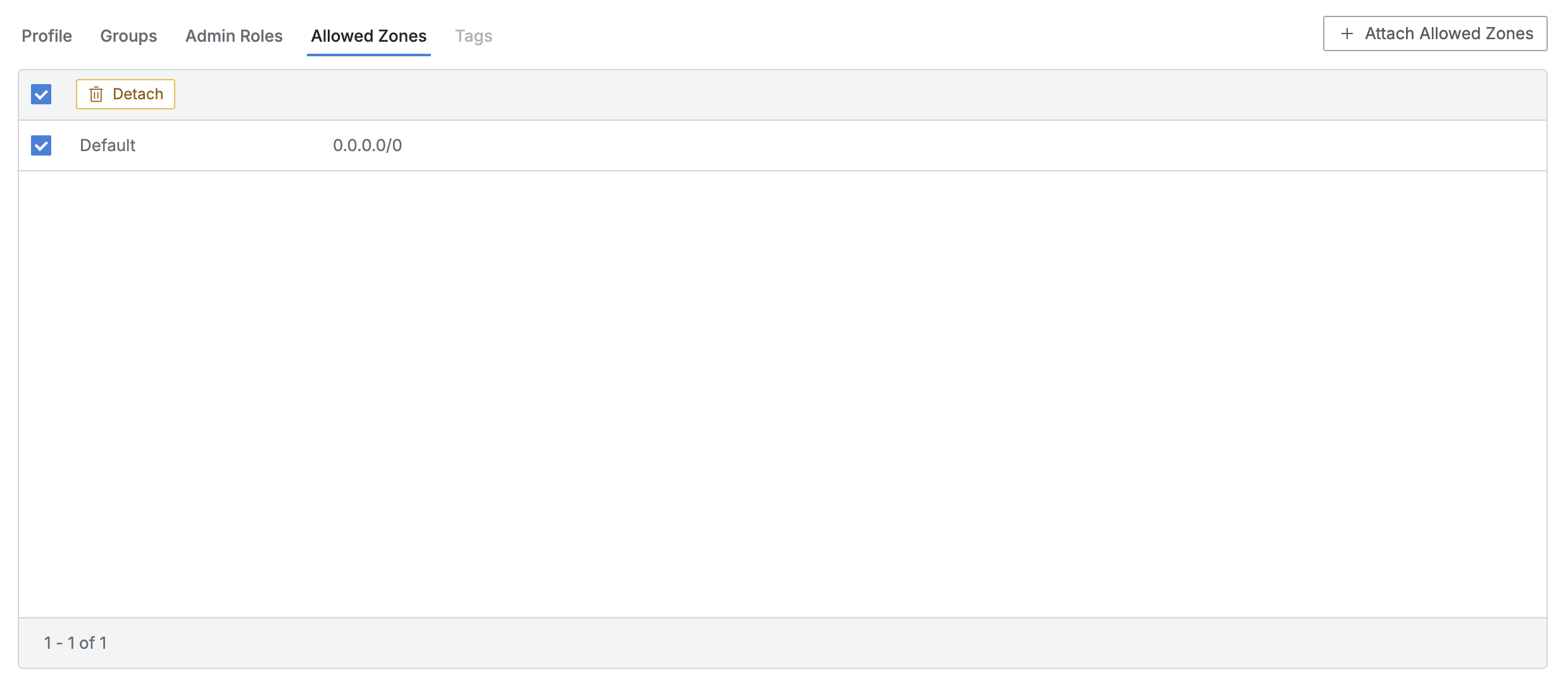
Allowed Zones 할당 해제
Q. Tags 탭이 비활성화 되어 있어요.
A. Tags 탭은 사용자별로 할당된 Tag를 조회하고 관리할수 있는 탭으로 아직 미출시된 기능입니다. 추후 버전에서 지원 예정입니다.
참고: 사용자 Attribute 목록
속성명 | 변수 | 설명 | 비고 |
|---|---|---|---|
User name | loginId | 사용자 ID | 필수 |
First name | firstName | 사용자 이름 | |
Last name | lastName | 사용자 성 | |
Middle name | middleName | 사용자 중간 이름 | |
Honorific prefix | honorificPrefix | 사용자 존칭 (접두사) (예. Mr./Ms.) | |
Honorific suffix | honorificSuffix | 사용자 존칭 (접미사) (예. 님, 씨) | |
Primary email | 사용자 이메일 | 필수 | |
Title | title | 사용자 직함 | |
Display name | displayName | 사용자 표기명 | 필수 |
Nickname | nickName | 사용자 별칭 | |
Profile Url | profileUrl | 사용자 프로필 URL | |
Secondary email | secondEmail | 보조 이메일 | |
Mobile phone | mobilePhone | 휴대폰 번호 | |
Primary phone | primaryPhone | 전화전호 (주 연락처) | |
Street address | streetAddress | 도로주소 | |
City | city | 도시 | |
State | state | 주/도 | |
Zip code | zipCode | 우편번호 | |
Country code | countryCode | 국가코드 번호 | |
Postal Address | postalAddress | 우편용 주소 | |
Preferred language | preferredLanguage | 선호 언어 (예. en) | |
Locale | locale | 국가/언어 설정에 쓰이는 장소 (예. en_US) | |
Time zone | timezone | 지역 타임존 (예. US/Pacific) | |
User type | userType | 사용자 유형 (예. Employee) | |
Employee number | employeeNumber | 사번 | |
Cost center | costCenter | 사업부서 (재무회계 기준) | |
Organization | organization | 사용자 소속 조직 | |
Division | division | 사용자 소속 부 | |
Department | department | 사용자 소속 부서 | |
Manager ID | managerId | 상사 ID | |
Manager | manager | 상사 표기명 | |
Static IP | staticIp | 사용자 할당 정적 IP | |
Mac address | macAddress | 사용자 MAC 주소 | |
Risk score | riskScore | 사용자 위험 지수 (쿼리파이 System에서 관리) | 추후 제공 예정 |
%201.png)