Access Control
Overview
쿼리파이 사용자 및 그룹에 조직에서 관리하는 서버의 접근 권한에 대한 부여 및 회수 관리를 지원합니다. Access Control은 서버 접근 권한을 부여 및 적용하기 위한 최종 단계를 의미합니다.
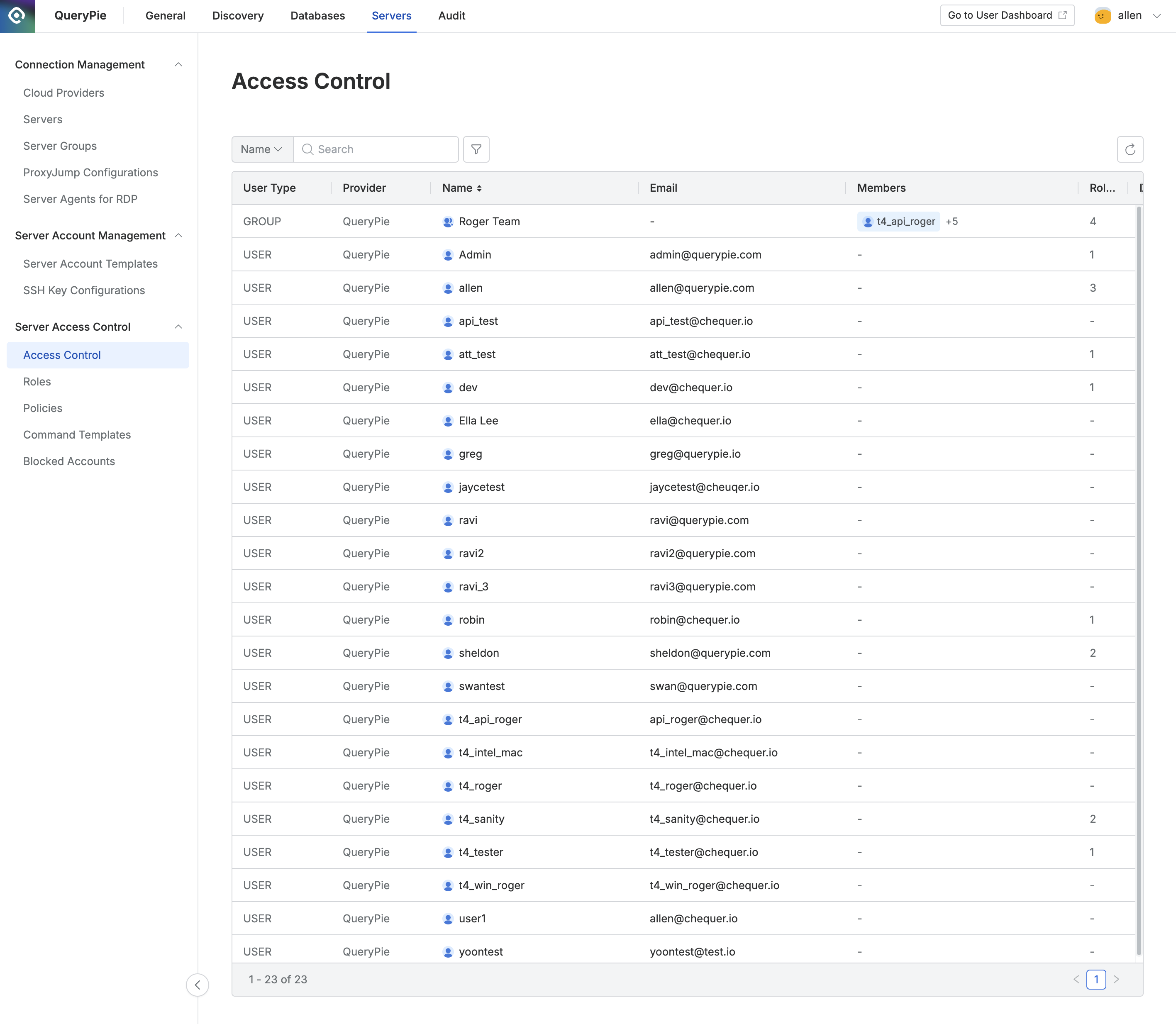
Administrator > Servers > Server Access Control > Access Control
Access Control 현황 조회하기
Administrator > Servers > Server Access Control > Access Control 메뉴로 이동합니다.
테이블 좌측 상단의 검색란을 통해 사용자/그룹명을 조건으로 검색이 가능합니다.
검색 필드 우측 필터 버튼을 클릭하여 사용자/그룹 유형 and/or 사용자/그룹 원장을 조건으로 필터링이 가능합니다.
테이블 우측 상단의 새로고침 버튼을 통해 사용자/그룹 목록을 최신화할 수 있습니다.
테이블 목록에는 각 사용자/그룹별 이하의 정보를 노출합니다:
User Type : 사용자/그룹 유형
Provider : 사용자/그룹의 원장을 표현
Name : 사용자/그룹명
Members : 그룹 내 소속 멤버 목록
Roles : 부여된 Role의 갯수
Direct Permissions : 부여된 Permissions의 갯수