쿠버네티스 보안 설정
Overview
쿠버네티스 Pod 컨테이너 세션 연결 시 이에 대한 최대 유휴 시간을 보안 설정에서 정의할 수 있습니다. 사전에 정의한 시간 동안 아무런 명령어 실행을 하지 않은 경우 강제로 Pod 세션 연결을 해제시켜 타임아웃 처리를 할 수 있습니다.
쿠버네티스 보안 설정 수정하기
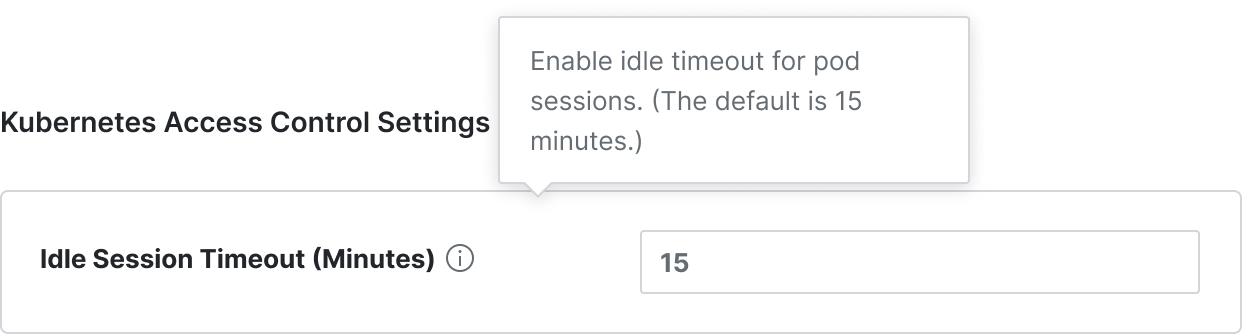
Settings > General Settings > Company Management > Security > Kubernetes Access Control Settings
Settings > General Settings > Company Management > Security 메뉴로 이동합니다.
Kubernetes Access Control Settings에서 옵션을 설정합니다:
Idle Session Timeout (Minutes) : Pod를 대상으로 exec, port-forward, attach를 통해 세션을 맺을 시, 이에 대한 최대 유휴 시간을 분 단위 기준(범위: 최소 1분에서 최대 240분(4시간))으로 지정합니다.
별도로 정의하지 않은 경우 기본 값은 “15”분입니다.
관련 토픽