Configure Kubernetes Roles
Overview
To manage user access to Kubernetes, we implement Role-Based Access Control (RBAC) within the organization specifically for Kubernetes roles. Roles are assigned to users or user groups, consolidating multiple policies into a unified role definition to enable or restrict access effectively.
Assigning Policies to Roles
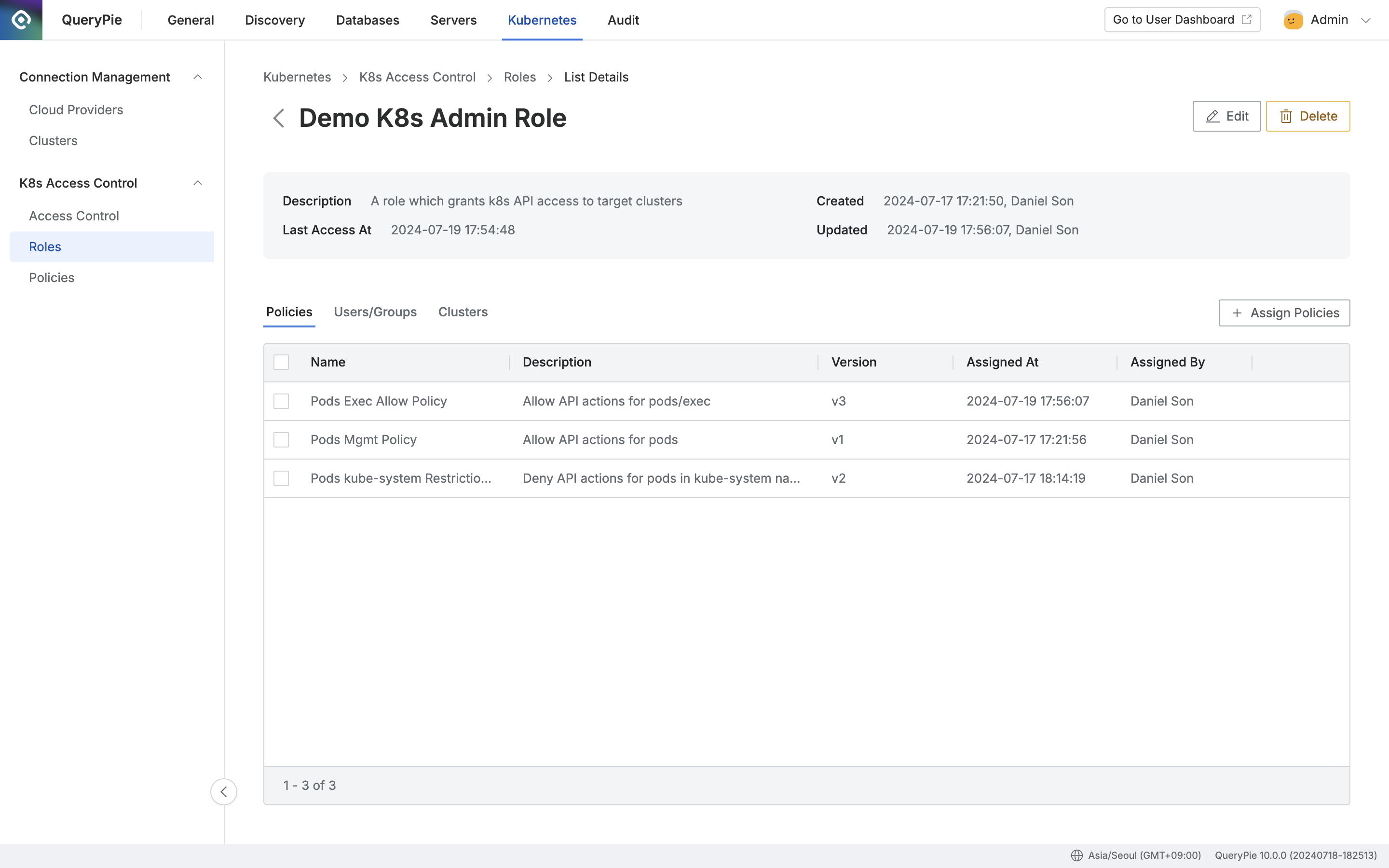
Administrator > Kubernetes > K8s Access Control > Roles > List Details
Navigate to the Administrator > Kubernetes > K8s Access Control > Roles menu.
Click on the target role from the Roles list to open its detail page.
Click the
+ Assign Policiesbutton on the right side of the Policies tab.Review the policies available for assignment. Use the checkboxes on the left to select policies to assign.
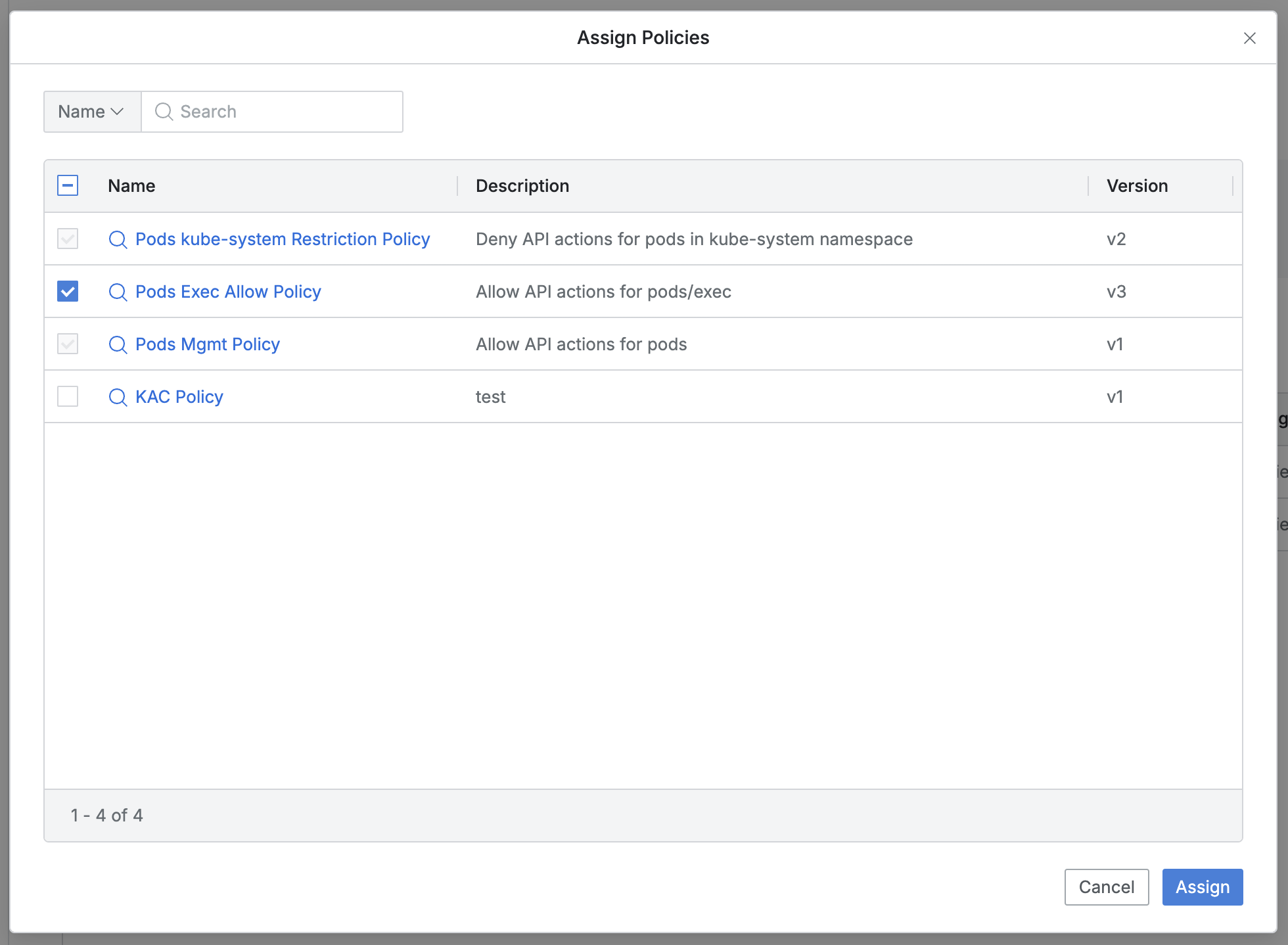
You can search policies by their names.
Policies that are already assigned will have their checkboxes disabled.
The list displays the following information for each policy:
Name : Policy name
Provides a modal link to view policy information
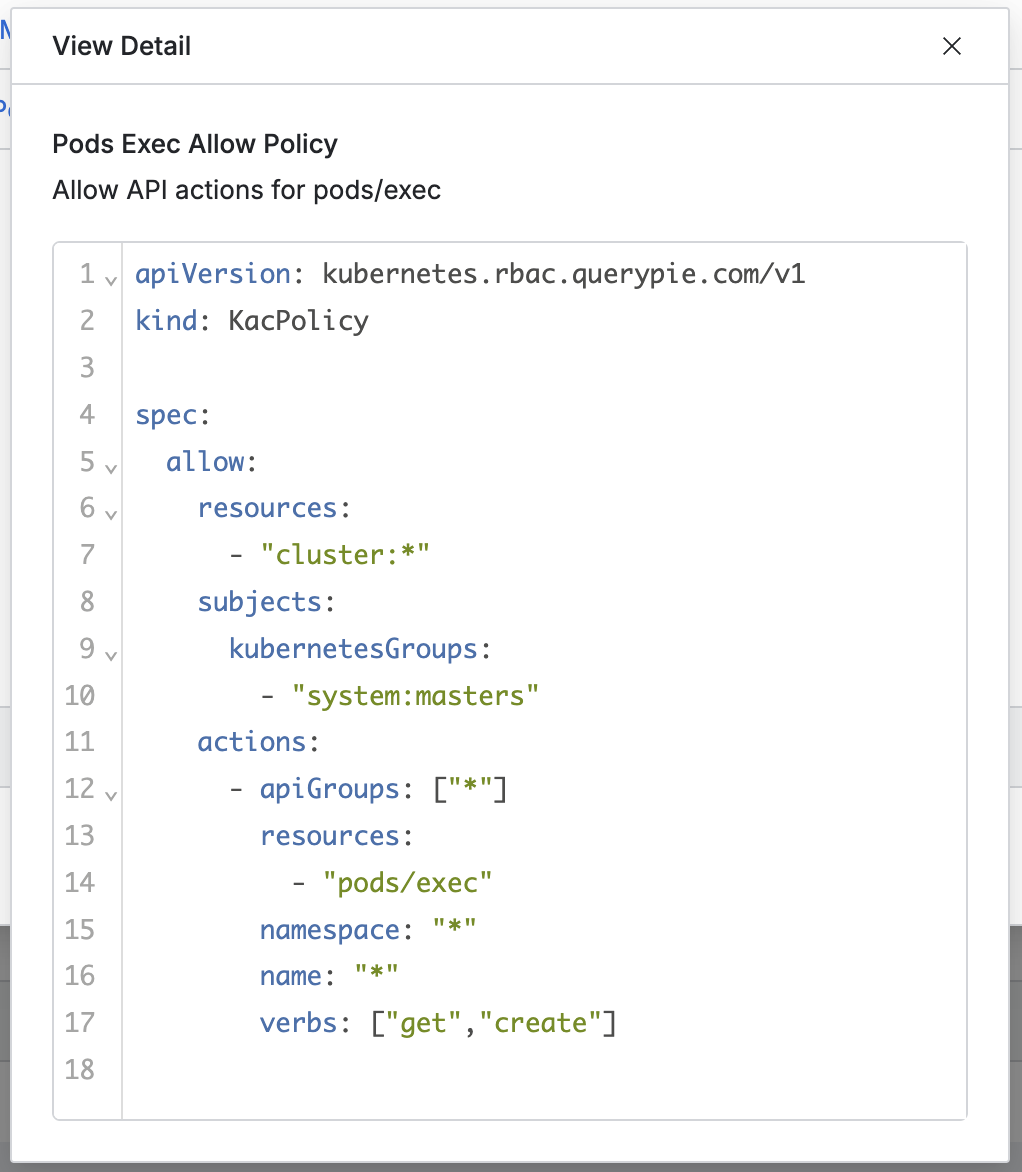
Click the
Assignbutton to assign the selected policies to the role.(Click
Cancelto close the modal without making any changes.)
Unassigning Policies from Roles
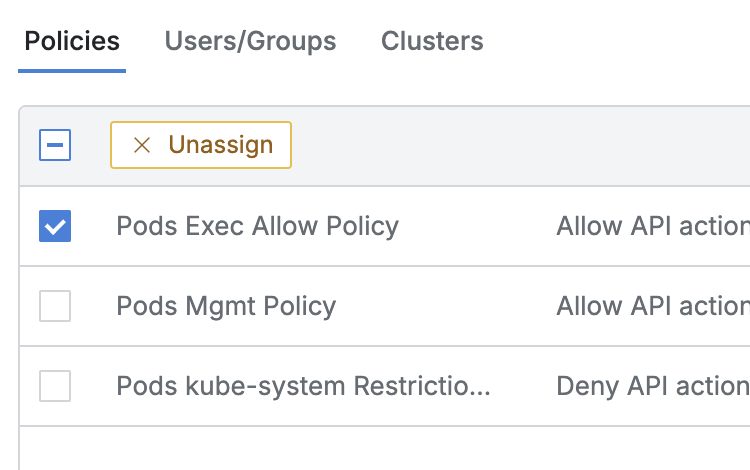
Navigate to the Administrator > Kubernetes > K8s Access Control > Roles menu.
Click on the target role from the Roles list to open its detail page.
Select individual checkboxes or use the checkbox at the top of the list to select all from the Policies tab and click the
Unassignbutton which will appear in the column bar.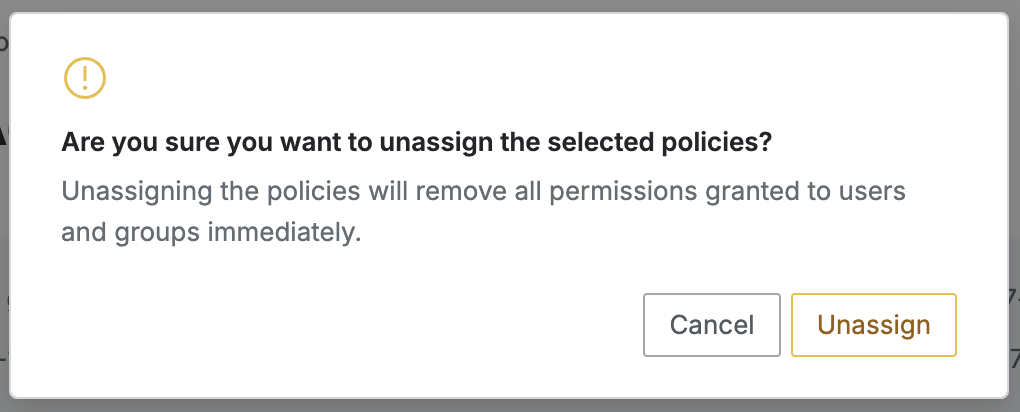
In the confirmation dialog, click the
Unassignbutton again to confirm. This action will remove the selected policies from the role, causing them to disappear from the list.(Click
Cancelin the confirmation dialog to close it without unassigning the policies.)
When you unassign a policy, all access permissions granted to users and groups through that policy will be revoked.
%201.png)