Account Lock Historyㅤ
Overview
This section displays the history of server account lock events for individual users in QueryPie. All failed login attempts, including incorrect password entries and unauthorized IP access attempts, are counted. Once the failed attempts reach the threshold set by the administrator, the user’s account will be locked.
Viewing Server Account Lock History
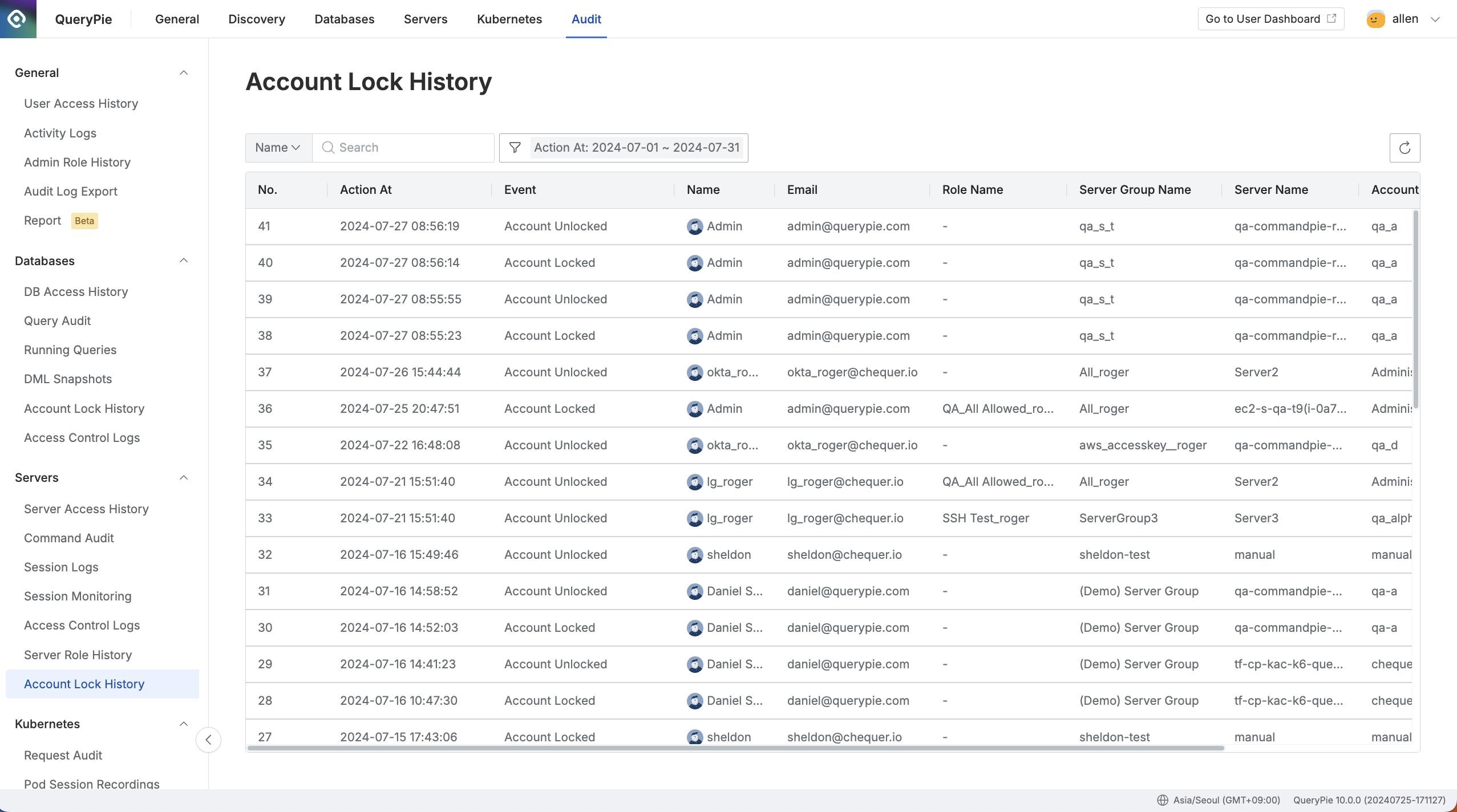
Administrator > Audit > Servers > Server Account Lock History
Navigate to the Administrator > Audit > Servers > Server Account Lock History menu.
Logs are displayed in descending order in the table.
You can search using the following criteria in the search bar at the top left of the table:
Name: The user’s name
Email: The user’s email
Account: The server access account
Role Name: The role used during the attempt
Server Name: The server name
Click the filter button to the right of the search field to filter logs by Action At (date range) and the following options:
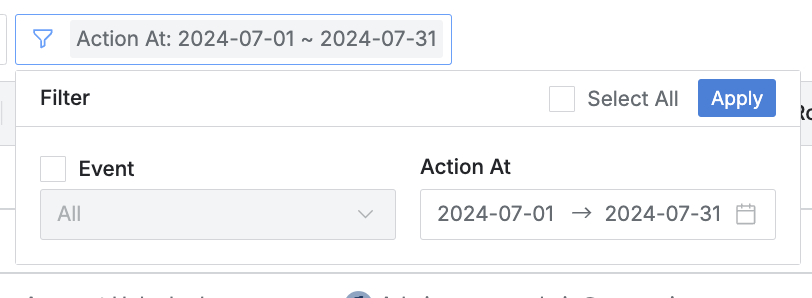
Event: The event type
Account Locked: The user’s account lock event
Account Unlocked: The administrator’s account unlock event
Action At: The date range for the event
Use the refresh button at the top right of the table to update the log list.
The table provides the following column details:
No: Event ID number
Action At: The date and time of the event
Event: The event type
Account Locked: The user’s account lock event
Account Unlocked: The administrator’s account unlock event
Name: The name of the user/group
Email: The email of the user
Displayed as “-” for groups
Role Name: The name of the role associated with the event
Server Group: The name of the server group
Server Name: The name of the server
Account: The account on the locked server
Action By: The user or administrator who triggered the event
%201.png)