Discovery Management
Overview
To locate and identify sensitive information, you must first create and run a Discovery job. This process can be initiated from the Discovery page in the admin panel.
Navigating to the Discovery Management Page
Go to the admin panel from the user dashboard.
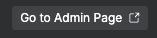
In the top menu, select "Discovery."

Discovery Menu
The Discovery Management section is organized into the following menus:
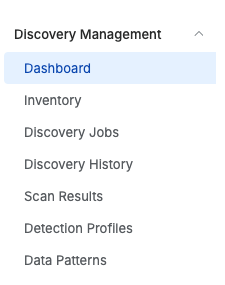
Dashboard: Provides visual statistics through various widgets, reflecting the confirmed results that have been reviewed by administrators regarding discovered sensitive information.
Inventory: Allows administrators to review and confirm the discovered sensitive information, offering details by each data source and data path.
Discovery Jobs: To locate and classify sensitive information, a Discovery job must first be created. This involves managing the creation, modification, and deletion of these jobs. Specific jobs can be manually started or forcefully stopped if they are currently running.
Discovery History: Displays the history of completed jobs, discovered sensitive information, and the administrator's review history.
Scan Results: Administrators can distinguish between true positives and false positives for the discovered sensitive information. If an item is marked as a false positive, the final results are reflected in the inventory.
Detection Profiles: A collection of data patterns. Built-in profiles are provided for different types of sensitive information and related compliance requirements.
Data Patterns: A list of data patterns used in discovery. Predefined patterns are provided for convenience, and custom patterns can also be defined by entering specific regular expressions.
%201.png)