Server Groups
Overview
In QueryPie, you can set policies and grant access permissions on a Server Group basis. You can also use server tags to select servers collectively or automatically include newly synchronized servers in the server group.
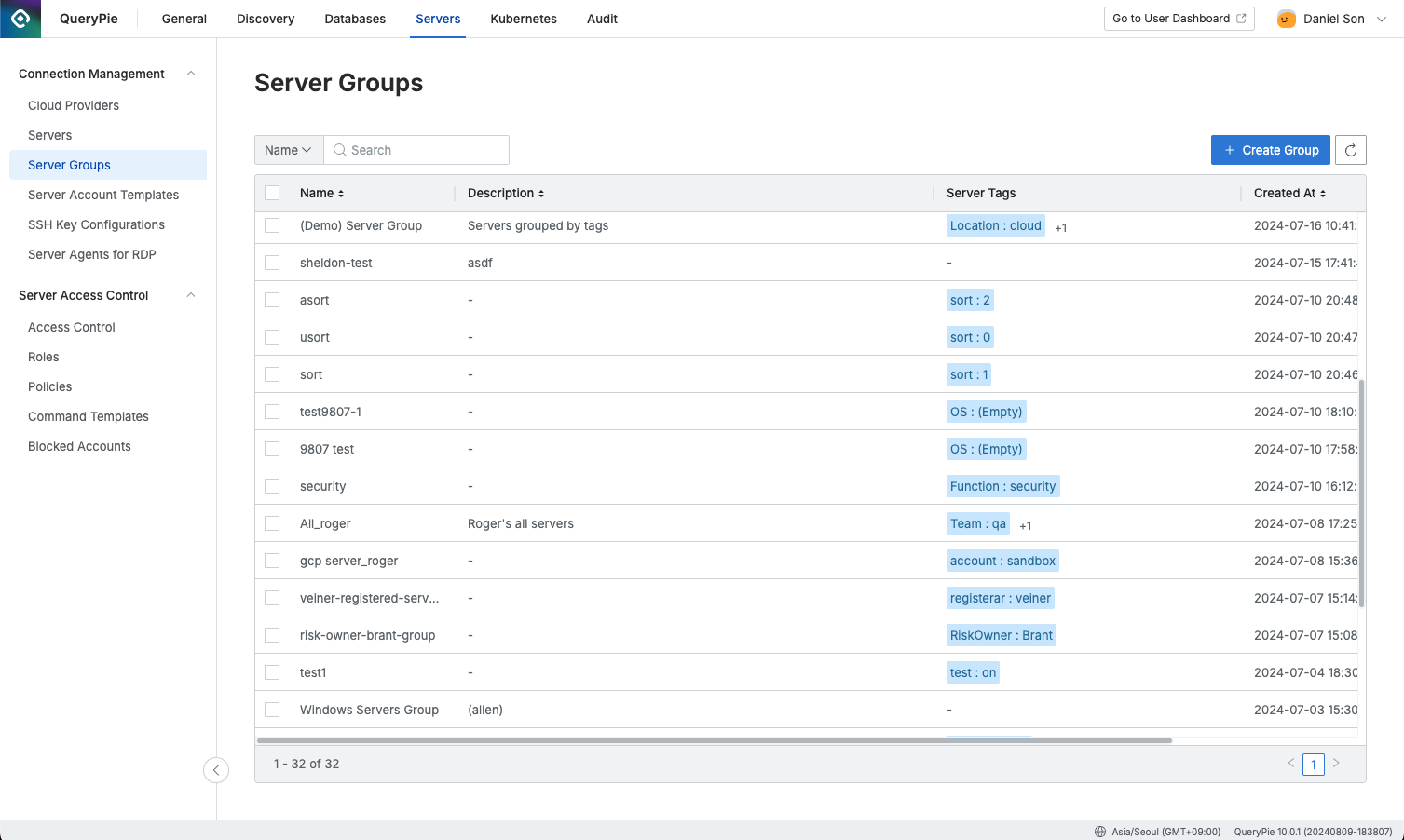
Administrator > Servers > Connection Management > Server Groups
Viewing Server Groups
Navigate to the Administrator > Servers > Connection Management > Server Groups menu.
You can search for server groups by name using the search bar in the upper left corner of the table.
Use the refresh button in the upper right corner to update the server group list.
The table provides the following columns of information:
Name: Server group name
Description: Description of the server group set by the administrator
Server Tags: Tag conditions for servers to be included in the server group
Created At: Date and time the server group was created
Updated At: Date and time the server group was last updated
Click on each row to view detailed information about the server group.
Creating a Server Group
Navigate to the Administrator > Servers > Connection Management > Server Groups menu.
Click the
+ Create Serverbutton in the upper right corner.Follow the Manage Servers in Groups guide to register a server.
Deleting a Server Group
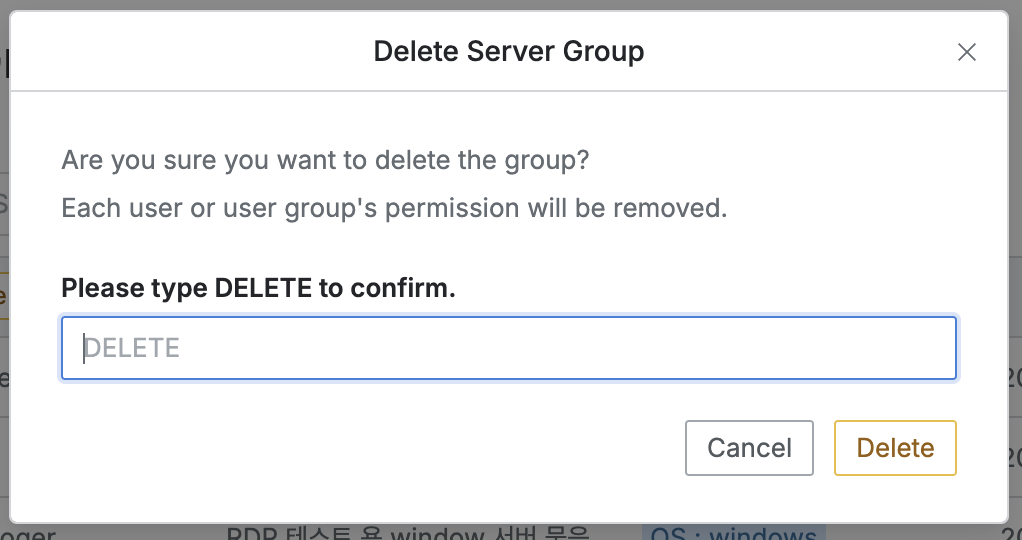
Navigate to the Administrator > Servers > Connection Management > Server Groups menu.
Check the box to the left of the server group you want to delete.
Click the
Deletebutton that appears in the table column line.When the popup appears, type DELETE and click the
Deletebutton to confirm and proceed with deletion.
%201.png)