Servers
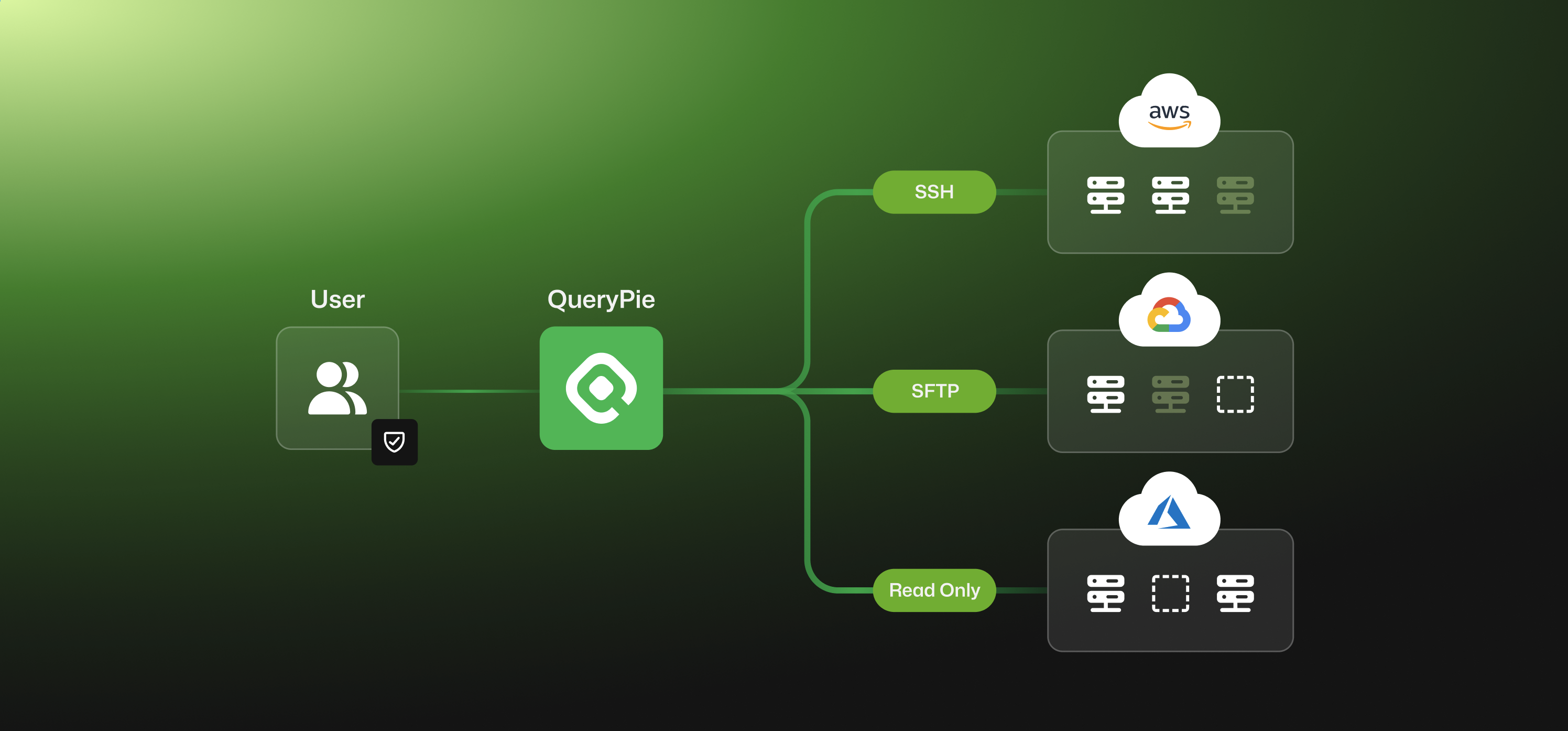
Overview
QueryPie SAC (System Access Controller) enables centralized management of permissions for various resources such as systems, servers, and network devices that are accessible via SSH, whether they are in the cloud or on-premises. Additionally, it allows for the grouping of numerous servers, making it easy and convenient to set up access policies and grant permissions. SAC offers advanced features, including real-time monitoring of user system access and session recording, which allows you to replay activity logs on the same screen.
Recommended Initial Setup Sequence for SAC
For administrators using SAC (System Access Controller) for the first time, it is recommended to follow the initial setup sequence below for efficient server management. Start by registering essential resources like accounts and SSH keys before proceeding with server registration, which will make the setup process quicker and more convenient.
Click the linked items to navigate directly to the related guide.
Recommended Steps | Setup Items | |
|---|---|---|
| 1 | Preparation | |
| 2 | Register Servers | |
| 3 | Register Server Groups | |
| 4 | Set Policies | |
| 5 | Grant Permissions | |
| 6 | Review Logs | |
| 7 | Others |
%201.png)