User Access History
Overview
You can view the entire history related to user access to the QueryPie system, including account logins/logouts, account status changes, password reset message transmissions, and more.
Viewing User Access History
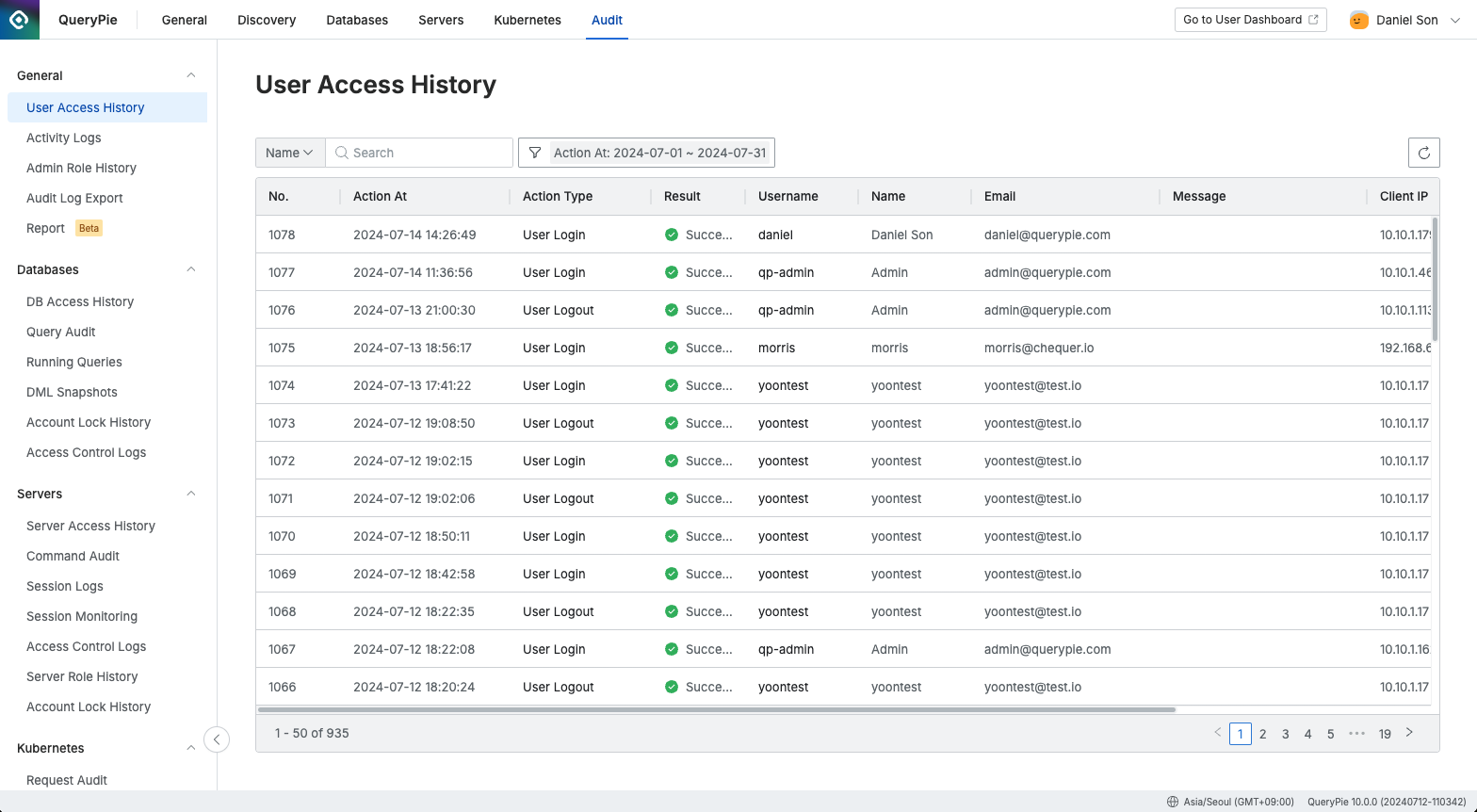
Administrator > Audit > General > User Access History
Navigate to the Administrator > Audit > General > User Access History menu.
Logs for the current month will be displayed, sorted by the most recent first.
Action Type: Indicates the type of action related to system access. Some logs are also recorded in Activity Logs.
User Login: User logged into QueryPie.
User Logout: User logged out of QueryPie.
Account Locked: Account locked due to consecutive password errors.
Account Expired: Account expired due to inactivity (recorded as User Deactivated in Activity Logs).
Account Locked Manually: Specific user account locked by an administrator (recorded as User Updated in Activity Logs).
Account Unlocked: Specific user account reactivated by an administrator (recorded as User Reactivated in Activity Logs).
Password Reset Push: Password reset for a user account initiated by an administrator.
Result: Displays the outcome of the action.
Message: Records specific details of the action if needed. Logs can be searched by the text in the Message column.
Viewing Detailed User Access History
To view detailed information about a specific log entry, click on an individual log entry in the User Access History list. Then, a Drawer will open on the right, displaying detailed information about the log entry.
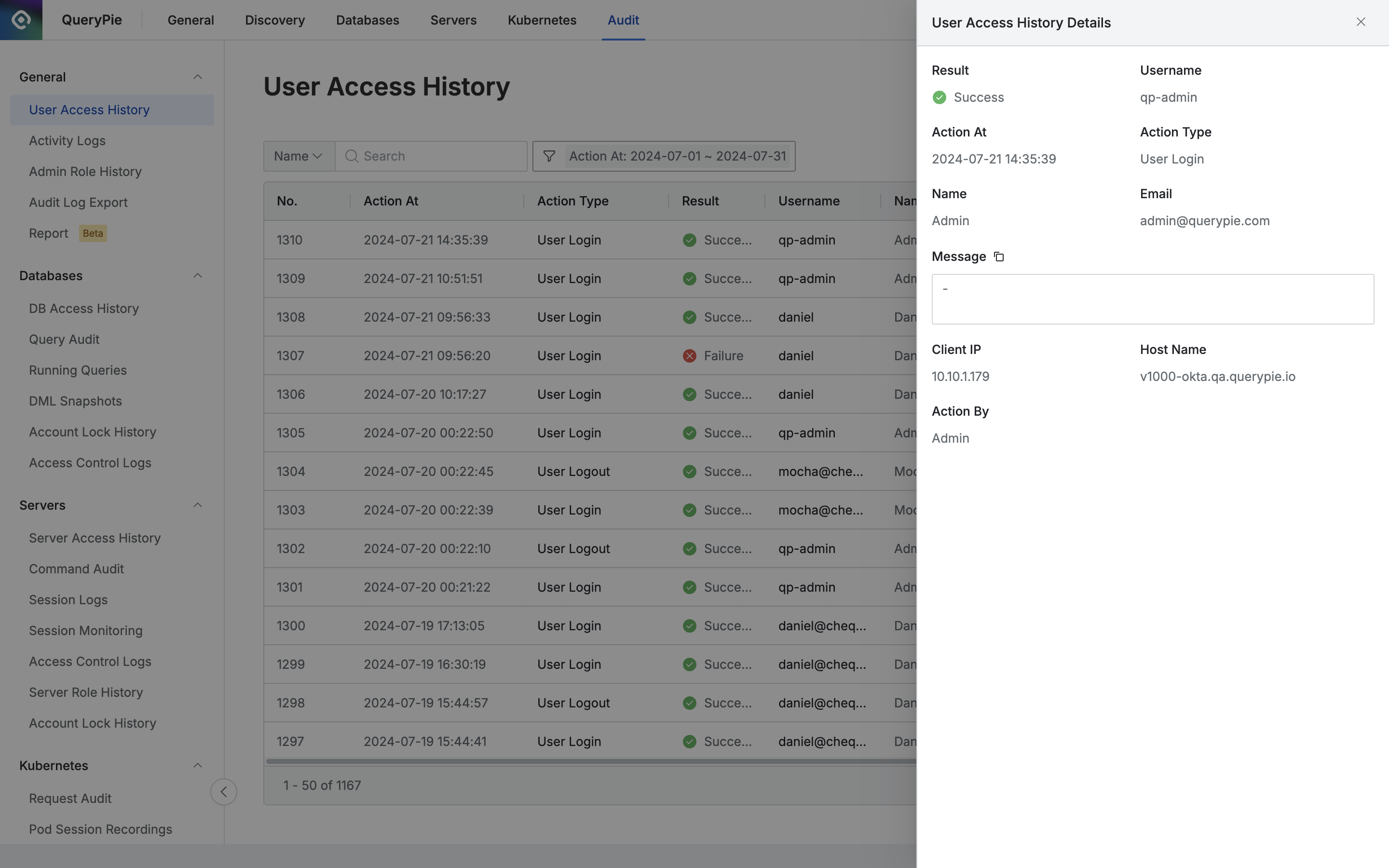
Administrator > Audit > General > User Access History > Details
%201.png)