Accessing Google BigQuery via OAuth Authentication
Overview
If the QueryPie administrator has set the authentication method for the BigQuery connection to OAuth 2.0, users can log in using their own Google account.
Login with Google Account
Select the BigQuery connection from the connection list under the Database section on the QueryPie user page.
(You will only be able to see this in the connection list if access has been granted by the administrator.)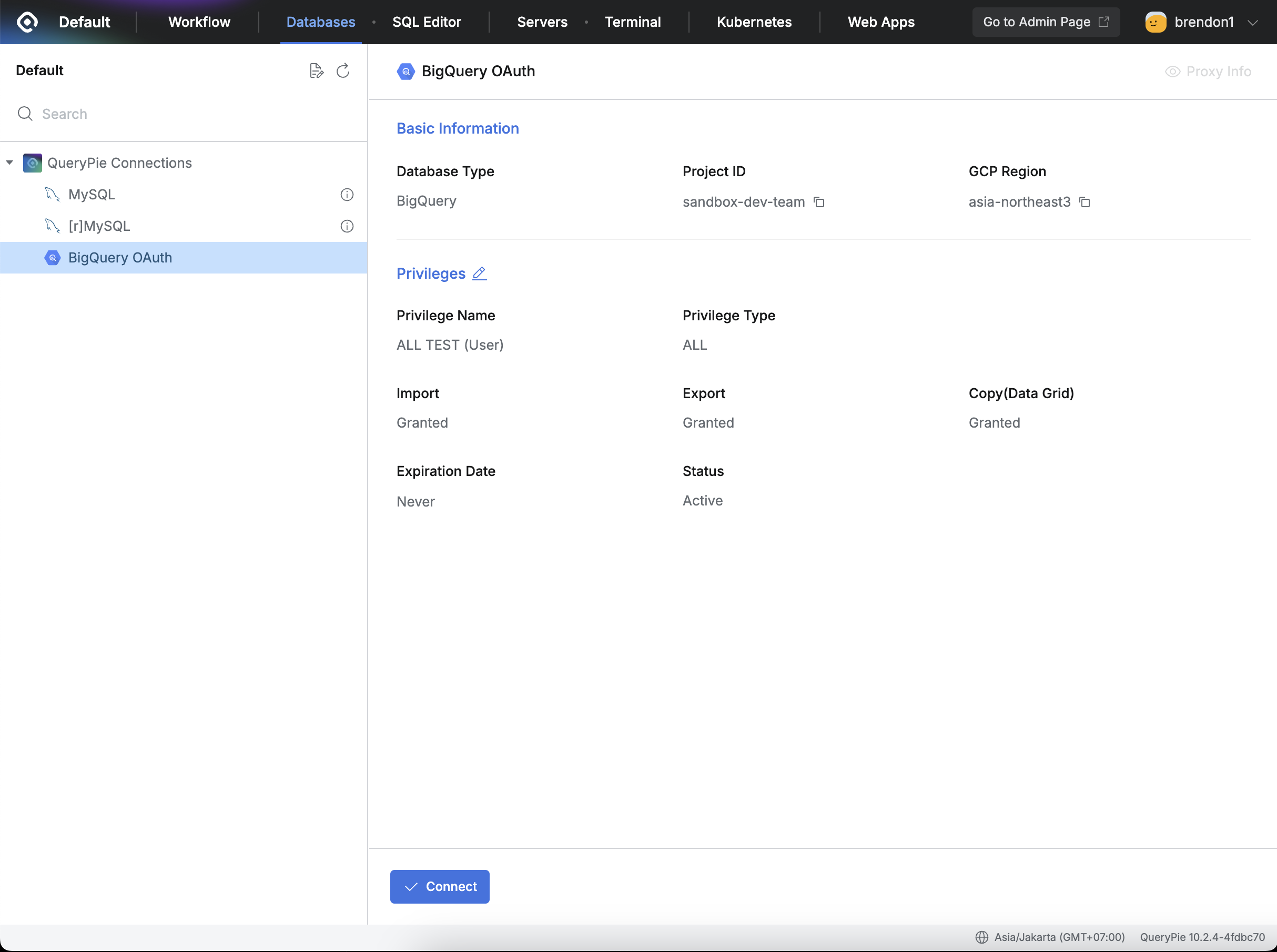
The BigQuery connection visible in the connection list under the Database section of the user page.
Click the
Connectbutton, and in the pop-up window that appears, select the Google account you want to use for login.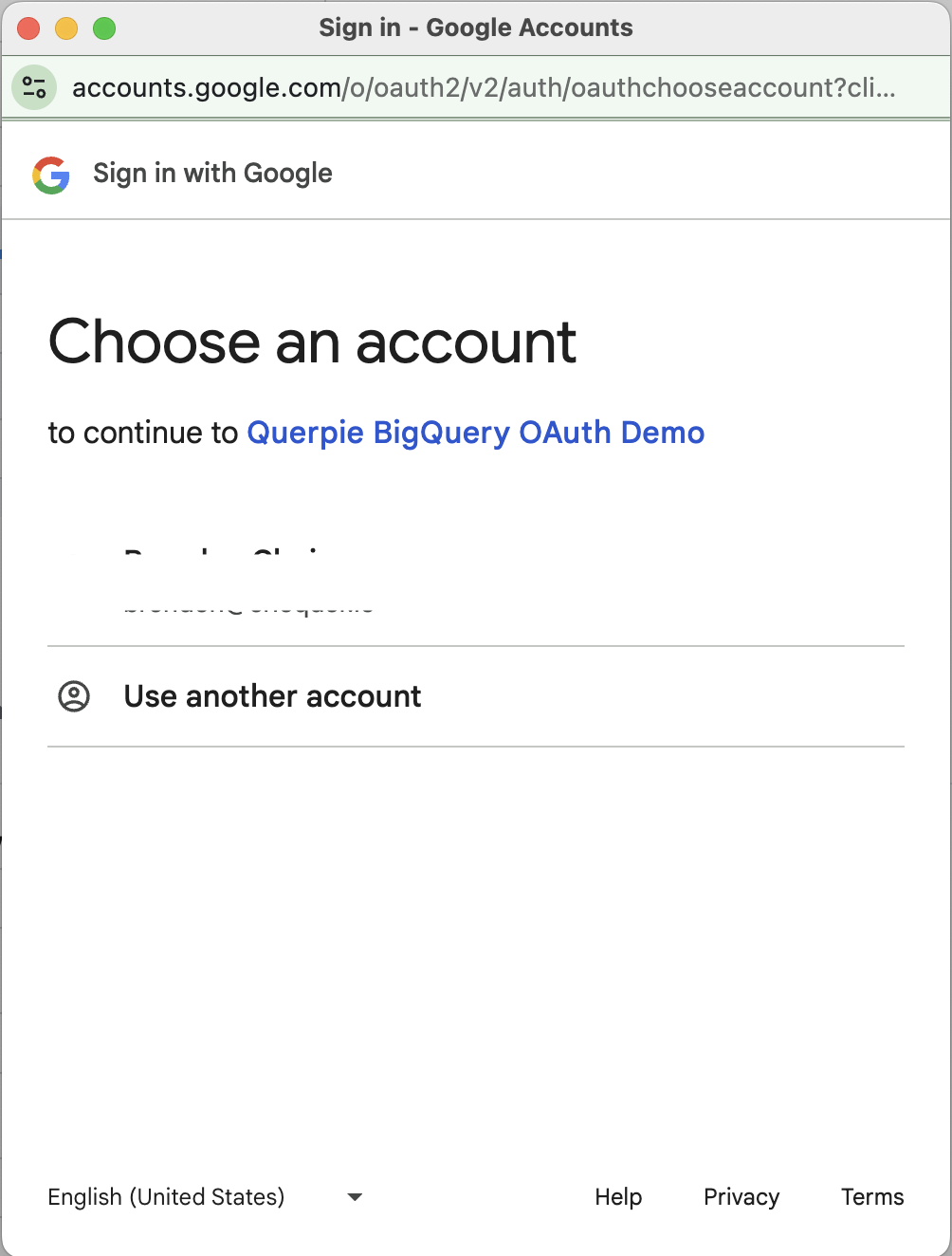
In the login screen for service login, select Continue.
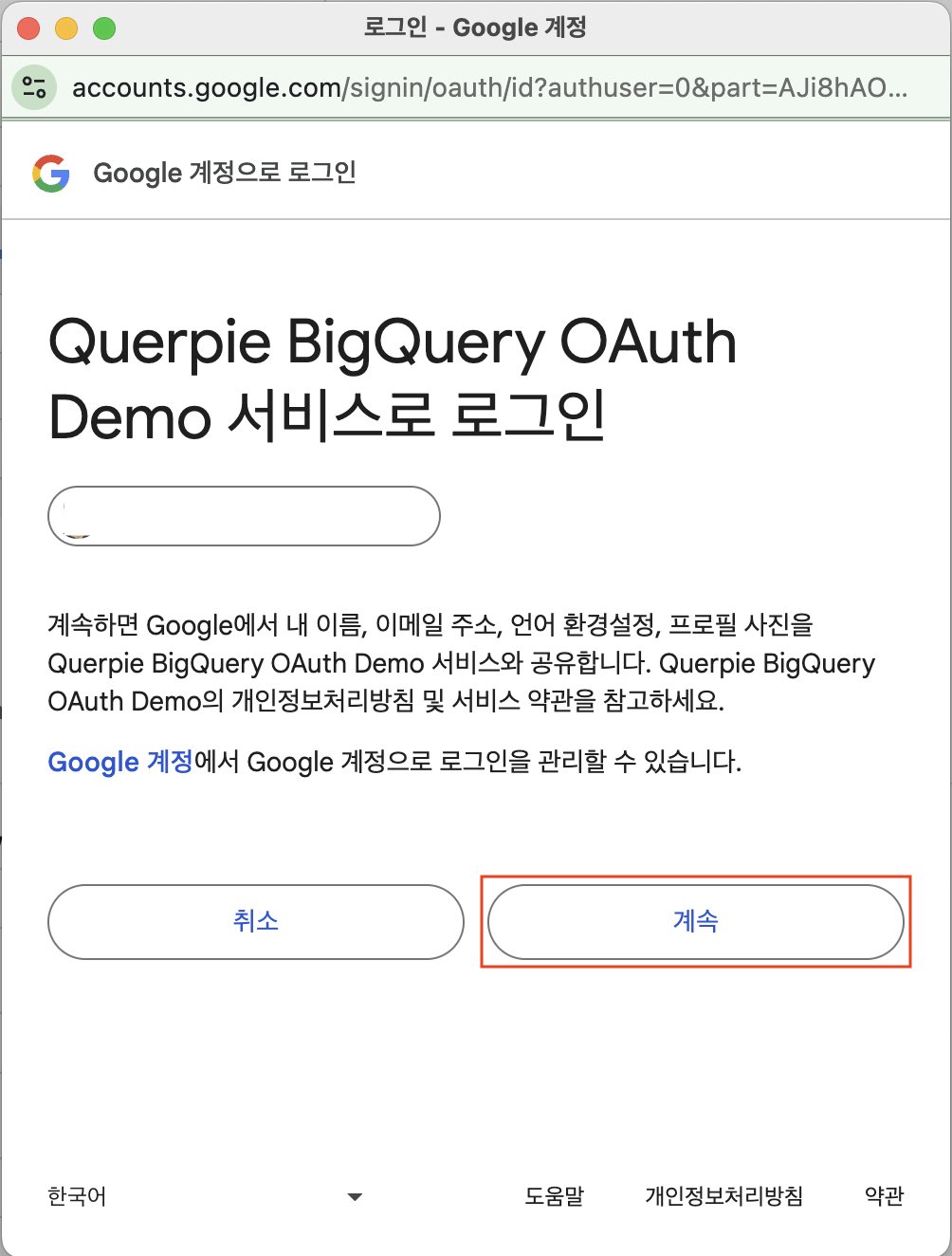
Log in as a service
Grant access to your Google account.
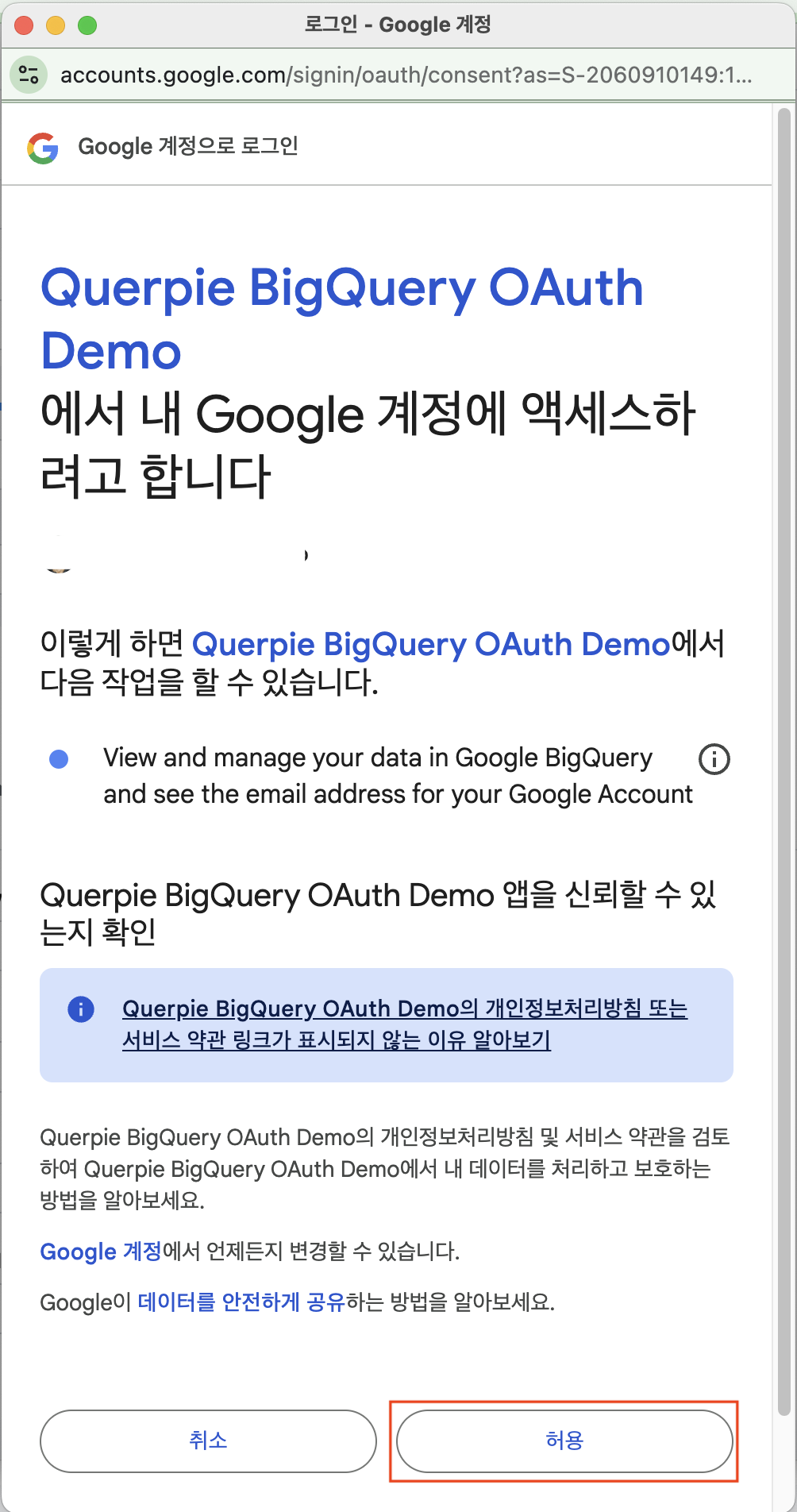
Wait a moment, and the connection will be completed.