Database Access Control
Overview
Users granted access permissions to a connection can connect to the database via a web SQL editor or a proxy in a controlled environment. Access permissions can be assigned to individual users or user groups.
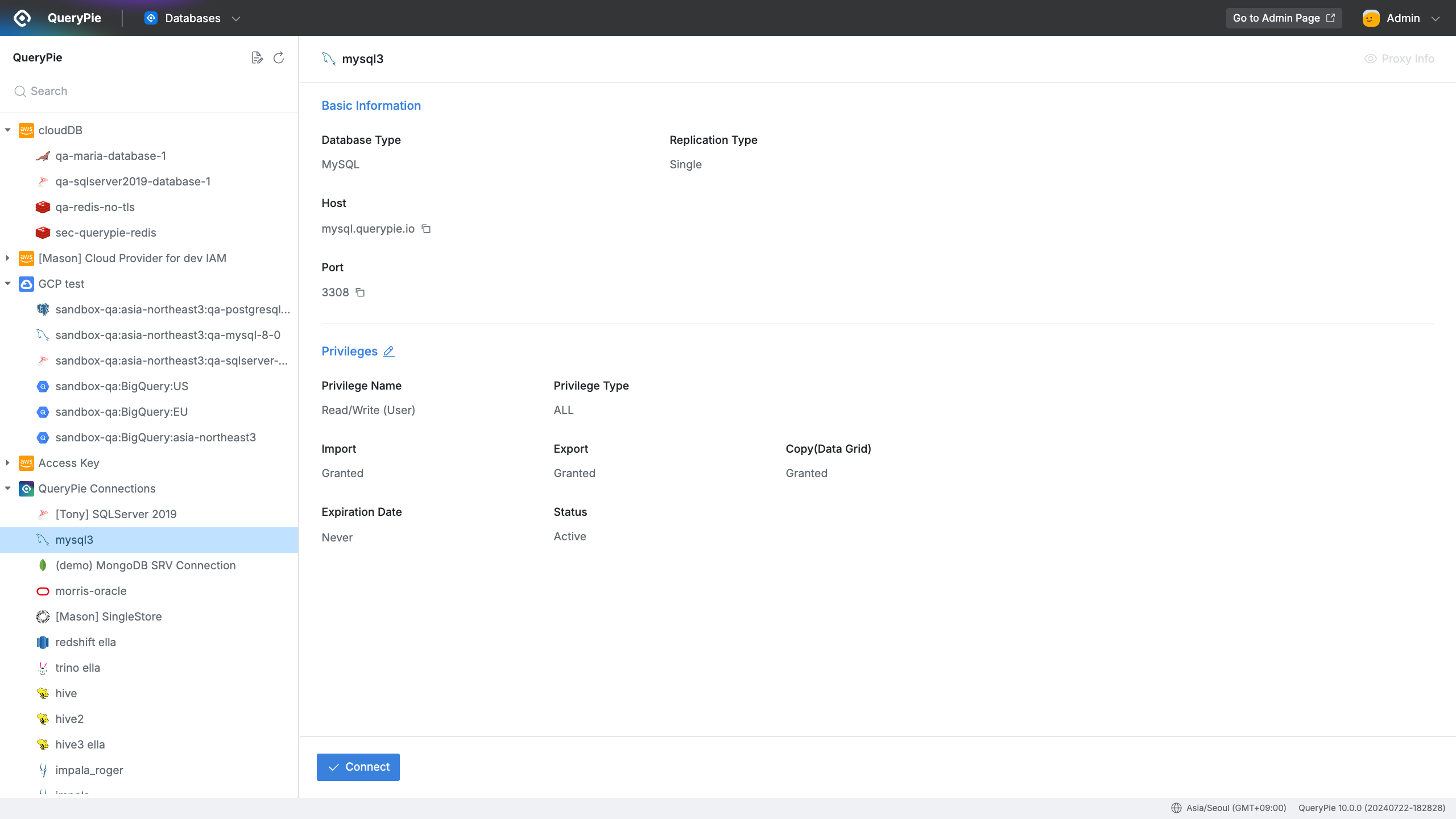
QueryPie Web > Database Access Control > Databases
Users can connect to database connections and execute queries to retrieve data using the following methods:
Differences Between Web SQL Editor and Proxy Access
QueryPie provides a web SQL editor that allows users to execute queries and retrieve data through a web browser. This web environment has a high level of security control, restricting permissions for data export/import, clipboard copying, etc., while allowing developers or those responsible for data retrieval and processing to perform database-related tasks more easily and efficiently in a controlled web environment. Therefore, for environments containing personal information or operational settings serving customers, it is recommended to access the database and execute queries through the web environment.
On the other hand, with proxy access via the agent, developers or data handlers can continue to use their existing DB connection tools. The agent installed on the user's desktop acts as a proxy between the database and the client, allowing developers to keep using their familiar DB client tools. This enables developers to perform SQL tasks more conveniently with the tools they are accustomed to, though it is challenging to control the specific features provided by client tools.
URL proxy access without an agent is also supported. When connecting to a database from web services like Redash, Tableau, and Zeppelin, users can access the database securely while applying access control policies using the URL proxy authentication information generated by QueryPie.
In summary, both the web SQL editor and proxy methods have their own advantages and limitations. It is important to choose the appropriate method based on the database's security control level and user convenience.