Blocked Accounts
Overview
When a user’s server account reaches the threshold for failed login attempts within a time frame set by the administrator, QueryPie deactivates the server account within the platform. This does not deactivate the actual server account, and it does not affect other users who share the same server account. Administrators are provided with a menu to manage deactivated server accounts, where they can reactivate the accounts.
Reactivating a Server Account
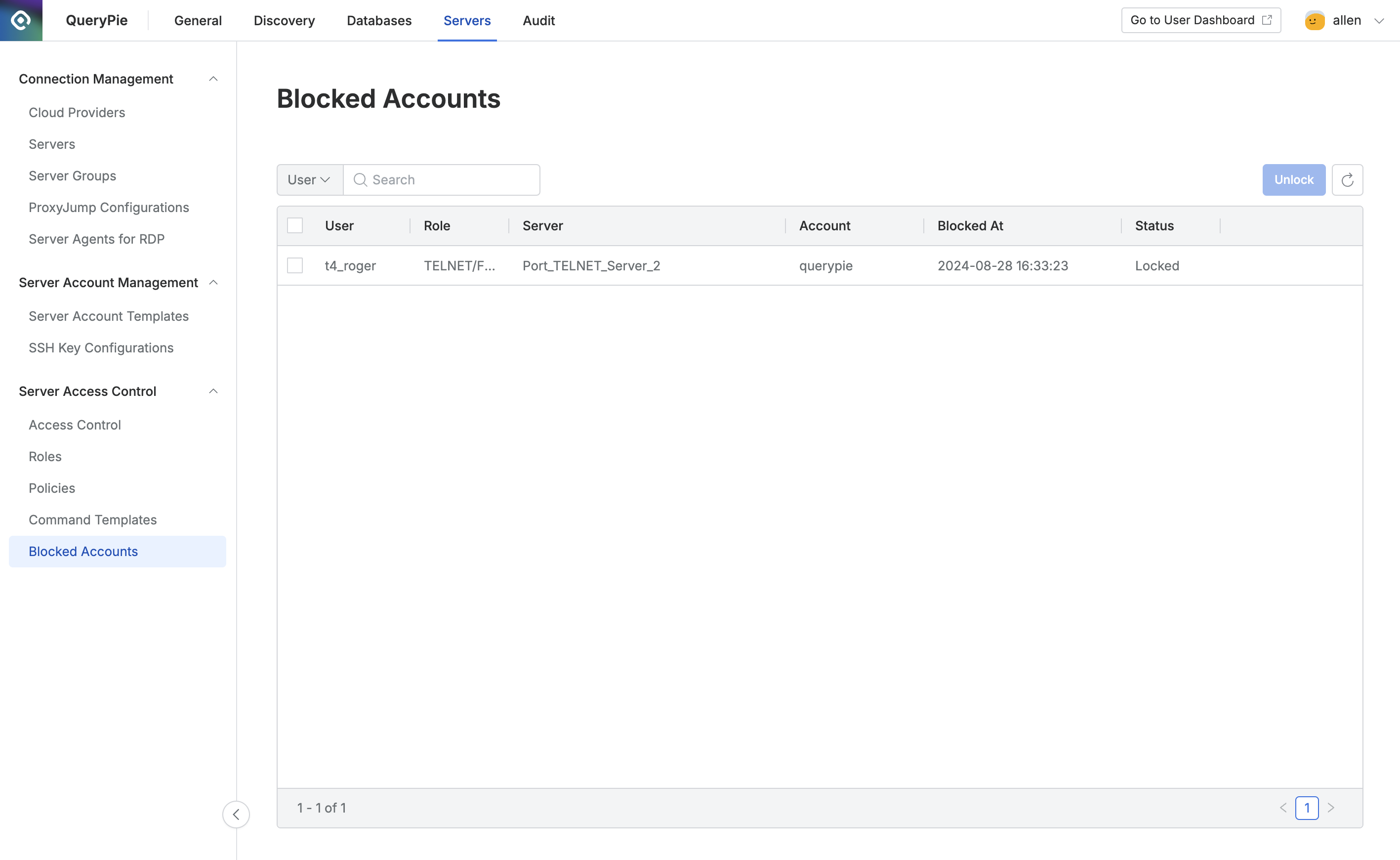
Administrator > Servers > Server Access Control > Blocked Accounts
Navigate to the Administrator > Servers > Server Access Control > Blocked Accounts menu.
Click the checkbox next to the server account of the user you want to reactivate.
Click the
Unlockbutton at the top right to reactivate the account.