Create Password Change Jobs
Overview
You can register jobs to periodically change the access account passwords of servers registered in QueryPie. Jobs are created on a server group basis, and password changes are provisioned for each account on individual servers within the group.
To change server account passwords through QueryPie, an account with password-changing privileges must be registered on each server. Additionally, to change passwords across multiple servers within a single job, the same account name and password must be created on each server that the job will use.
Creating a Password Change Job
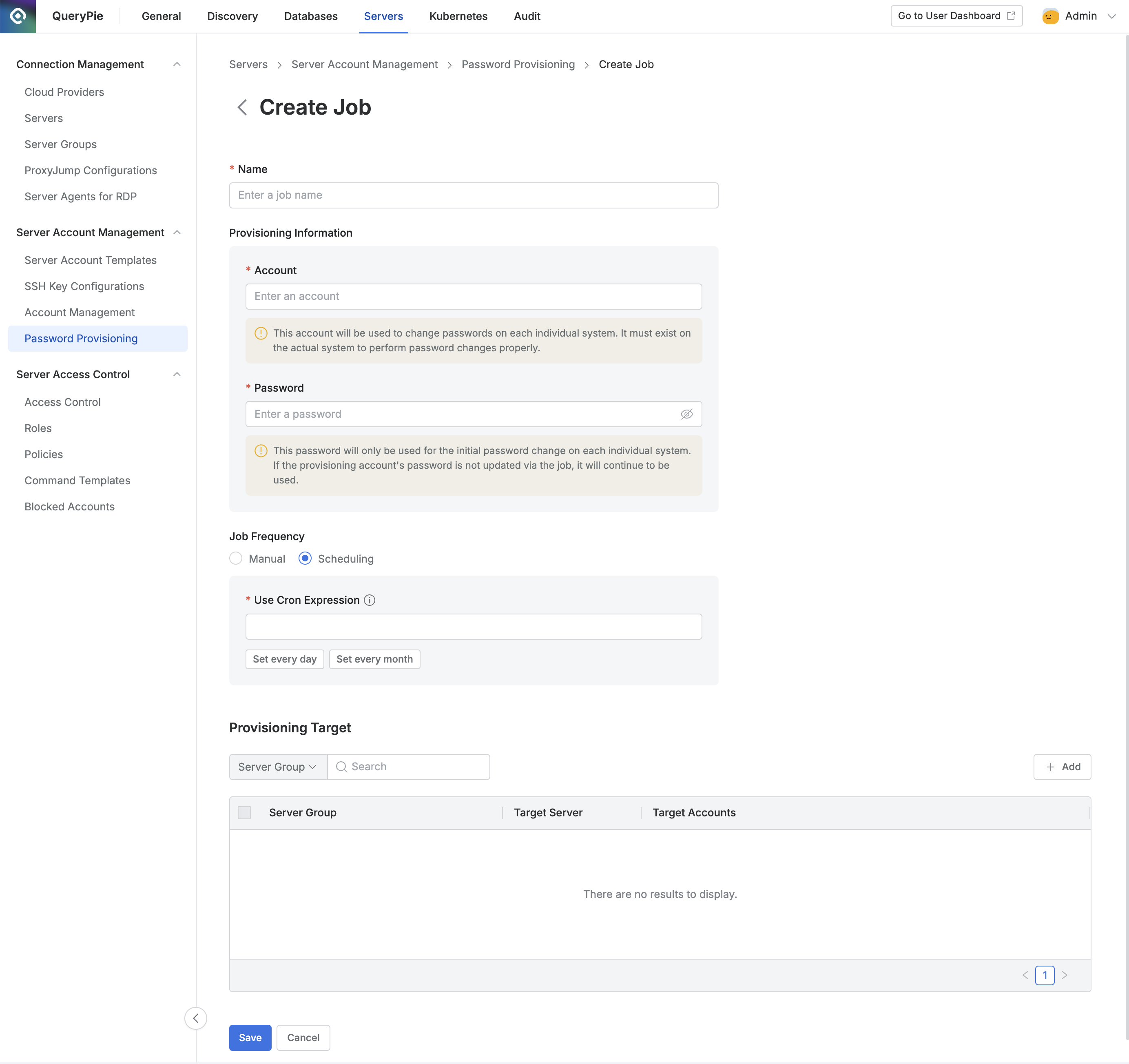
Administrator > Servers > Server Account Management > Password Provisioning > Create Job
Navigate to the Administrator > Servers > Server Account Management > Password Provisioning menu.
Click the
+ Create Jobbutton in the top right corner.Enter the following information to create the job:
Name : Enter the name of the password change job.
Provisioning Information : Enter the credentials that will be used to access the server and perform the password changes.
Account : Enter the account that will be used to access the server and change password
Password : Enter the password for the account that will be used to access the server and perform the password changes.
Job Frequency : Set the frequency for the password change job. You can configure it for manual or periodic changes.
Provisioning Target : Select the server group whose passwords will be changed. The job will connect to each individual server in the group and change the password for each account. To enable periodic password changes, ensure the “Provisioning” setting is turned on for the Accounts field in the Server Groups.
Click
Saveto save the job.
To enable periodic password changes for the provisioning account, the account must be registered in the Server Group.
%201.png)