Jobs
Overview
The Jobs menu provides an overview of various tasks that run periodically or manually within the QueryPie system.
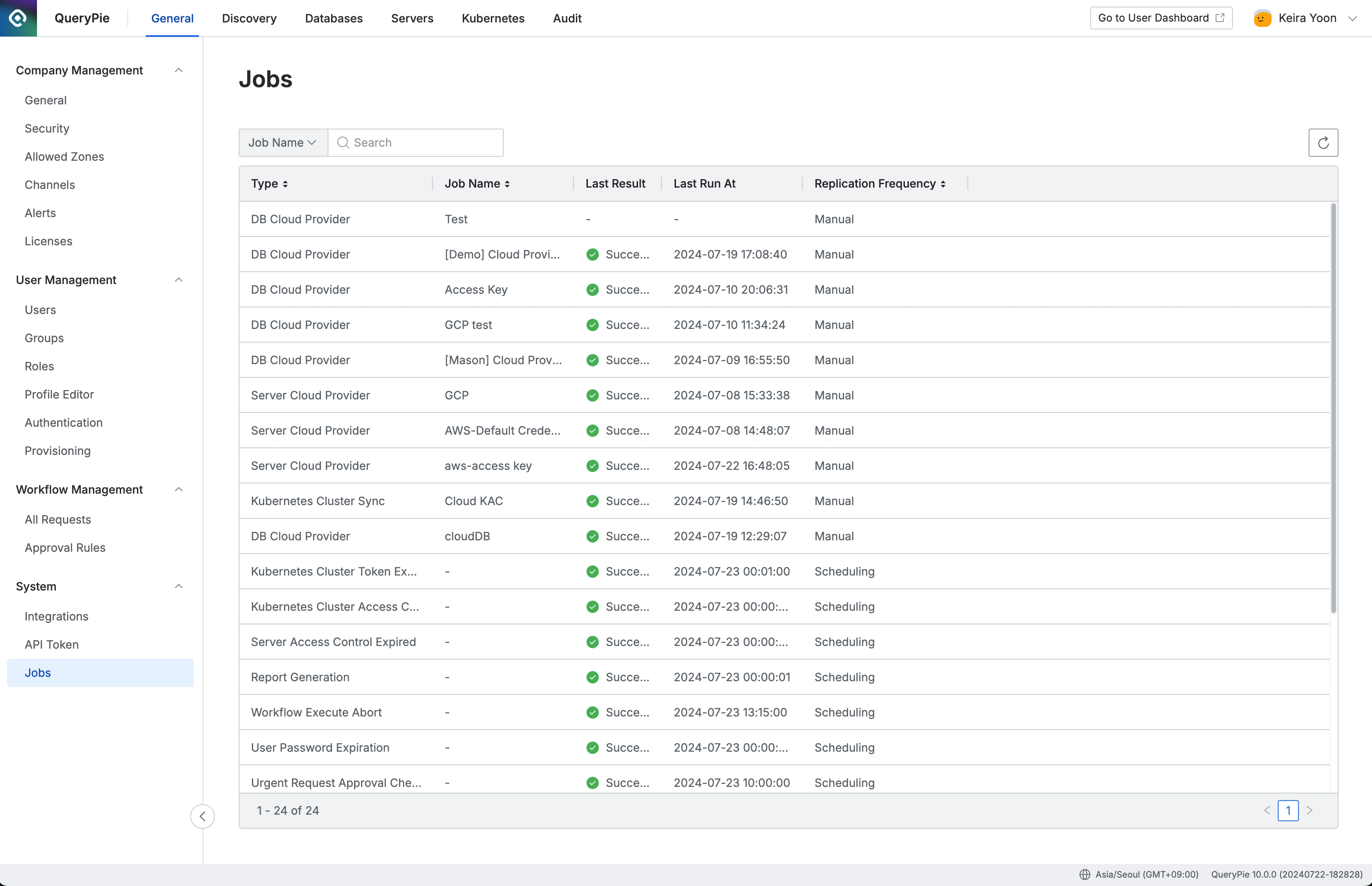
Administrator > General > System > Jobs
Viewing Job List
Navigate to the Administrator > General > System > Jobs menu to view the Jobs list page.
The tasks are categorized into two main types.
Automatically created with QueryPie settings.
Each type has only one task.
Executed on a fixed schedule.
Additional manual execution is not possible.
Created based on user-generated resources.
Includes DB Cloud Provider, Server Cloud Provider, Kubernetes Cluster Sync, and Authentication tasks.
Separate tasks are created for each resource, and the task names match the resource names.
The
Replication Frequencyset during resource creation determines the schedule (Scheduling or Manual).Manual execution is possible even if the task type is Scheduling. Manual starts can be initiated from the respective resource management pages, while the Jobs page only tracks task status.
The information displayed for each job is as follows:
Type : The type of task
Job Name : The name of the task
For user-created resource synchronization tasks, each resource has a separate task with a name matching the resource name.
Last Result : Status of the most recently executed task
Running: The task is currently running.
Success: The task completed successfully.
Issue: The task partially succeeded (some tasks may be in a Failure or Ignored state).
Failed: The task failed.
Last Run At : Start time of the most recent execution
Replication Frequency : Task scheduling status
Scheduling : Scheduled execution
Manual : Manual execution
Viewing Job Details
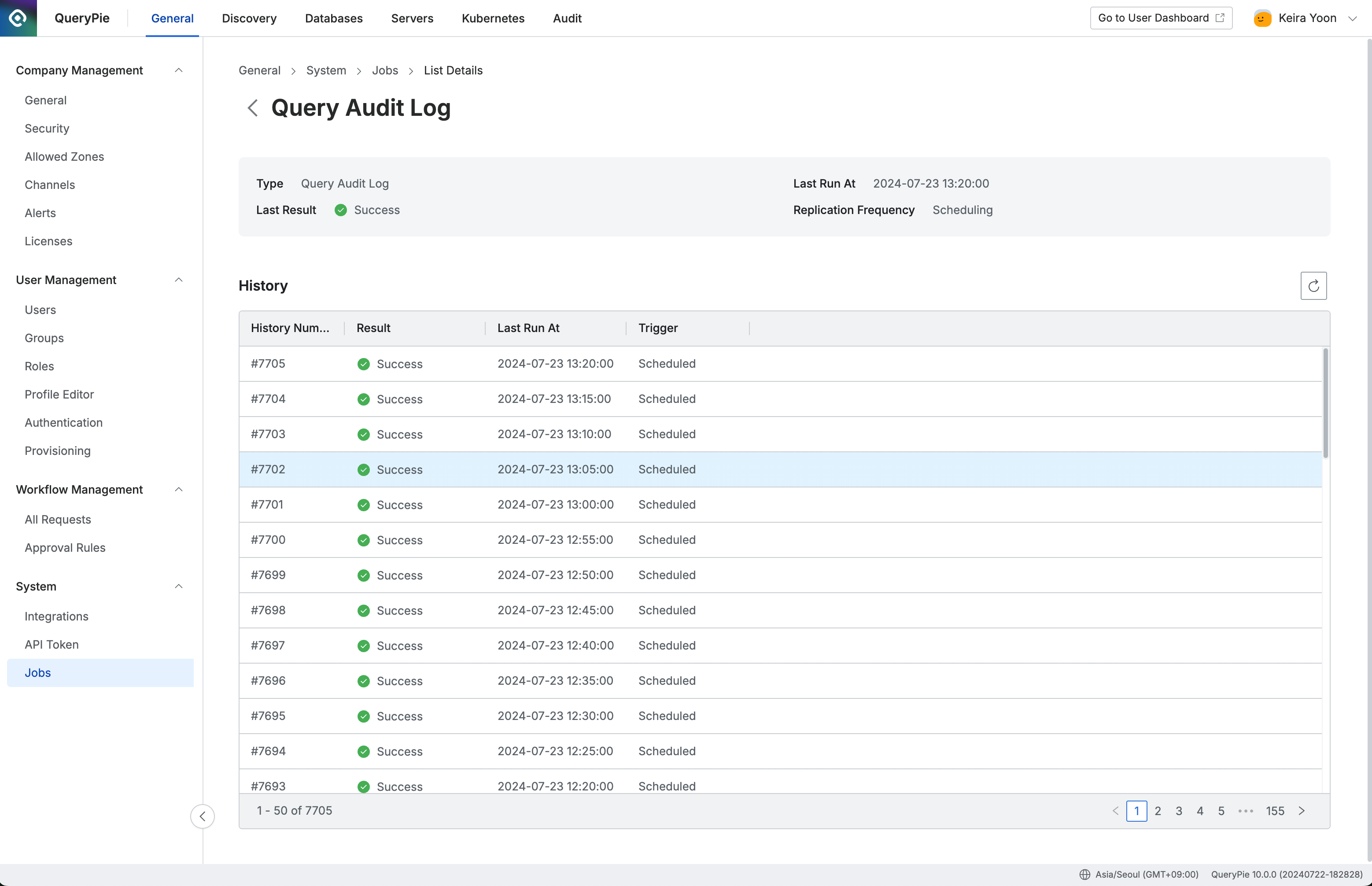
Administrator > General > System > Jobs > List Detail
In the Jobs list page, click on the task for which you want to view detailed information.
You can view the basic information and execution history of the task.
History Number: Task history number.
Last Run At: The timestamp of the last execution.
Result: The outcome of the task execution.
Running: The task is currently running.
Success: The task completed successfully.
Issue: The task partially succeeded (some tasks may have a Failure or Ignored status).
Failed: The task failed.
Total: The total number of synchronized items.
Success: The number of successful items.
Failure: The number of failed items.
Ignored: The number of ignored items.
Trigger: The execution method.
Scheduled: Execution based on a schedule.
Manual: Manually triggered execution.
In the case of a manual execution, the name of the person who triggered the task is displayed.
History Number : Number of the task
Result : Result of the task execution
Last Run At : Execution time
Trigger : Execution method
Scheduled : Execution based on schedule
Manual : Manual execution
Includes the name of the person who executed the task
As of version 10.2.0, the Total, Success, Failure, and Ignored information is only available for jobs of the Authentication Type.
Viewing Job History
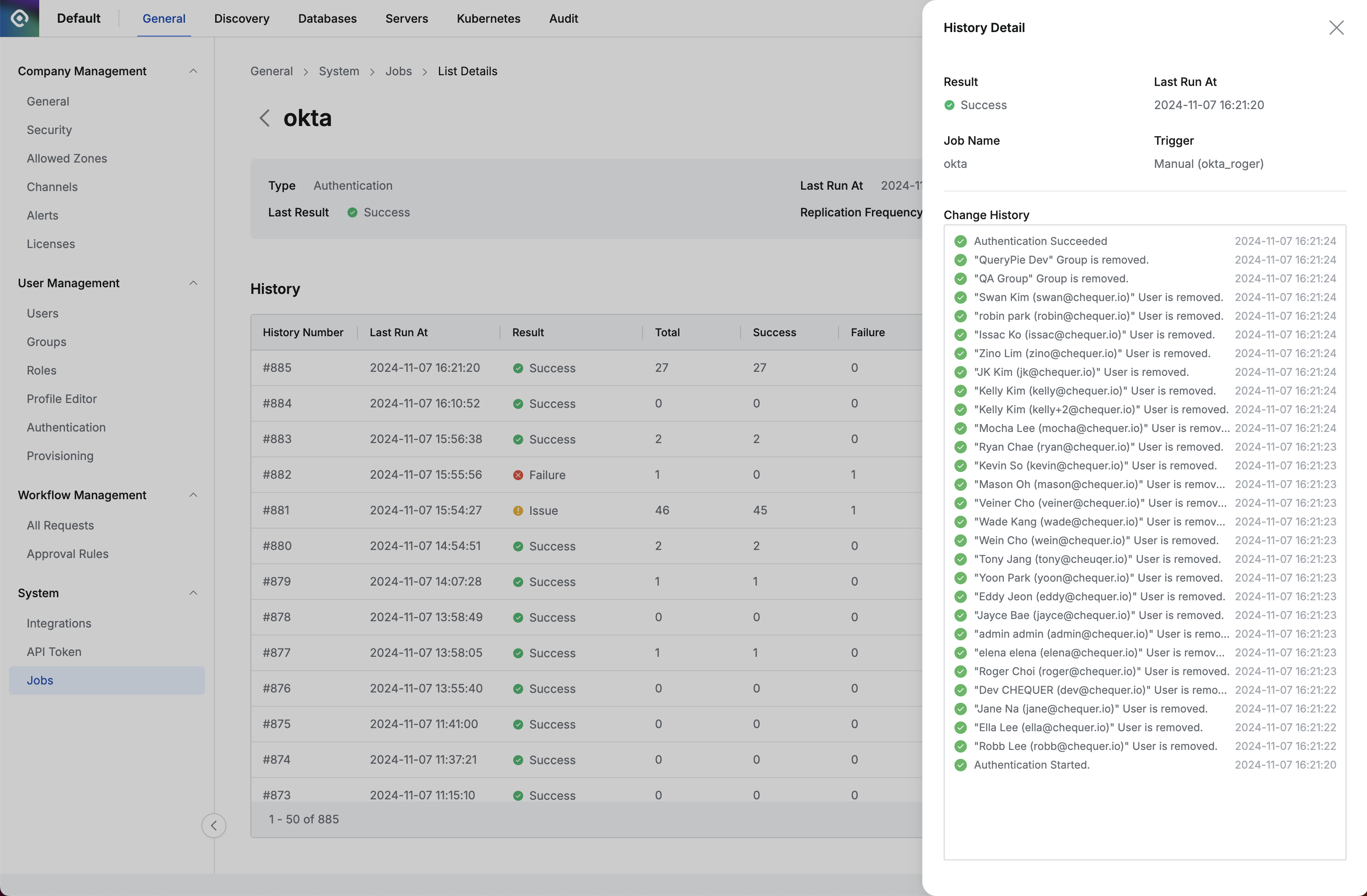
Administrator > General > System > Jobs > List Detail > History Detail
Click on the row in the History list to view the detailed execution history in the Drawer, where you can check the History Detail.
The Change History records all the detailed task execution histories from the job.