Workflow Logs
Overview
This page allows you to view the receipt and approval history of QueryPie workflow requests.
When a user applies for a specific permission or when an approver either approves or rejects a request on the Workflow page, the history can be checked in the Workflow Logs.
Viewing Workflow Logs
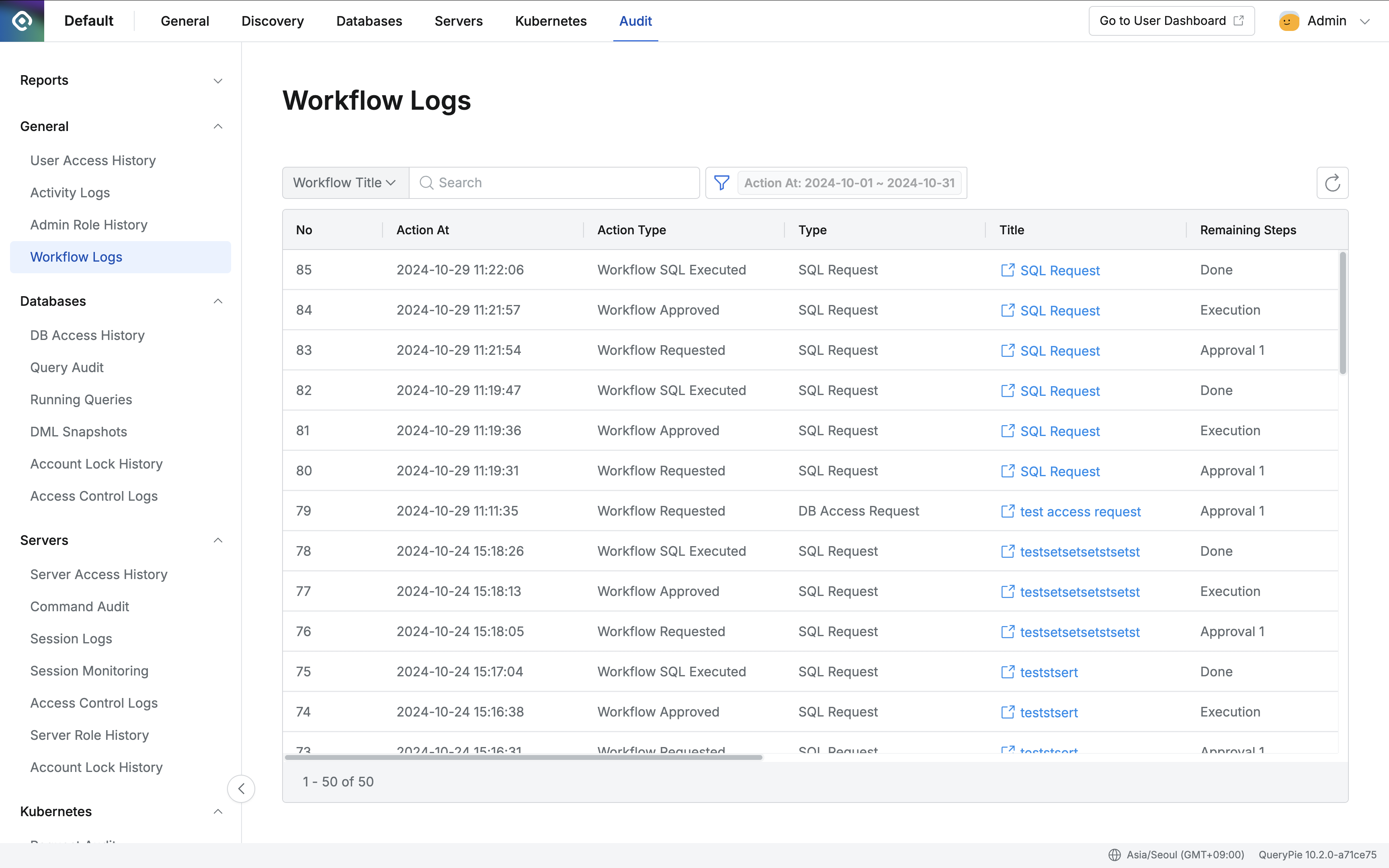
Administrator > Audit > General > Workflow Logs
Navigate to the Administrator > Audit > General > Workflow Logs Menu.
The logs will be displayed in descending order, starting from the most recent entry based on the Action At timestamp.
Name : Display the Display Name.
Description : Provide details of the granted admin privileges.
Action By : Indicate the entity that granted or revoked the admin privileges (if automatically revoked, it will be shown as "System").
The supported search criteria are as follows:
Workflow Title : Workflow name
Name : User name
Email : Email address
Action By : Action performer (either the user or a proxy approver)
Token ID : Token identifier used during API calls
The supported filter conditions are as follows:
Action At : Log occurrence date range
Action Type : Workflow submission/approval (approve/reject)/cancellation details
Workflow Requested : Workflow submission (including resubmission)
Workflow Approved : Workflow approval
Workflow Rejected : Workflow rejection
Workflow Canceled : Workflow cancellation
Workflow Expired : Workflow expiration
Workflow SQL Executed : Workflow SQL query execution
Workflow Export Executed : Workflow SQL export execution
Workflow Reviewed : Workflow reviewer confirmation
Request Type : Workflow Type
DB Access Request
SQL Request
SQL Export Request
Server Access Request
Access Role Request
Unmasking Request
Remaining Steps : Remaining Approval Stages
Approval 1
Approval 2
Approval 3
Execution
Done
Review
Urgent : Post-Approval (Urgent / -) Status