Kubernetes Role Historyㅤ
Overview
QueryPie records the history of granting and revoking Kubernetes roles assigned to QueryPie users/groups.
Viewing Kubernetes Role History
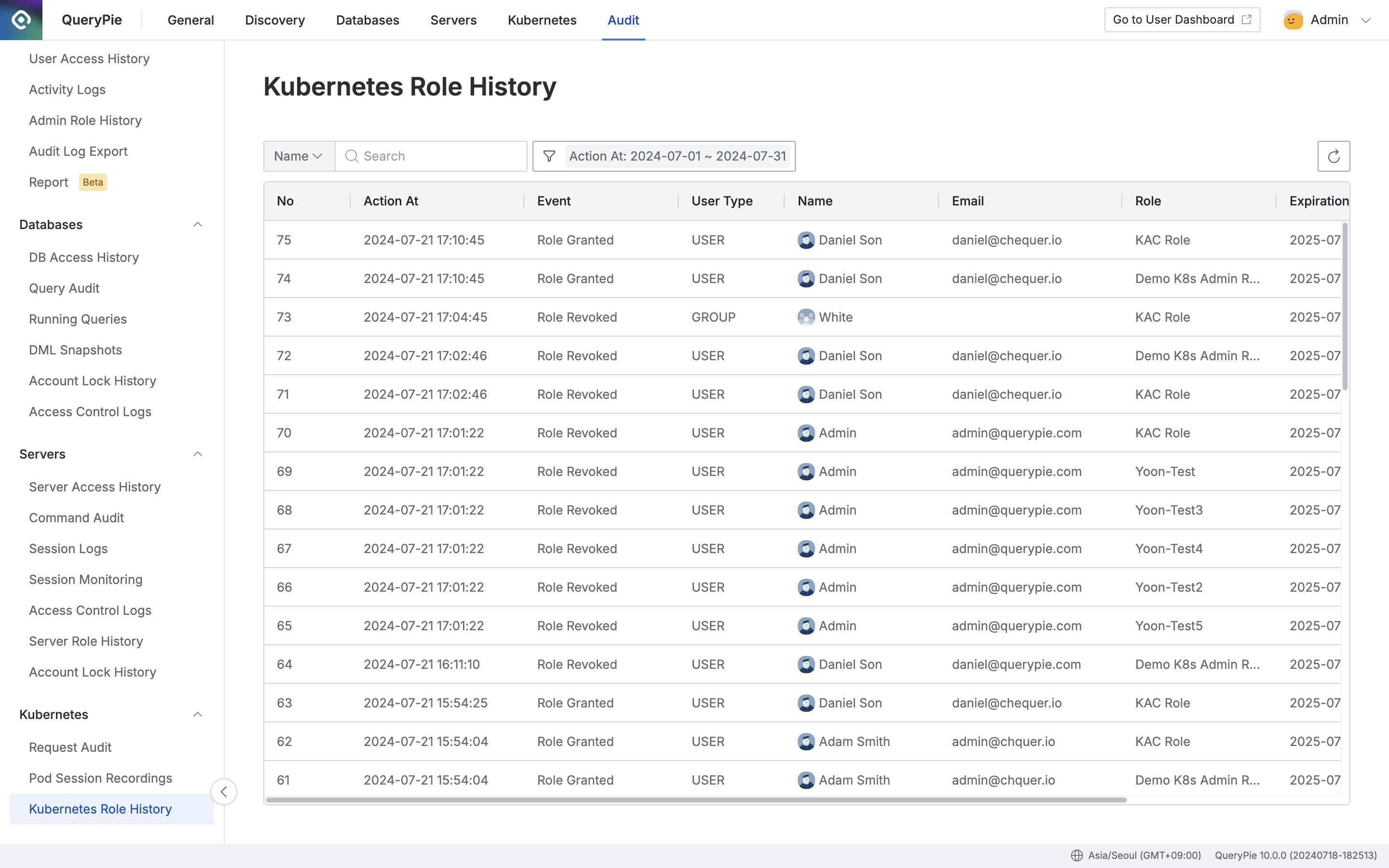
Administrator > Audit > Kubernetes > Kubernetes Role History
Navigate to the Administrator > Audit > Kubernetes > Kubernetes Role History menu.
Logs are displayed in descending order based on Action At, from 00:00 to 23:59 of the current month.
You can use the search bar at the top left of the table to filter based on the following criteria:
Name : User name
Email : User email
Role Name : Name of the Kubernetes access role
You may click the filter button on the right of the search field to apply AND/OR conditions for filtering.
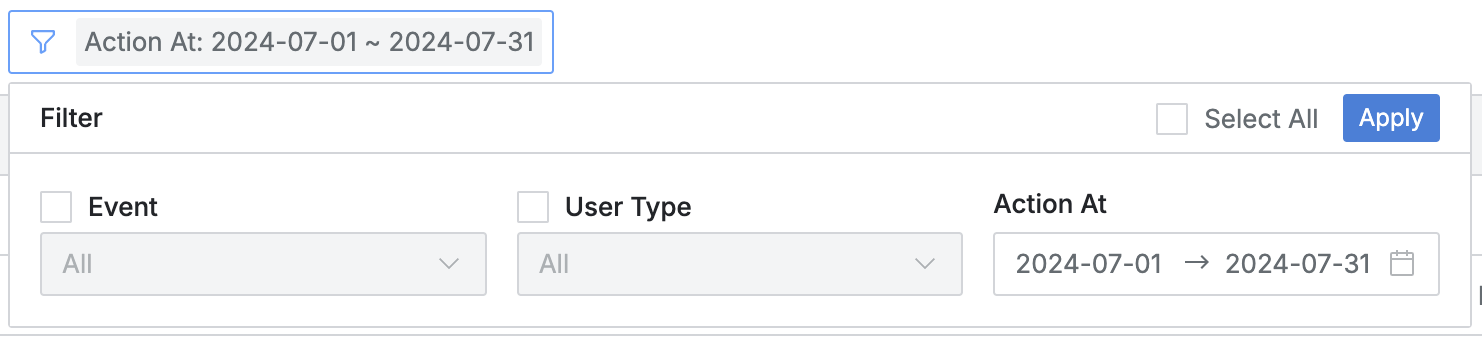
Event : Type of Kubernetes role event
Role Granted : History of role grants
Role Revoked : History of role revocations
User Type : Type of entity
GROUP : Group
USER : User
Action At : Range of dates for Kubernetes API permission grants/revocations
Click the refresh button at the top right of the table to update the log list.
The table provides the following column information:
No : Event identification number
Action At : Date and time of role grant/revocation
Event : Type of role-related event
Role Granted : Event where a role was granted to a user/group
Role Revoked : Event where a role was revoked from a user/group
User Type : Type of entity
Name : Name of the target user/group
Email : Email of the target user
For groups, displayed with a hyphen ('-')
Role : Name of the granted/revoked role
Expiration Date : Expiry date of the granted permission (scheduled revocation date)
Action By : Administrator name or System who performed the role grant/revocation
Viewing Kubernetes Role History Details
Clicking on each row allows you to view detailed information.
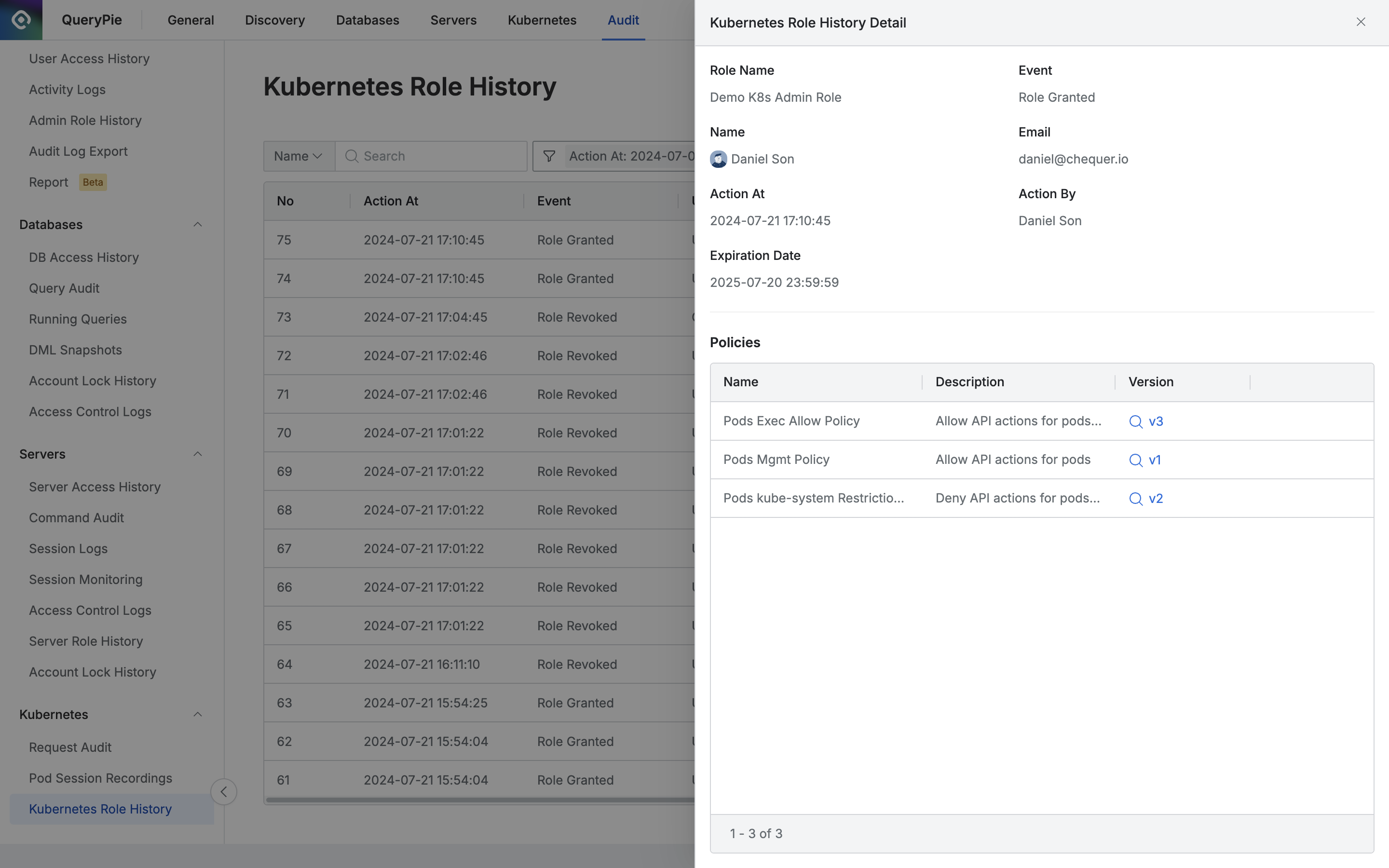
Administrator > Audit > Kubernetes > Kubernetes Role History > Kubernetes Role History Details
At the top, display basic information based on the event:
Role Name : Name of the Kubernetes access role
Click the link to open the detailed page of the role in a new window
Event : Event where a role was granted/revoked to a user/group
Name : Name of the target user/group
Email : Email of the target user
For groups, displayed with a hyphen ('-')
Action At : Date and time of role grant/revocation
Action By : Administrator name or System who performed the role grant/revocation
Expiration Date : Expiry date of the granted permission (scheduled revocation date)
At the bottom, list policies assigned to the granted/revoked role:
Columns displayed:
Name : Name of the assigned policy
Description : Detailed description of the assigned policy
Version : Version of the assigned policy
Click the link to view the policy code in a popup modal.
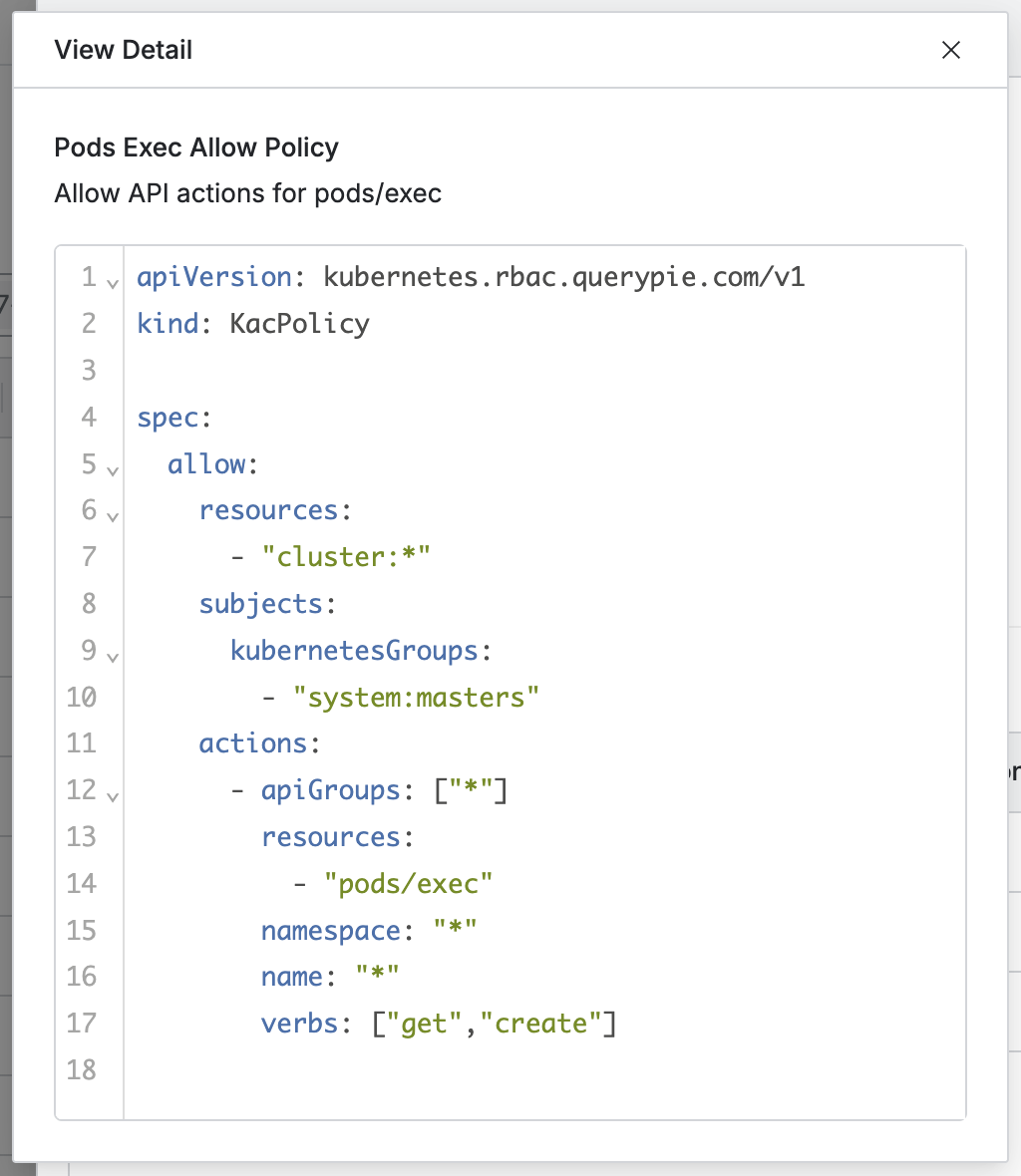
Shows a snapshot of the policy at the time of assignment.
Records remain even if the policy is deleted.
The modal displays the policy name and its code briefly.
Click the
Closebutton or theXin the upper right corner to close the modal.
%201.png)