Communicating with the Server via Reverse Tunnel
Communicating with the Server via Reverse Tunnel
QueryPie supports Reverse Tunneling as a method to communicate with resources in different network zones. By installing a Reverse Tunnel Agent in the target network zone, the agent establishes an outbound connection to QueryPie.
By adding tags to resources (servers), QueryPie can communicate with resources in other network zones through the Reverse Tunnel.
Applying Reverse Tunnels to a Server
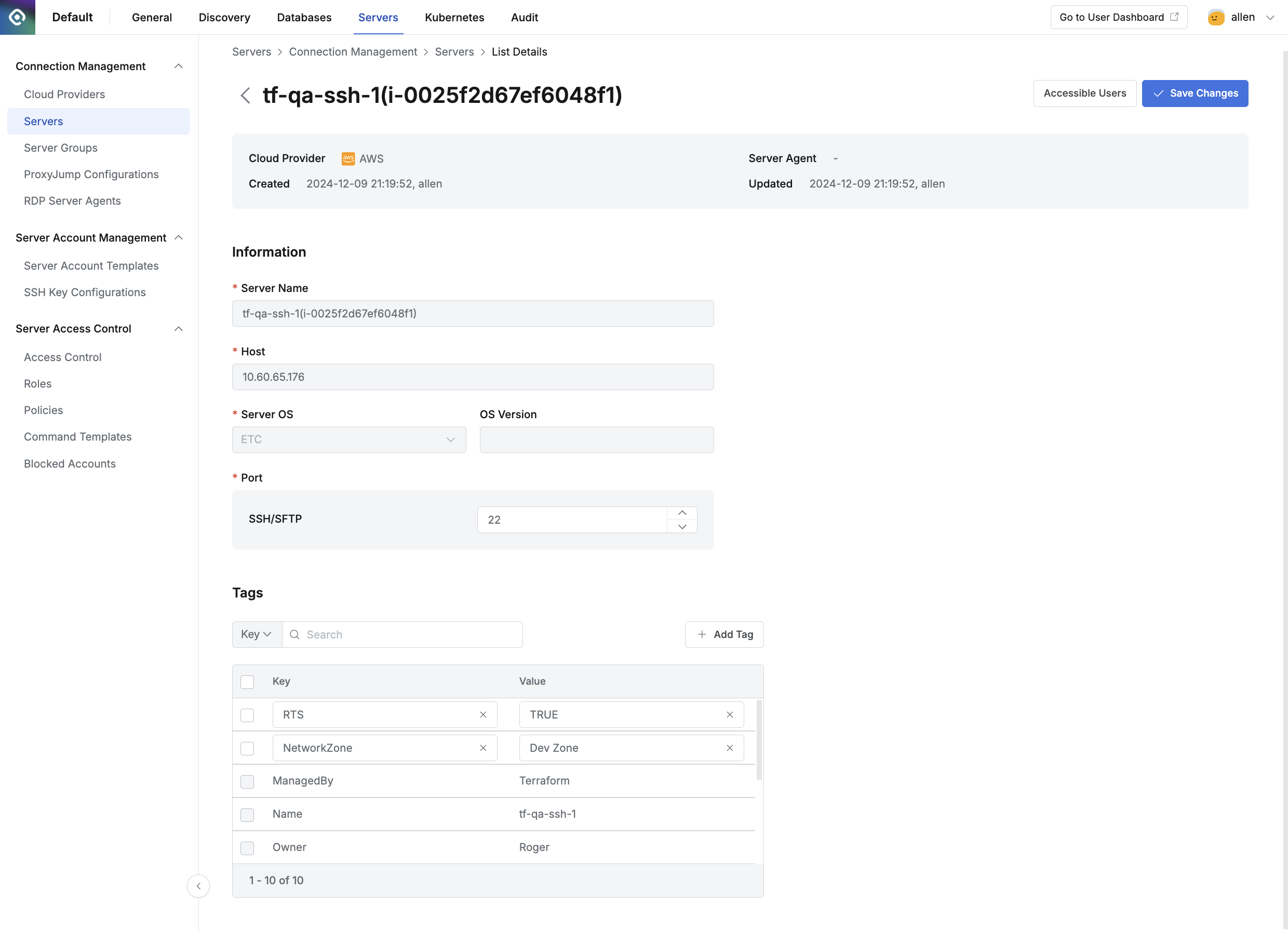
Navigate to Administrator > Servers > Connection Management > Servers.
Select a server from the list.
For new server registrations, refer to the Manually Enroll Servers guide.
In the Server List Detail page, add the following tags under the Tags section:
RTS = TRUE→ This tag enables the server to connect via Reverse Tunnels.Reverse Tunnel Agent Tag → The server connects through a Reverse Tunnel Agent with the same tag.
If no Reverse Tunnel Agent with the matching tag exists, the connection fails.
Click
Save Changesto apply the settings.
%201.png)