Discovery History
Overview
It is possible to view the history of executed jobs, the history of discovered sensitive information, and the history of administrator reviews (planned feature).
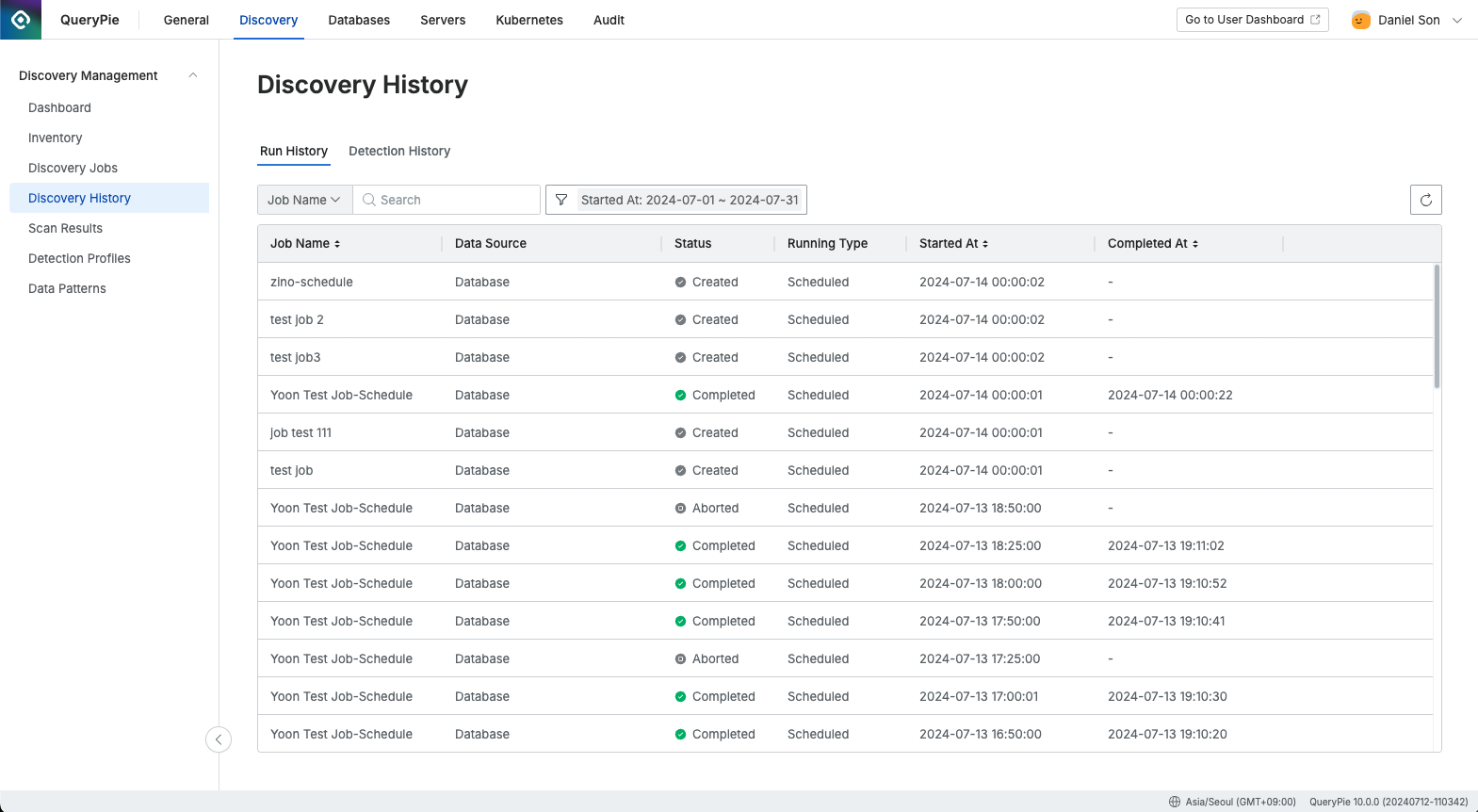
Administrator > Discovery > Discovery Management > Discovery History
The Discovery History section provides three types of historical information:
Run History: Displays the execution history of Discovery jobs.
Detection History: Allows tracking of changes in the detected results over time.
Verification History: (Planned for future release) Will provide a history of the administrator’s review of the results.
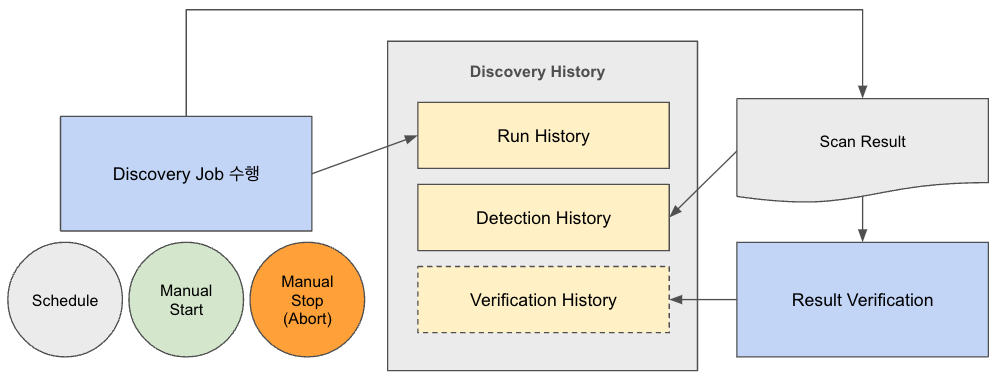
Run History
Discovery jobs have various status information.
(For detailed information on status, refer to the Controlling Discovery Job Execution section in Discovery Jobs.)
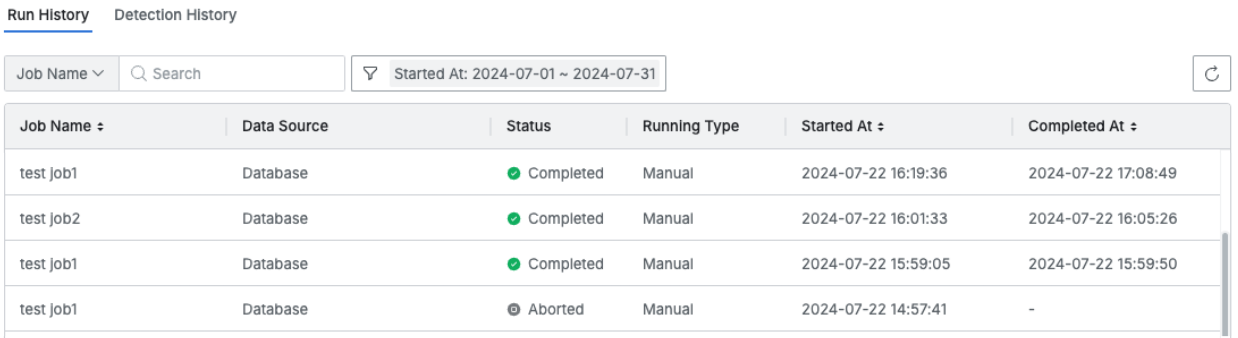
Clicking on a specific row in the list reveals detailed information.
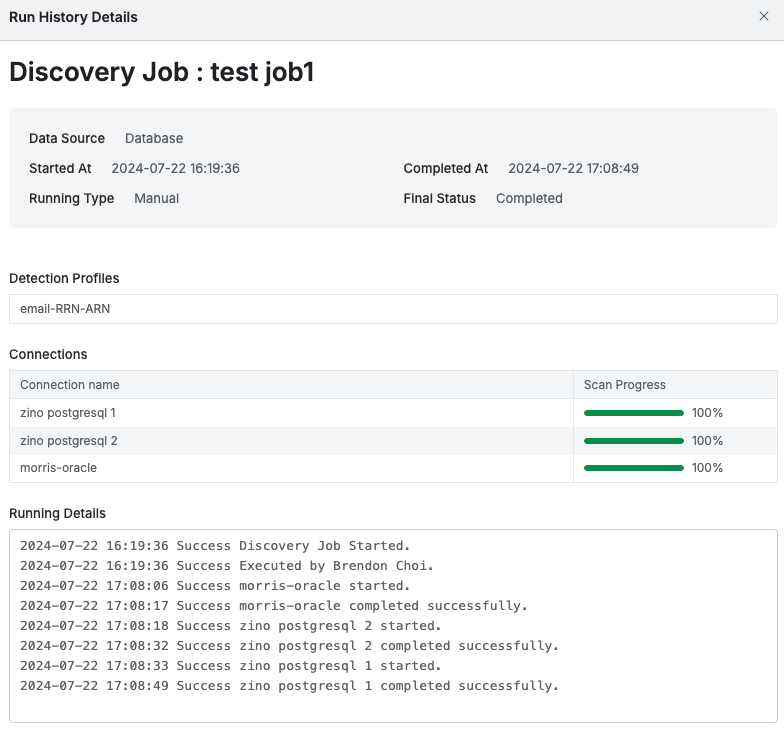
Detection Profiles : Lists the names of detection profiles associated with the job.
Connections : Lists the names of connections mapped to the job, and the progress of each connection's scan is displayed as a bar graph.
Running Details : Provides detailed logs of the job execution. If a failure occurs, the logs help identify the cause and guide corrective actions. It also shows who initiated the job when run manually and who aborted the job if it was stopped.
Detection History
When sensitive information is discovered, it is recorded in the Detection History.
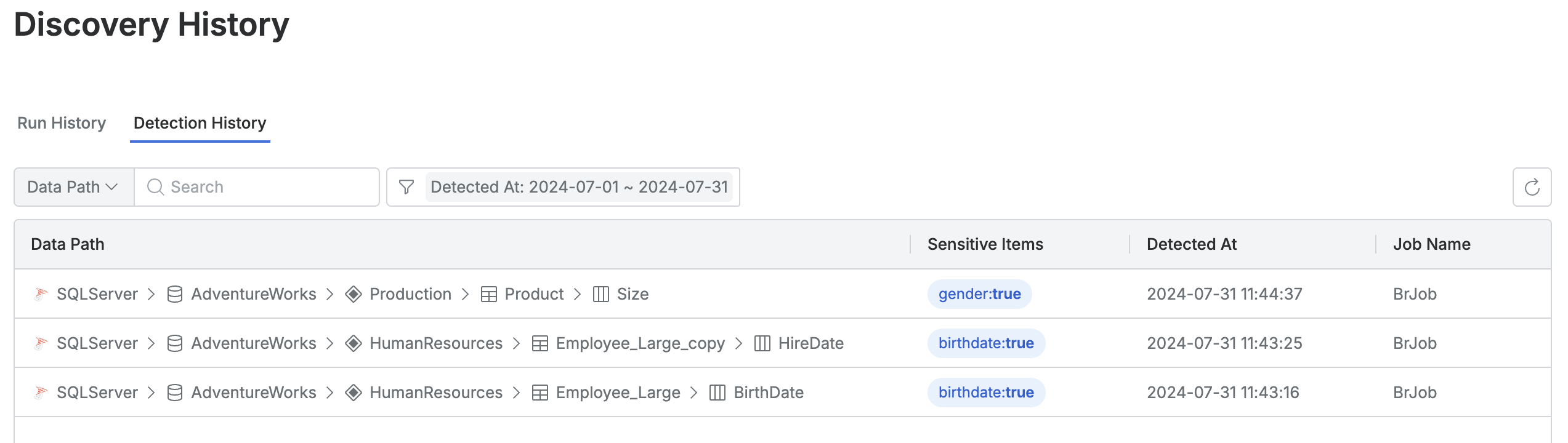
Clicking on a specific row in the list reveals detailed information.
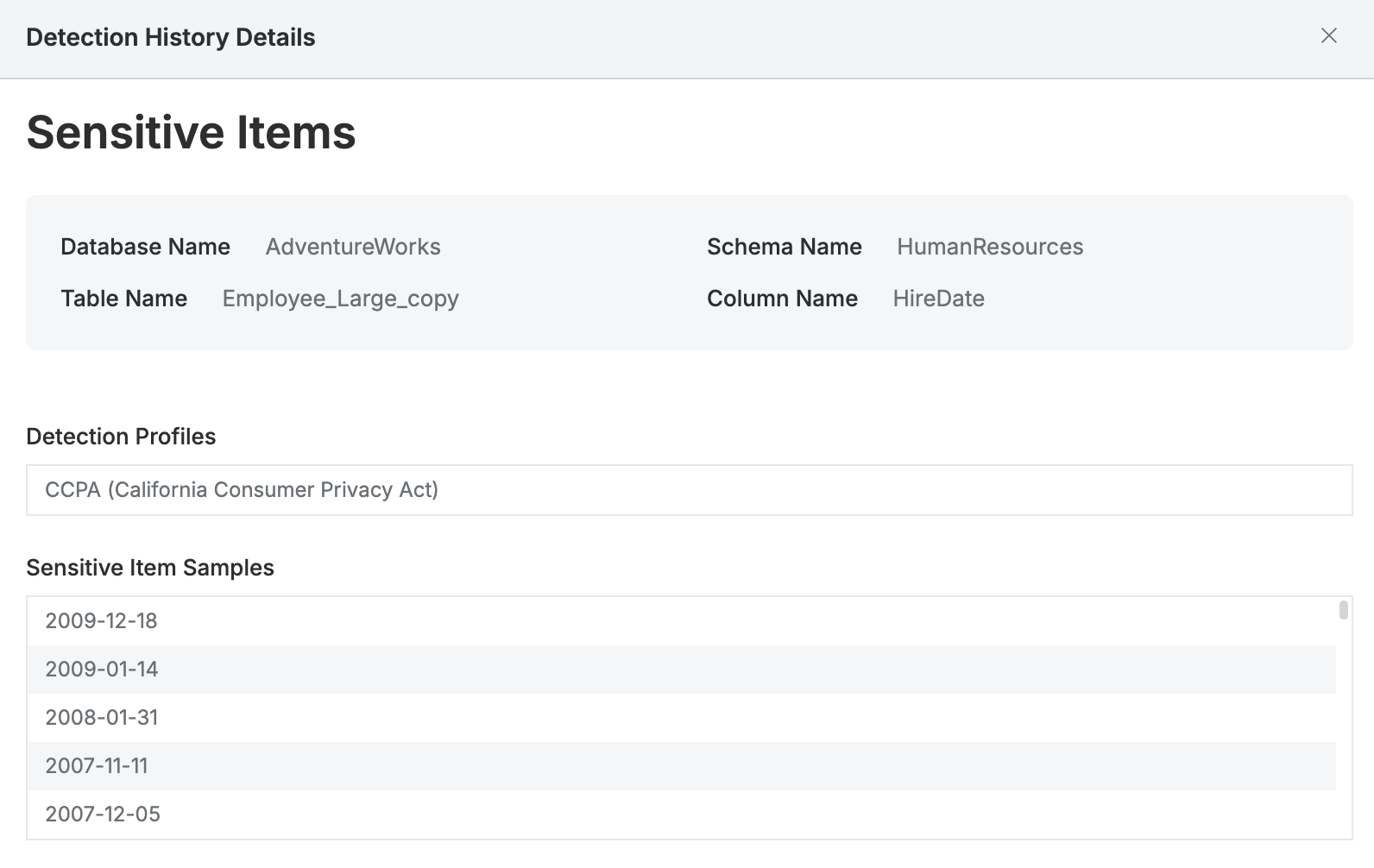
Detection Profiles : Lists the names of detection profiles associated with the job.
Sensitive Items Samples : Displays five samples of the discovered sensitive information.
%201.png)