DB Access History
Overview
Records the connection and disconnection history of DB connections managed by the organization.
Viewing DB Access History
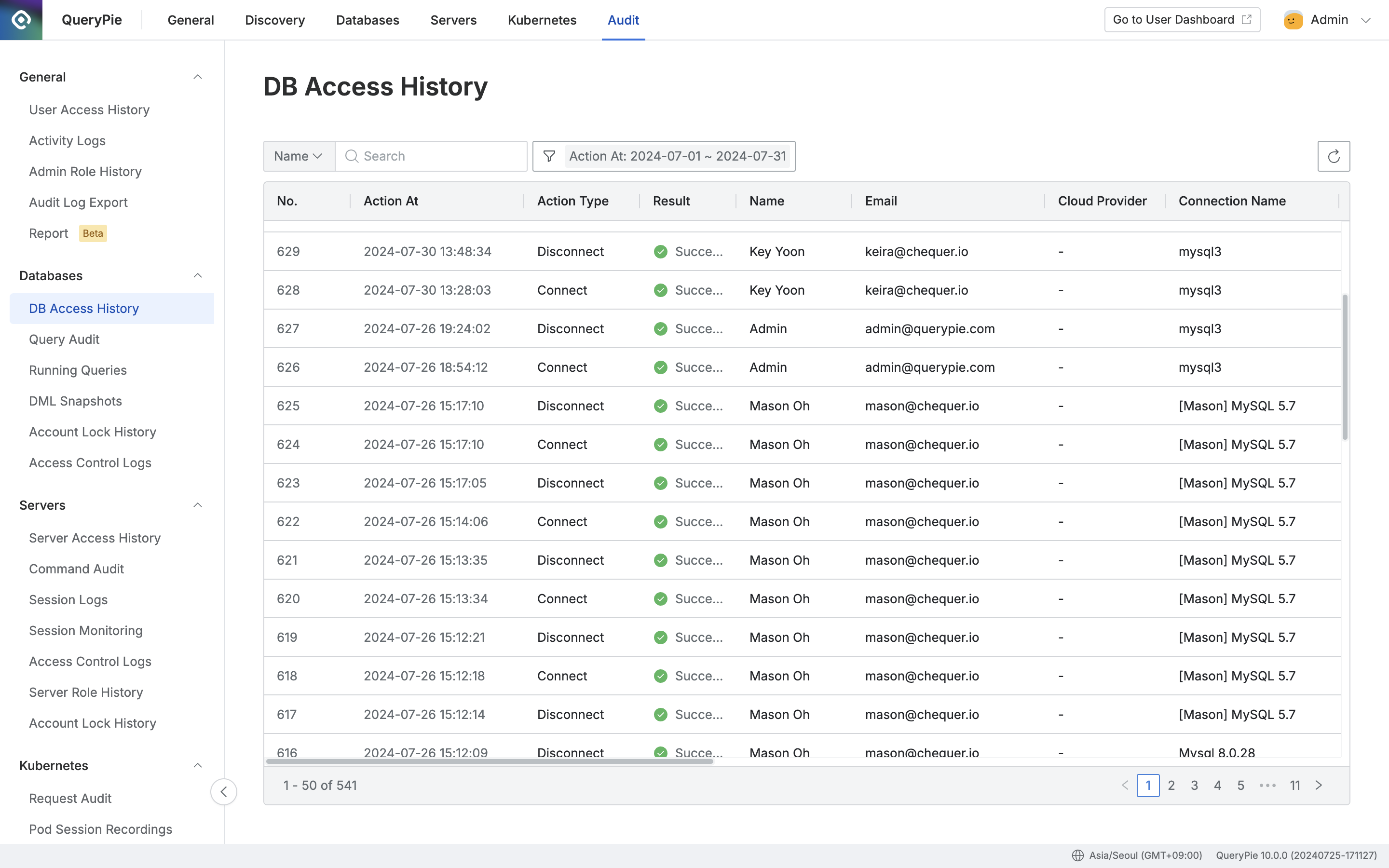
Administrator > Audit > Databases > DB Access History
- Navigate to Administrator > Audit > Databases > DB Access History menu.
- Logs are displayed in descending order based on the current month.
- You can search with the following conditions through the search field in the top left of the table:
- Name : User name
- Error Message : Phrase within access error message
- Client IP : User IP
- Click the filter button on the right side of the search field to filter with AND/OR conditions for the following:
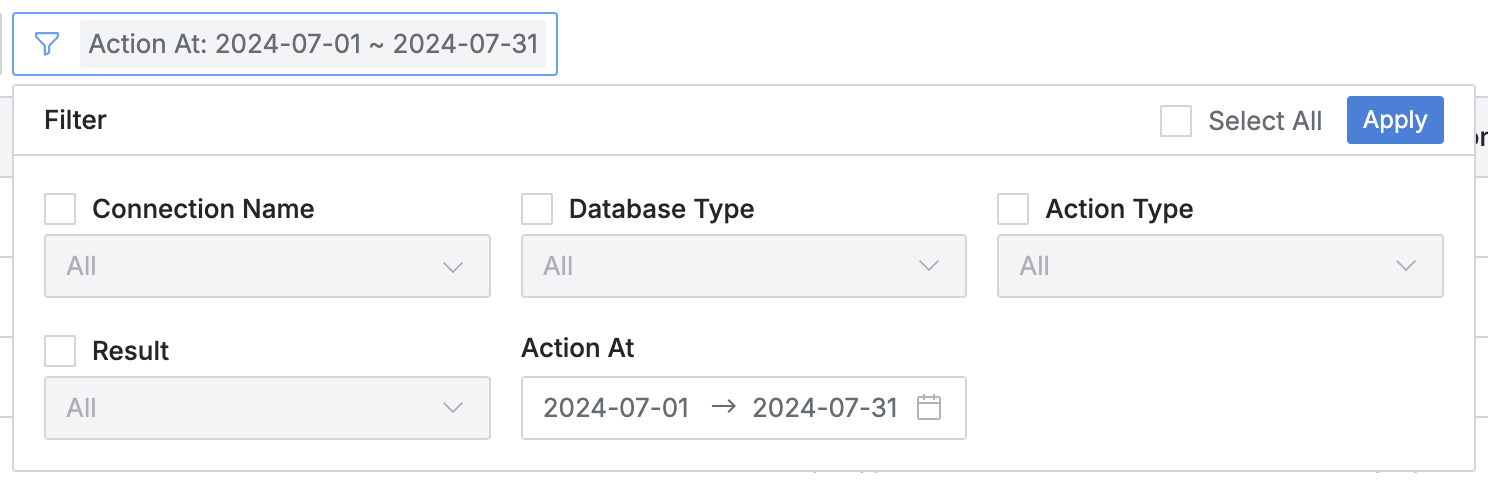
- Connection Name : Connected DB connection name
- Database Type : Database type
- Action Type : Connect / Disconnect status
- Result : Connection success/failure status
- Action At : Connection time
- You can refresh the log list through the refresh button in the top right of the table.
- The table provides the following column information:
- No : Event identification number
- Action At : Server connection attempt date and time
- Action Type : Connect / Disconnect status
- Result : Connection success/failure status
- ✔️ Success
- ❌ Failure
- Name : Target user name
- Email : Target user email
- Cloud Provider : Target cloud provider name
- Connection Name : Target DB connection name
- Database Type : Target database type
- Privilege Name : User access permission
- Client IP : User client IP address
- Replication Type : DB Replication type
- DB Host : Connected DB host
- DB User : DB user ID
- DB Name : DB name
- Client Name : Used client name (DataGrip, etc.)
- Error Message : Records of unusual events such as connection failures
- Connected From : Connection method
Viewing DB Access History Details
You can view detailed information by clicking on each row.
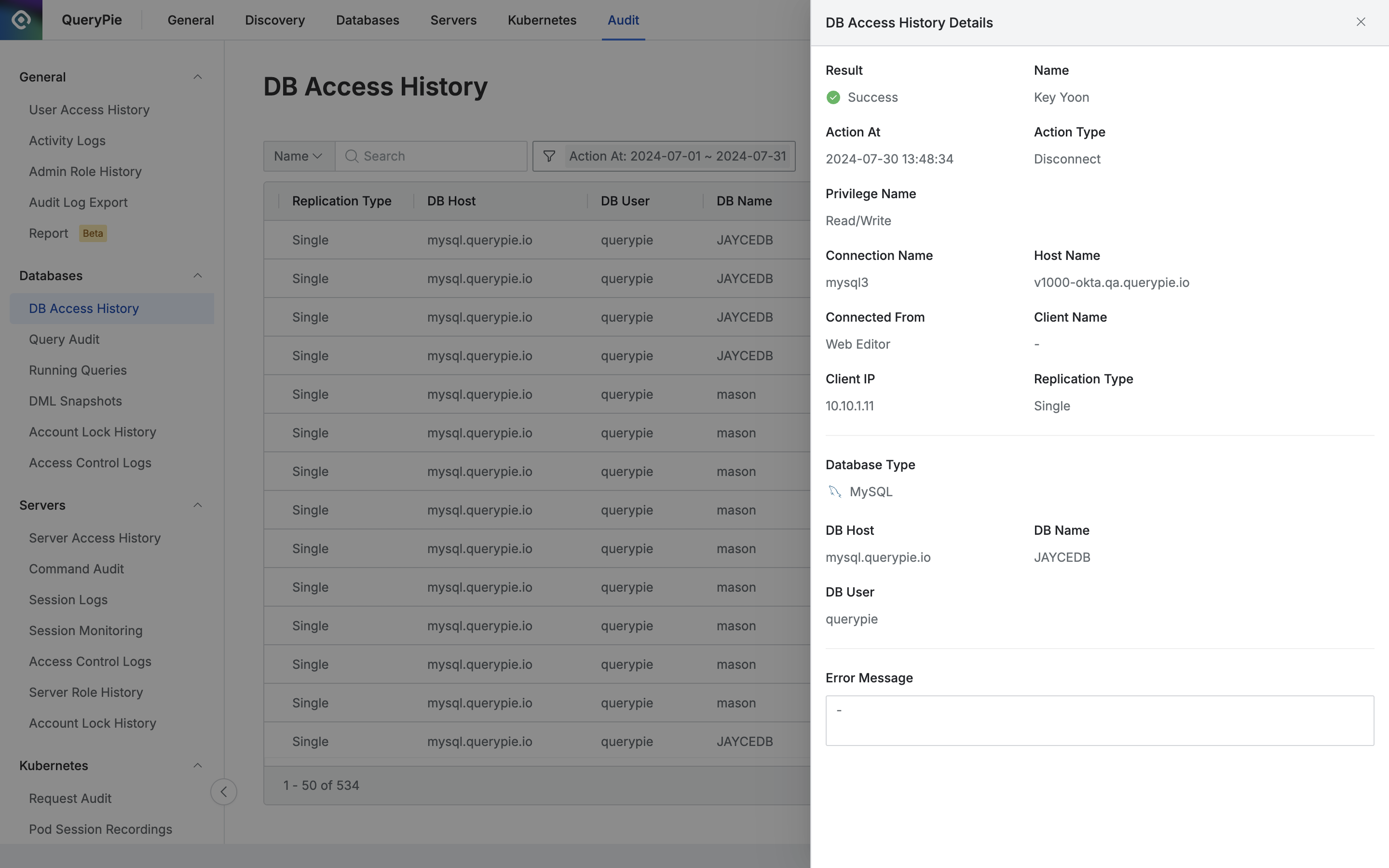
Administrator > Audit > Databases > DB Access History > DB Access History Details
- The right drawer displays the following information:
- Result : Connection success/failure status
- ✔️ Success
- ❌ Failure
- Name : Target user name
- Action At : Connection time
- Action Type : Connect / Disconnect status
- Privilege Name : User access permission
- Connection Name : Target DB connection name
- Host Name : Connection execution hostname
- Connected From : Connection method
- Client Name : Used client name (DataGrip, etc.)
- Client IP : User client IP address
- Replication Type : DB Replication type
- Database Type : Target database type
- DB Host : Connected DB host
- DB Name : DB name
- DB User : DB user ID
- Error Message : Records of unusual events such as connection failures
- Result : Connection success/failure status
Last updated on