Accessing Web Applications (Websites)
Overview
Users can view the list of web applications (websites) they have been granted access to and safely work by connecting to each web application or SaaS platform. To access, you must first have a Role with access permissions. Select an appropriate Role or, if you don’t have a Role, request permission to access web applications through Workflow.
Selecting a Role
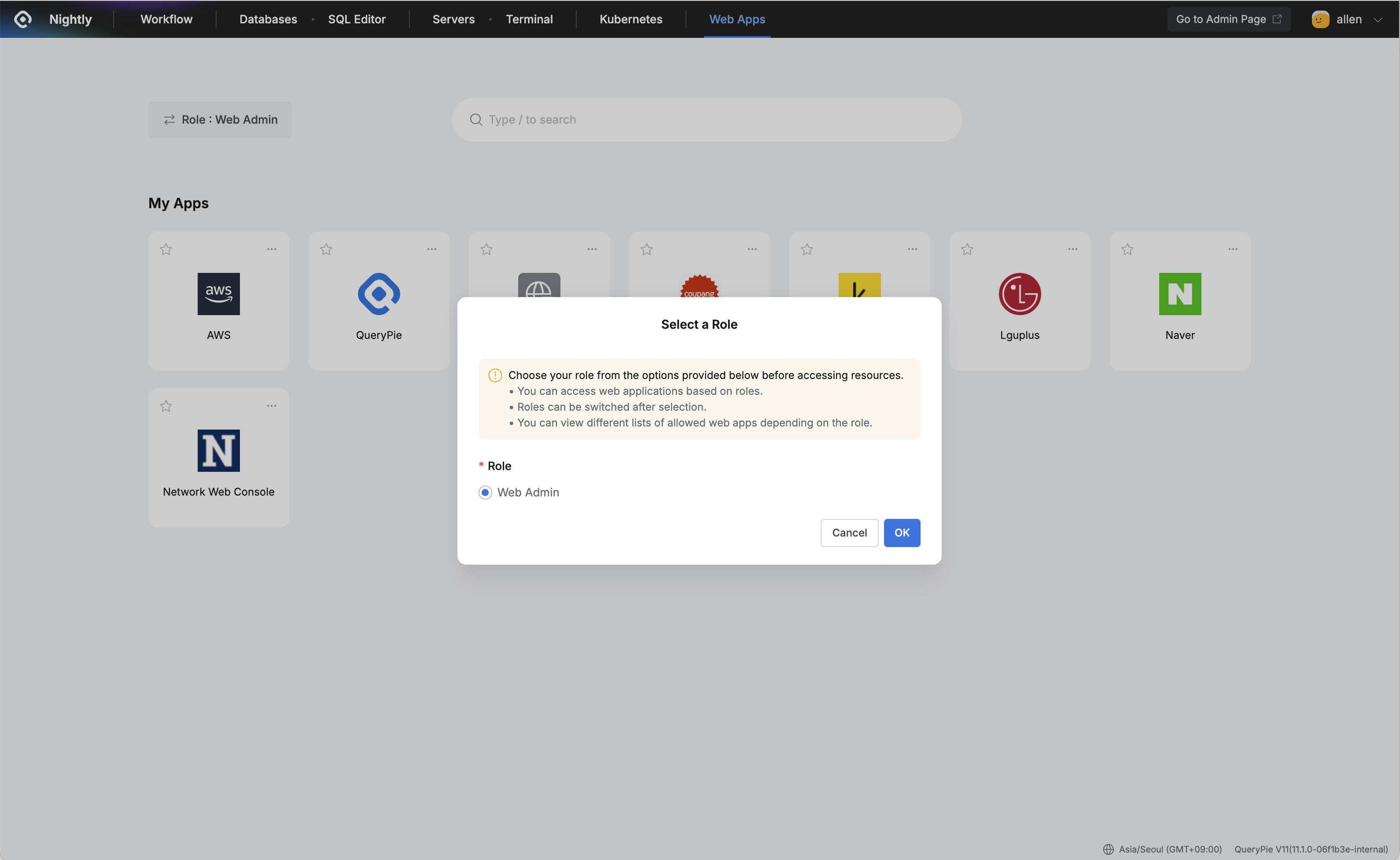
QueryPie Web > Web Access Control > Web Apps > Select a Role
- On the Role selection screen displayed when first accessing the Web Applications menu, select the Role you want to use for access.
- Web access permissions vary by Role, and if you don’t have an assigned Role, you will be redirected to Workflow.
- When selecting a Just In Time Role, you will see Web Apps where you are designated as Owner or Member, and you must receive approval through the
Web App Just-In-Time Access Requestin Workflow before accessing the target Web App. You can only access for the approved duration.
Accessing Web Applications (Websites)
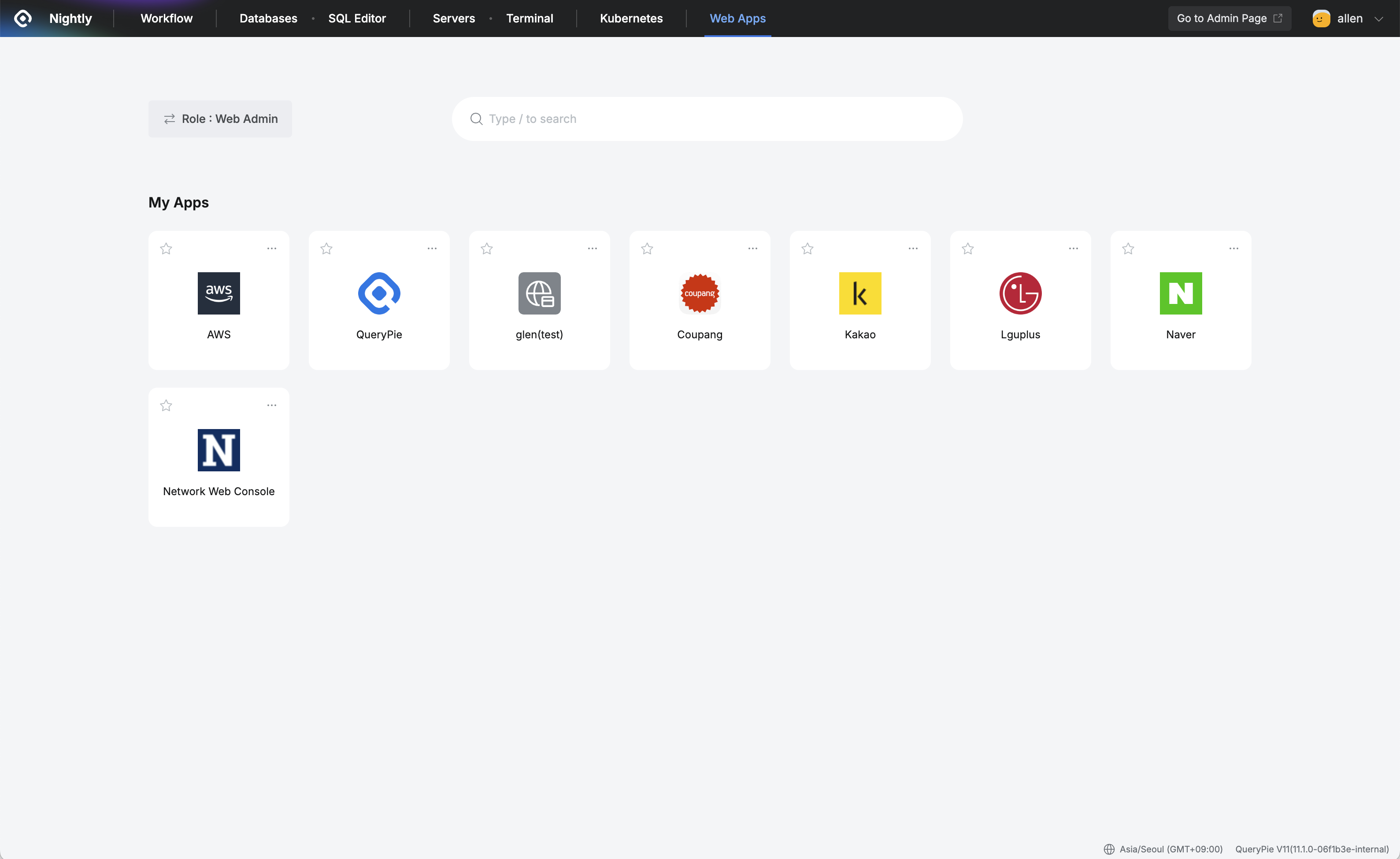
QueryPie Web > Web Access Control > Web Apps
- After selecting a Role, you can view the list of Web Apps that the current user can access on the screen.
- Click the ”…” in the top right of a Web App icon in the list to open the right panel, which displays web application details and access options.
- Expiration Date: Shows the expiration date and time of the Role.
- Base URL: Shows the base URL of the web application.
- Description: Shows the description of the web application.
- Tags: Shows the tags assigned to the web application.
- User Activity Recording: In this section, you can view the user activity items configured to be recorded.
- Navigated: Page navigation records
- Mouse Clicked: Mouse click records
- Clipboard Copied: Clipboard copy records
- File Uploaded: File upload records
- File Downloaded: File download records
- Value Changed: Value change records
- Scrolled Up/Down: Scroll records
- Print Initiated: Print initiation records
- Open: Click the Open button at the bottom to access the selected web application.
- Click on a Web App in the list to access that Web App.
Last updated on