Policy Exception
Overview
When an Unmasking Request submitted through Workflow is approved, the content is listed in the Policy Exception (Databases > Policies > Policy Exception) list, allowing you to check the exceptions to masking policies.
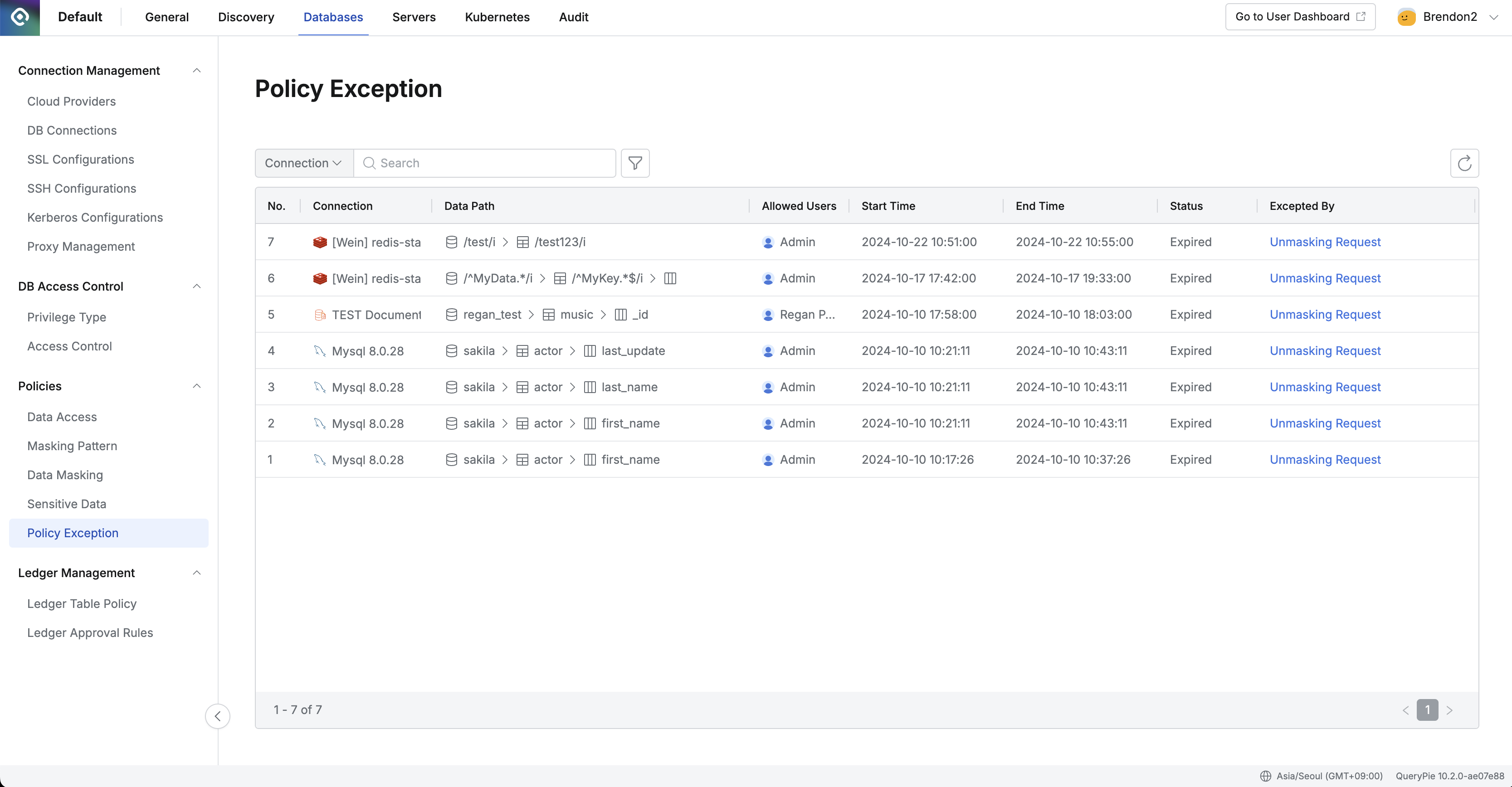
Policy Exception
Policy Exception List Items
- Connection : Displays the name of the connection to apply exception handling to.
- Data Path : Displays the path of the data to apply exception handling to.
(ex1. For MySQL, displayed as Database > Table > Column.
ex2. For Oracle, displayed as Database > Schema > Table > Column.
ex3. For DynamoDB, displayed as Table > Column.) - Allowed Users: Displays the usernames of users who will receive policy exception handling.
- Start Time: Displays the start time for applying policy exception handling.
- Displayed based on the approval time of the Unmasking Request.
- When a request is registered with post-approval, displayed based on the request time.
- End Time: Displays the end time for policy exception handling.
- The end time is displayed based on the Unmasking Expiration time set in the Unmasking Request.
- When the Unmasking Expiration type is End Date, that time is displayed as the end time.
- When the Unmasking Expiration type is Time Duration, the end time is calculated based on the time interval from the start time.
- The end time is displayed based on the Unmasking Expiration time set in the Unmasking Request.
- Status: Displays whether policy exception handling is active as Active, Inactive, or Expired.
- Active: Policy exception handling is applied by the unmasking request and data is displayed unmasked. Can be changed to Inactive until the End Time.
- Inactive: Policy exception handling is deactivated by the unmasking request and data is displayed masked. Can be changed to Active until the End Time.
- Expired: When the End Time of the unmasking request has passed, it is displayed as Expired and cannot be changed to Active or Inactive.
- Excepted By: Displays the Unmasking Request that requested the unmasking as a link, and clicking it redirects to the corresponding Request details screen in All Requests.
Last updated on