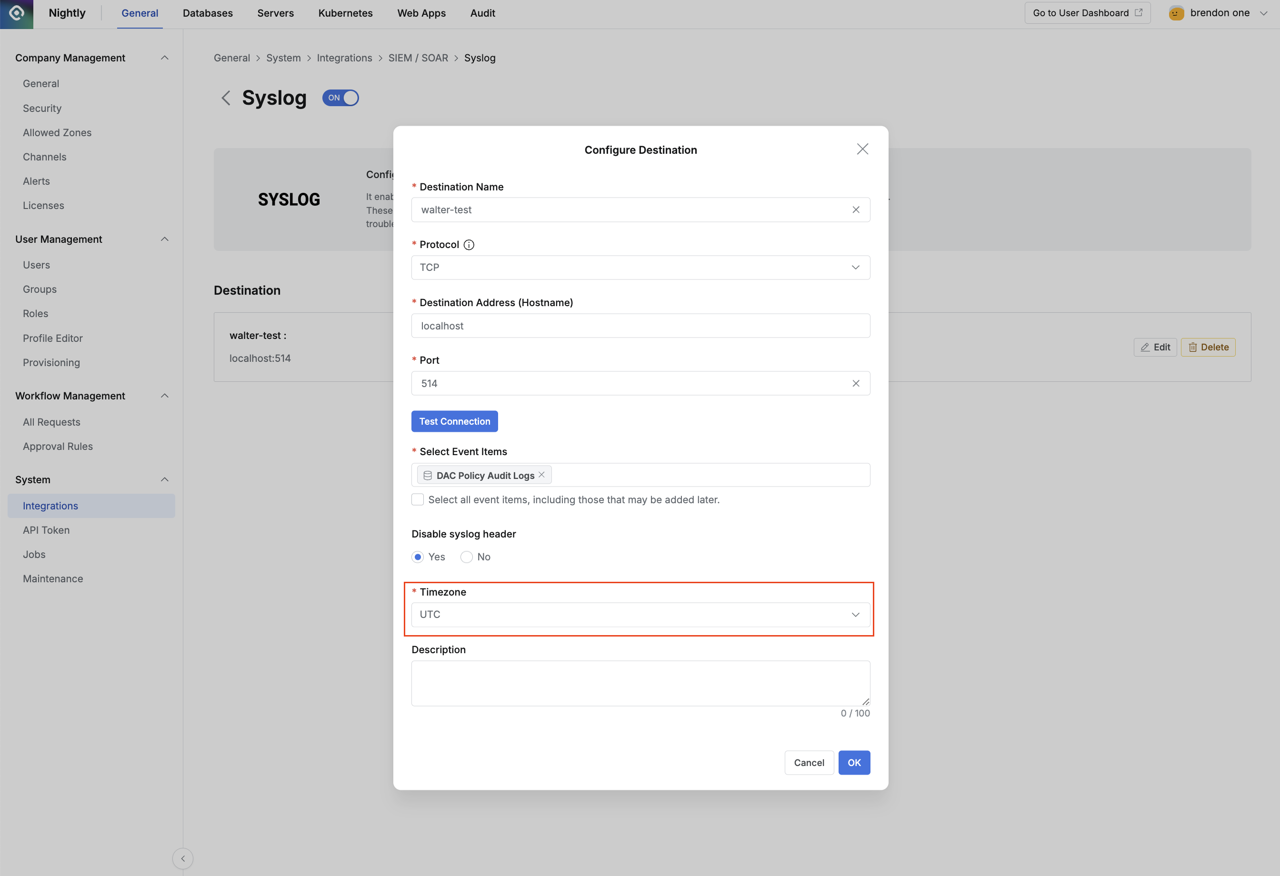Syslog Integration
Overview
Provides functionality to send logs recorded by QueryPie externally in Syslog format.
- Versions up to 9.19.0 supported log transmission in Syslog (RFC3164) format based on UDP protocol.
- From version 9.19.0, TCP protocol is supported. Also, Splunk HEC (HTTP Event Collector) transmission based on HTTP/HTTPS protocol is supported.
Syslog Integration Configuration
- Navigate to Administrator > General > System > Integrations menu.
- Click on the Syslog tile to go to the detail page.
What is Syslog (legacy)?
If you have used existing Syslog, an additional Syslog (Legacy) tile will be displayed.
Here you can continue to receive Syslog while maintaining the existing format.
Legacy Format has a separate Time Zone setting option because the Timestamp field in the Syslog protocol is affected by Time Zone.
The default is UTC.
- Click the
Configurebutton on the detail page to display a popup where you can enter Destination information.
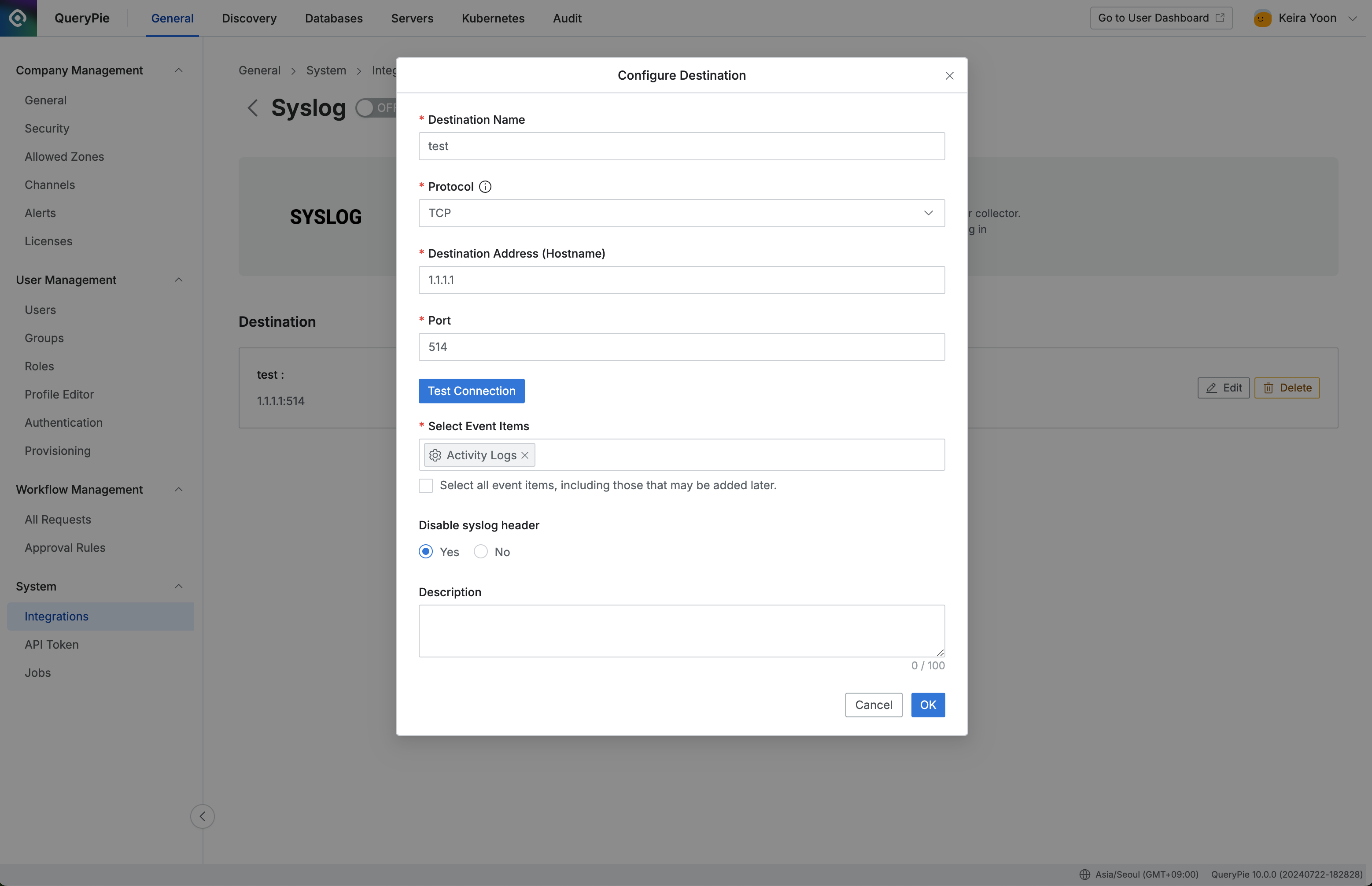
Administrator > General > System > Integrations > Syslog > Configure Destination
- Enter the following information to create Destination information.
- Destination Name : Enter an appropriate name to identify the entity receiving syslog.
- Protocol : Protocols available in syslog are TCP (default) and UDP. UDP has packet length constraints and is vulnerable security-wise, so TCP usage is recommended.
- Destination Address (Hostname) : Enter the IP address or hostname of the syslog server receiving syslog.
- Port : Enter the port that the syslog server listens on. (default 514)
- Test Connection button : TCP can check communication status with the syslog server.
- UDP cannot check communication status due to protocol characteristics, so the Test Connection button is disabled.
- Select Event Items : You can selectively send event items. Selecting the “Select all event items, including those that may be added later.” checkbox below sends all available events.
- Disable syslog header : Sends without syslog header information (default Yes). This is an option provided to remove syslog headers when some SIEMs have difficulty parsing JSON.
- Description : Enter brief information within 100 characters about the configuration information.
- Click the
OKbutton to save the settings.- Even if settings are saved, syslog transmission is not immediately activated.
- To start transmission, switch the toggle button in the top left of the page to
ON.- This transmission toggle button can be used when transmission needs to be temporarily stopped for maintenance or various situations.
- If syslog transmission is no longer needed, you can remove the configuration through the Delete button.
- However, deletion is not possible while transmitting, so please change the transmission toggle button to :toggleoff: before deleting.
Timezone settings have been added in 11.3.0. Previously, Timezone settings were only available in Syslog (Legacy), but all SIEM-related settings (Syslog, Splunk) have been changed to allow Timezone settings. Additionally, streaming transmission functionality for events generated by the New DAC Policy Management feature has been added. (Select DAC Policy Audit Logs in Select Event Items.)