SSH Configurations
Overview
SSH Configurations is a page for managing SSH tunneling information to use when connecting DB connections.
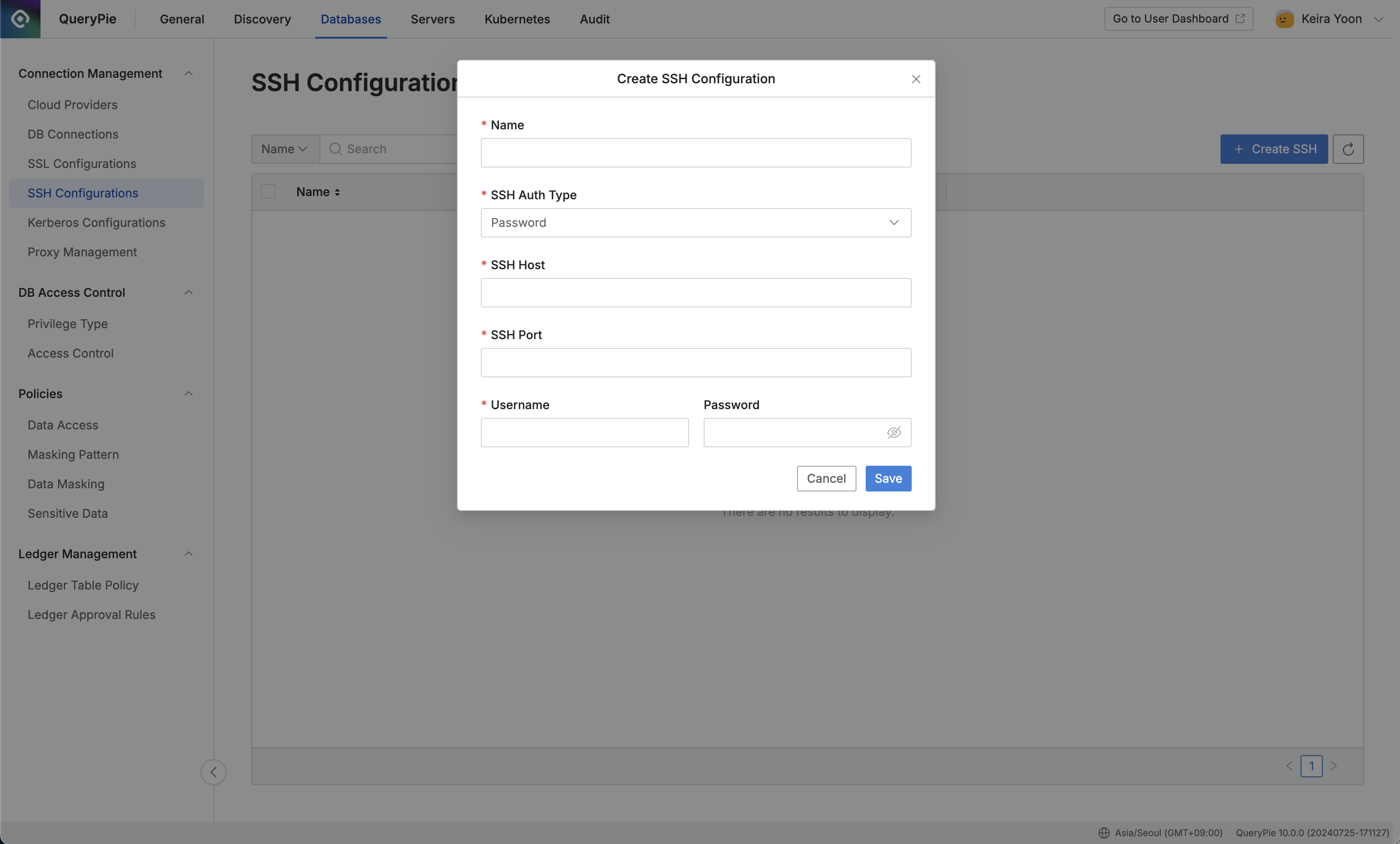
Administrator > Databases > Connection Management > SSH Configuration > Create SSH Configuration
- Navigate to Connection Management > SSH Configuration menu from the Databases settings menu.
- Click the
Create SSHbutton in the top right. - Enter information for SSH tunneling registration.
- Name: SSH tunneling configuration name
- SSH Auth Type: Authentication method (Password or Key pair method)
- Authentication information input content at the bottom of the modal differs depending on the selection
- SSH Host: Host information for SSH connection (both domain and IP formats can be entered)
- SSH Port: Port information for SSH connection
- Username / Password : ID and password to use for connection
- Displayed when Password method is selected
- SSH Private Key / SSH Key Passphrase : Private key and passphrase information to use for connection
- Displayed when Key pair method is selected
- Click the
Savebutton to save the entered content.
Last updated on