Verifying Cloud Synchronization Settings with Dry Run Feature
Overview
What is Cloud Synchronization Dry Run?
It serves to test and verify the cloud synchronization process, allowing you to check in advance what the synchronization results will be.
When changing existing integration information, unexpected results may occur due to user input errors.
To prevent such problems in advance, users can change existing information and then perform a “Dry Run” to test the entered content in advance.
Performing Dry Run
- Select a specific cloud item from the list in Databases > [Connection Management] > Cloud Provider.
- Change the setting items you want to change on the detail page, then click the
Dry Runbutton in the top right.
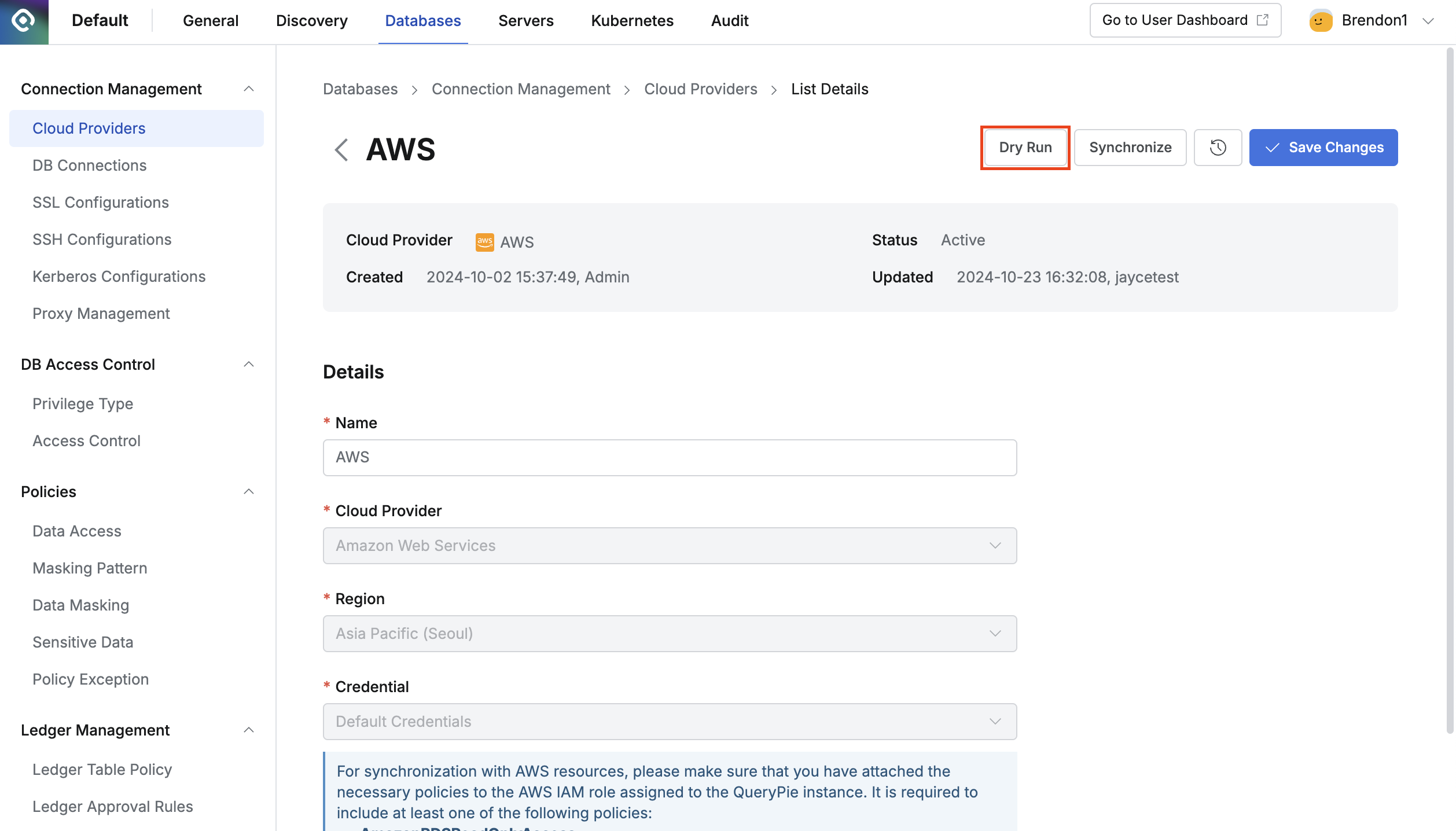
- Check the “Dry Run” results displayed in the popup window, and if there are any problems, modify the entered content. If there are no problems, click the
Save Changesbutton to save the changes.
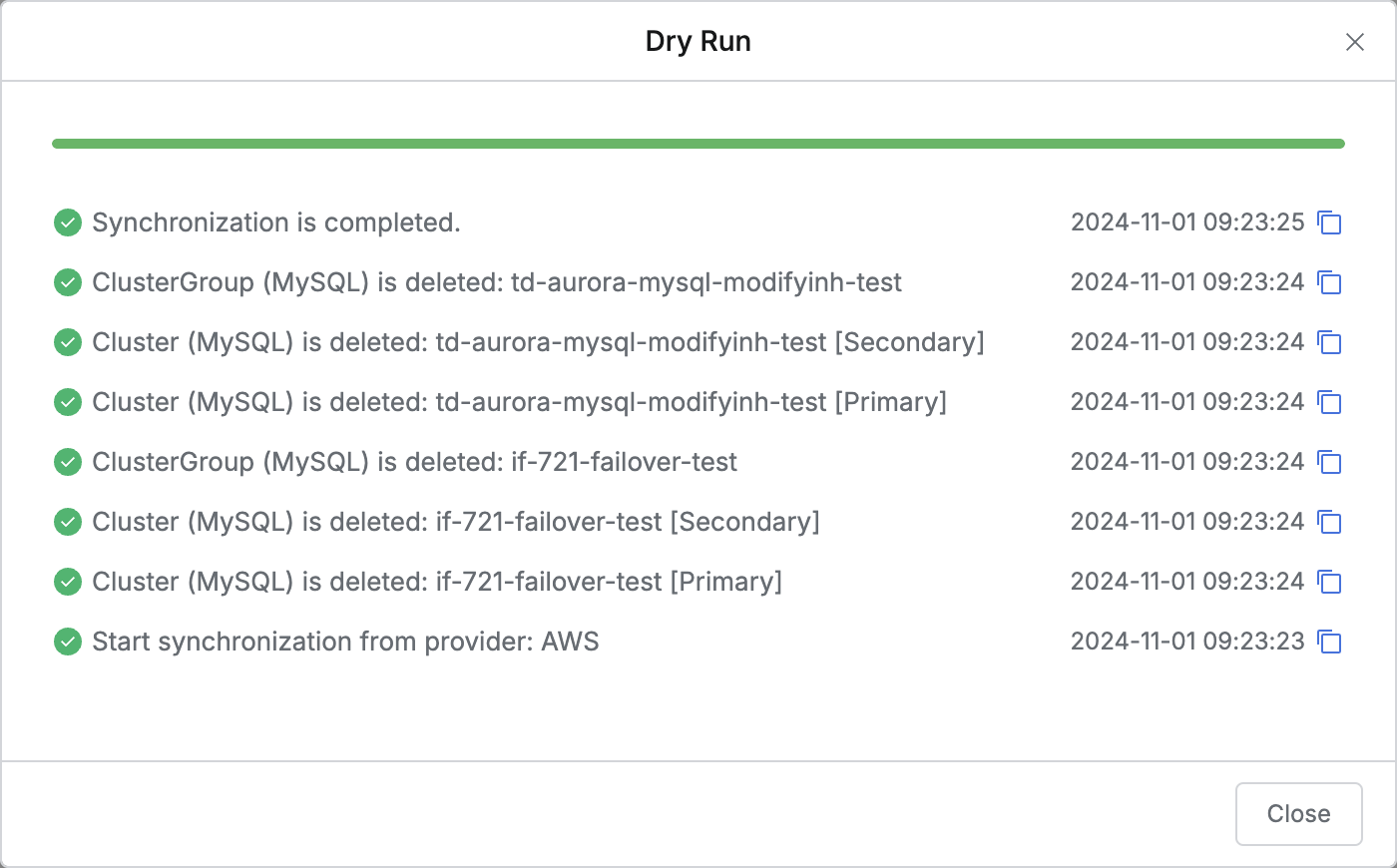
Last updated on