AWS Athena Specific Guide
Manual Connection Creation
Select Administrator Page > Databases > Connection Management > DB Connections > Create Connections > Athena. Then enter the required values. When creating manually, you must enter AWS Access Key and AWS Secret Key. This information must use information registered in IAM. You can check this in AWS IAM > Users page.
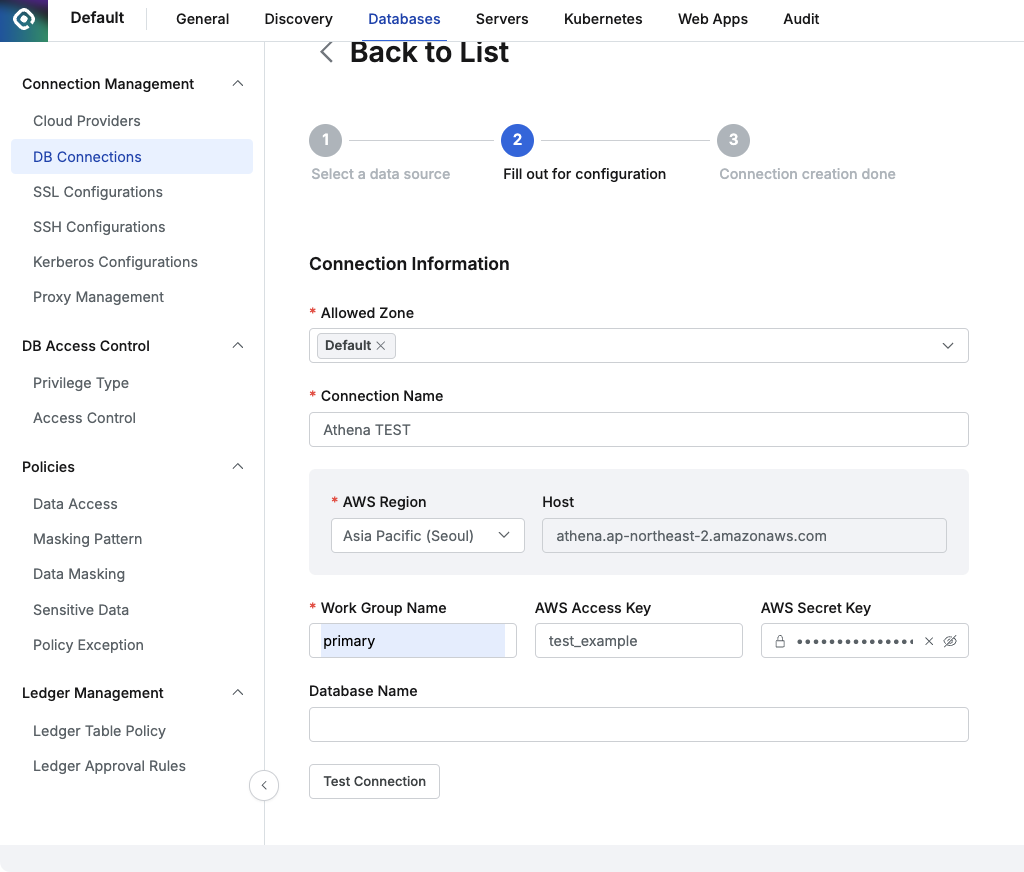
Cloud Provider
For Athena connections synchronized through Administrator Page > Databases > Connection Management > Cloud Provider, separate AWS Access Key and AWS Secret Key input is not required.
Last updated on