Access Control Logs
Overview
Records the history of access permission grants and revocations for DB connections assigned to QueryPie users/groups.
Viewing DB Access Control Logs
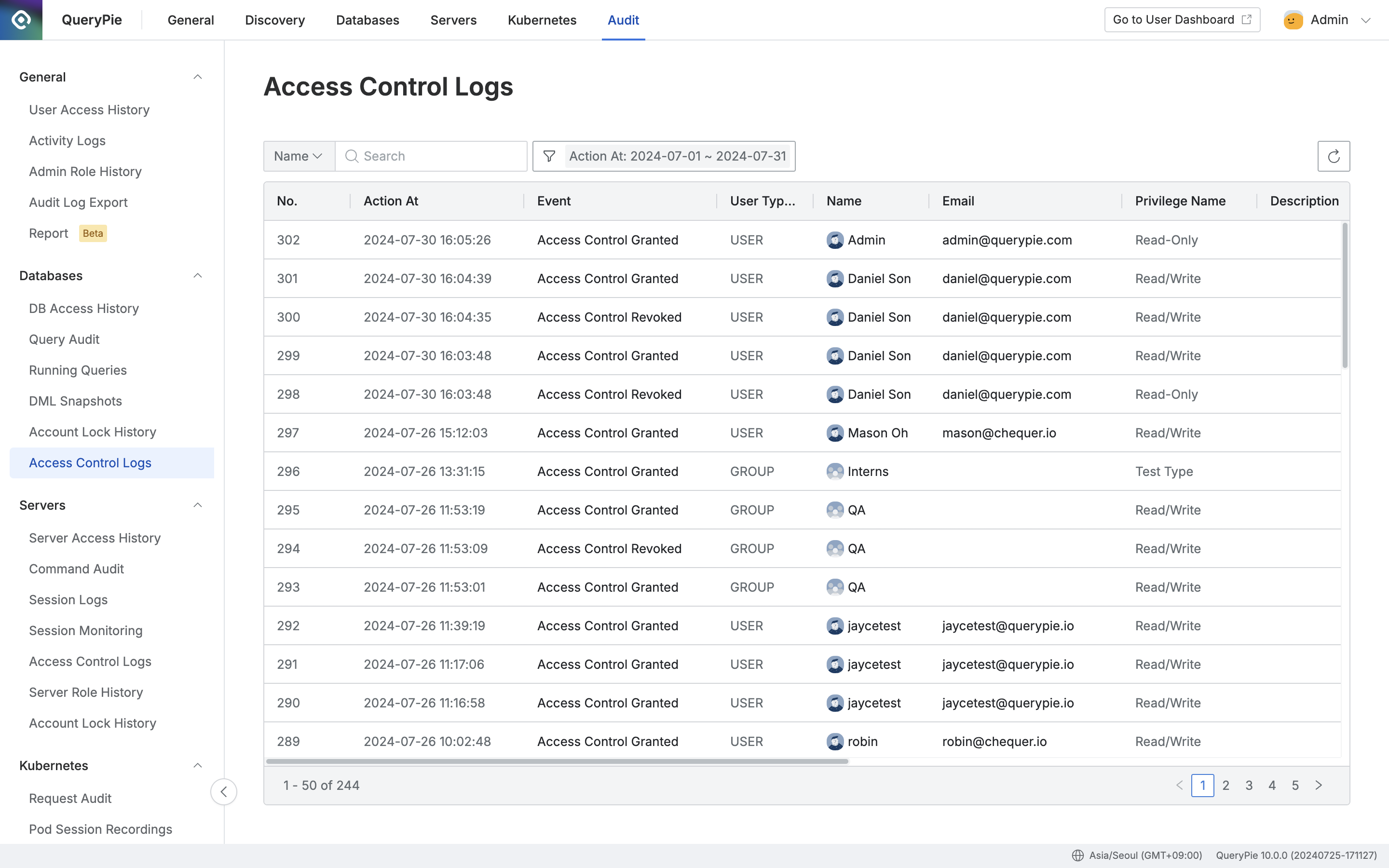
Administrator > Audit > Databases > Access Control Logs
- Navigate to Administrator > Audit > Databases > Access Control Logs menu.
- Logs are displayed in descending order based on the current month.
- You can search with the following conditions through the search field in the top left of the table:
- Name : User name
- Connection Name : DB connection name
- Email : User email
- Privilege Name : User access permission name
- DB Host : DB host
- Click the filter button on the right side of the search field to filter with AND/OR conditions for the following:
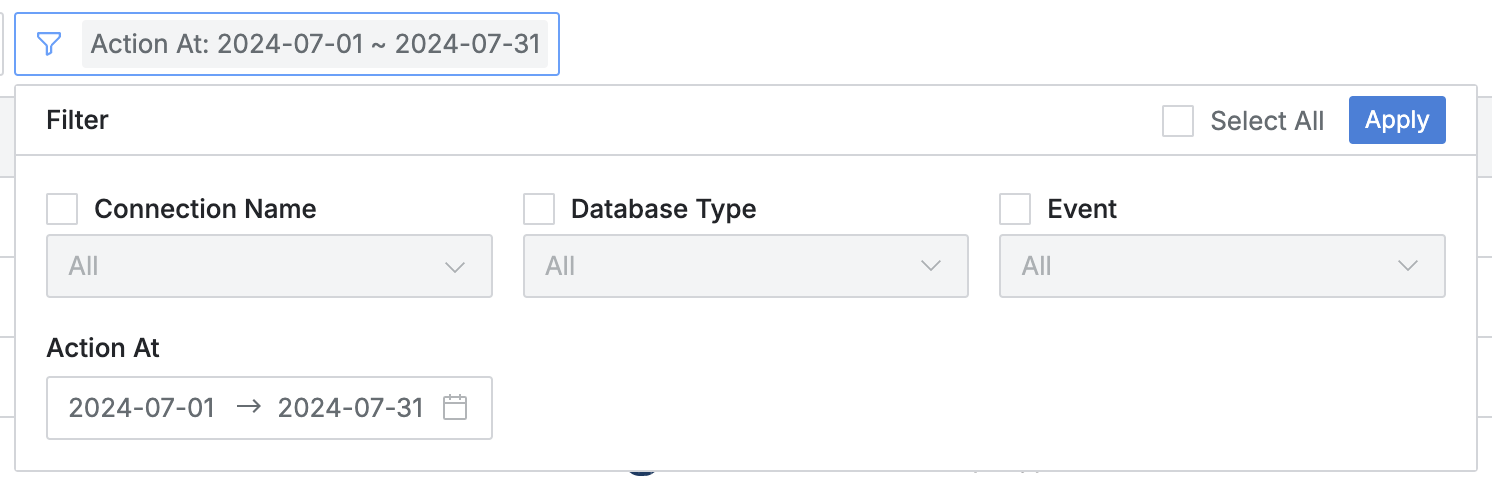
- Connection Name : DB connection name
- Database Type : Database type
- Event : Permission grant/revocation event type
- Connection Owner Granted : Connection owner permission grant history
- Connection Owner Revoked : Connection owner permission revocation history
- Access Control Granted : Connection access permission grant history
- Access Control Updated : Connection access permission modification history
- Access Control Revoked : Connection access permission revocation history
- Action At : Permission grant/revocation date and time range
- You can refresh the log list through the refresh button in the top right of the table.
- The table provides the following column information:
- No : Event identification number
- Action At : Permission grant/revocation date and time
- Event : Permission grant/revocation event type
- User Type : User/group type
- Name : Target user/group name
- Email : Target user email
- Not displayed for groups.
- Privilege Name : User access permission
- Description : Output of input reasons such as reactivation
- Connection Name : Target DB connection name
- Database Type : Target database type
- Replication Type : DB Replication type
- DB Host : Connected DB host
- Action By : Administrator name or System who performed the permission grant/revocation
Last updated on