Server Role History
Overview
Records the history of grants and revocations of server access Roles assigned to QueryPie users/groups.
Viewing Server Role History
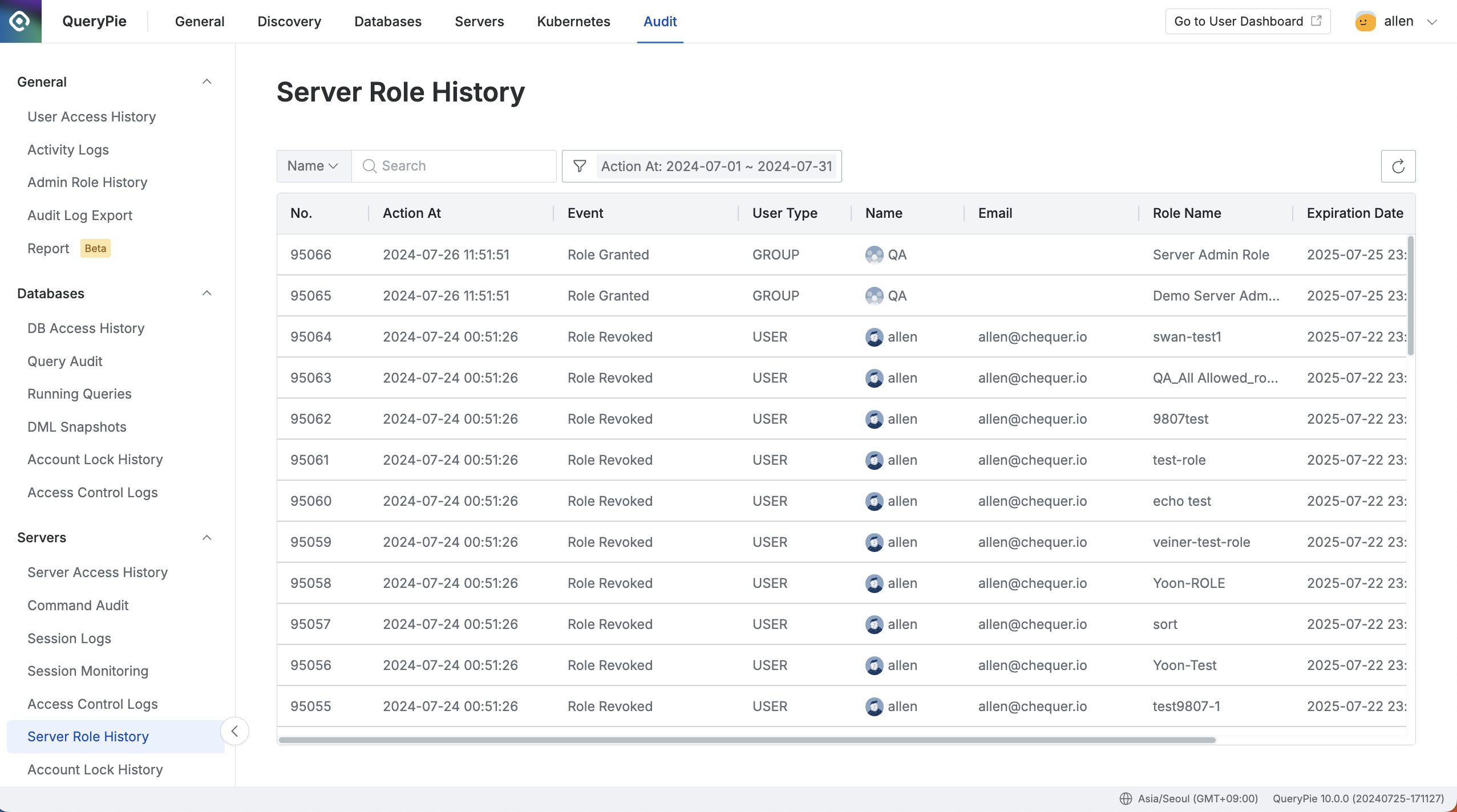
Administrator > Audit > Servers > Server Role History
- Navigate to the Administrator > Audit > Servers > Server Role History menu.
- Logs are displayed in descending order based on the current month.
- You can search with the following conditions through the search field in the top left of the table:
- Name : User name
- Email : User email
- Role Name : Server access permission role name
- Click the filter button on the right side of the search field to filter with AND/OR conditions for the following:
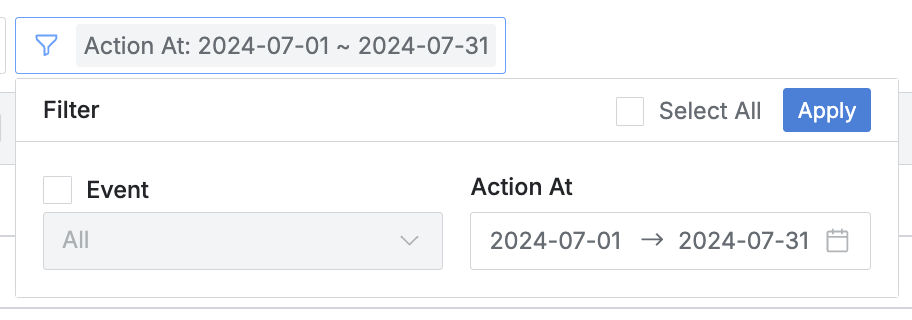
- Event : Event type
- Role Granted : Role grant history
- Role Revoked : Role revocation history
- Action At : Permission grant/revocation date and time range
- You can refresh the log list through the refresh button in the top right of the table.
- The table provides the following column information:
- No : Event identification number
- Action At : Role permission grant/revocation date and time
- Event : Role permission related event
- Role Granted : Event where Role was granted to user/group
- Role Revoked : Event where Role was revoked from user/group
- User Type : User/group type
- Name : Target user/group name
- Email : Target user email
- Not displayed for groups.
- Role Name : Granted/revoked Role name
- Expiration Date : Permission grant expiration date (scheduled revocation date)
- Action By : Administrator name or System who performed the Role grant/revocation
Viewing Server Role History Details
You can view detailed information by clicking on each row.
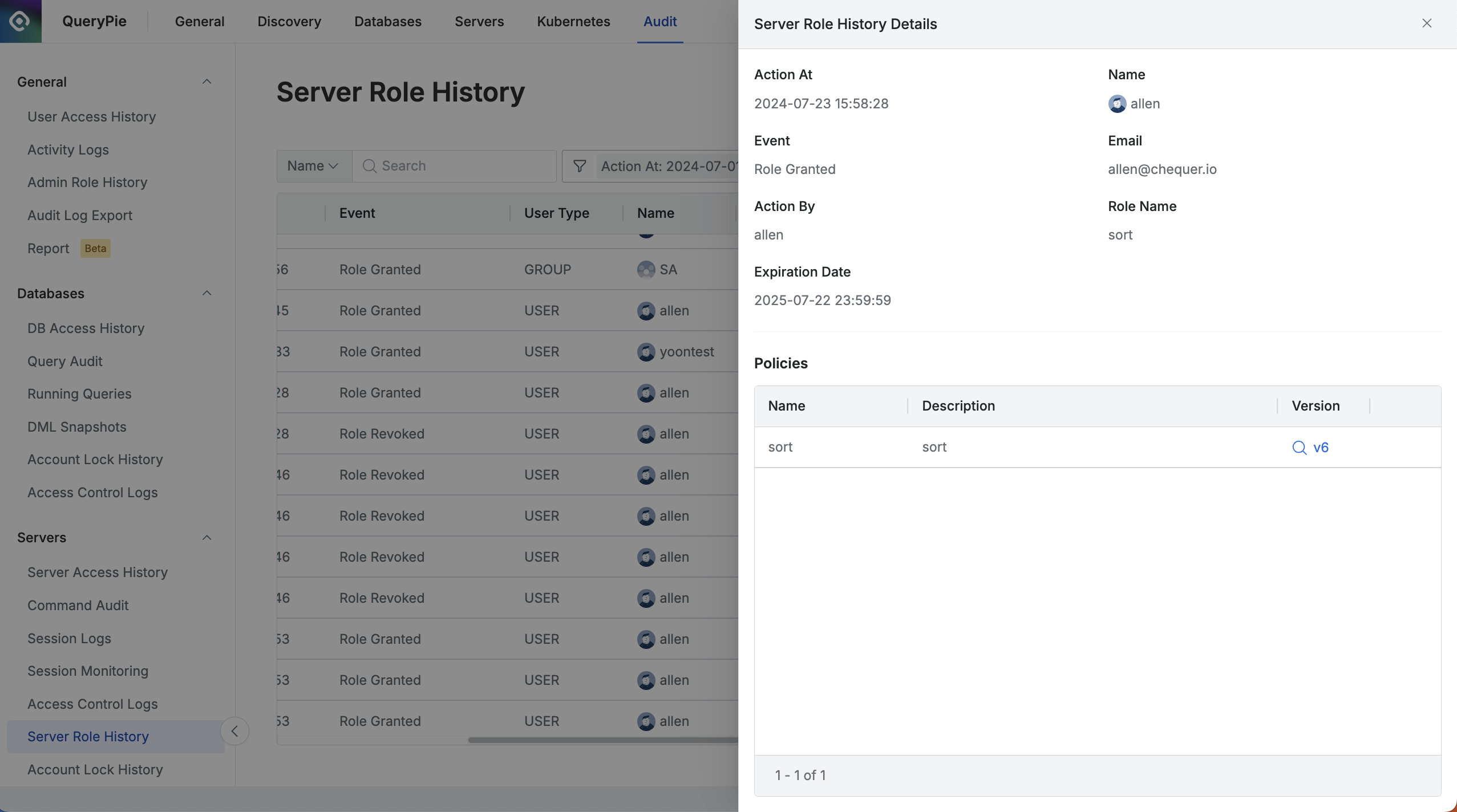
Administrator > Audit > Servers > Server Role History > Server Role History Details
- The top displays information based on basic events:
- Action At : Role permission grant/revocation date and time
- Name : Target user/group name
- Event : Event where Role was granted/revoked to user/group
- Email : Target user email
- Action By : Administrator name or System who performed the Role grant/revocation
- Role Name : Role name
- Expiration Date : Permission grant expiration date (scheduled revocation date)
- The bottom lists and displays Policies corresponding to the granted/revoked Role:
- Name : Assigned policy name
- Description : Detailed description of the assigned policy
- Version : Version of the assigned policy
- Clicking the link displays a popup modal to view the policy code.
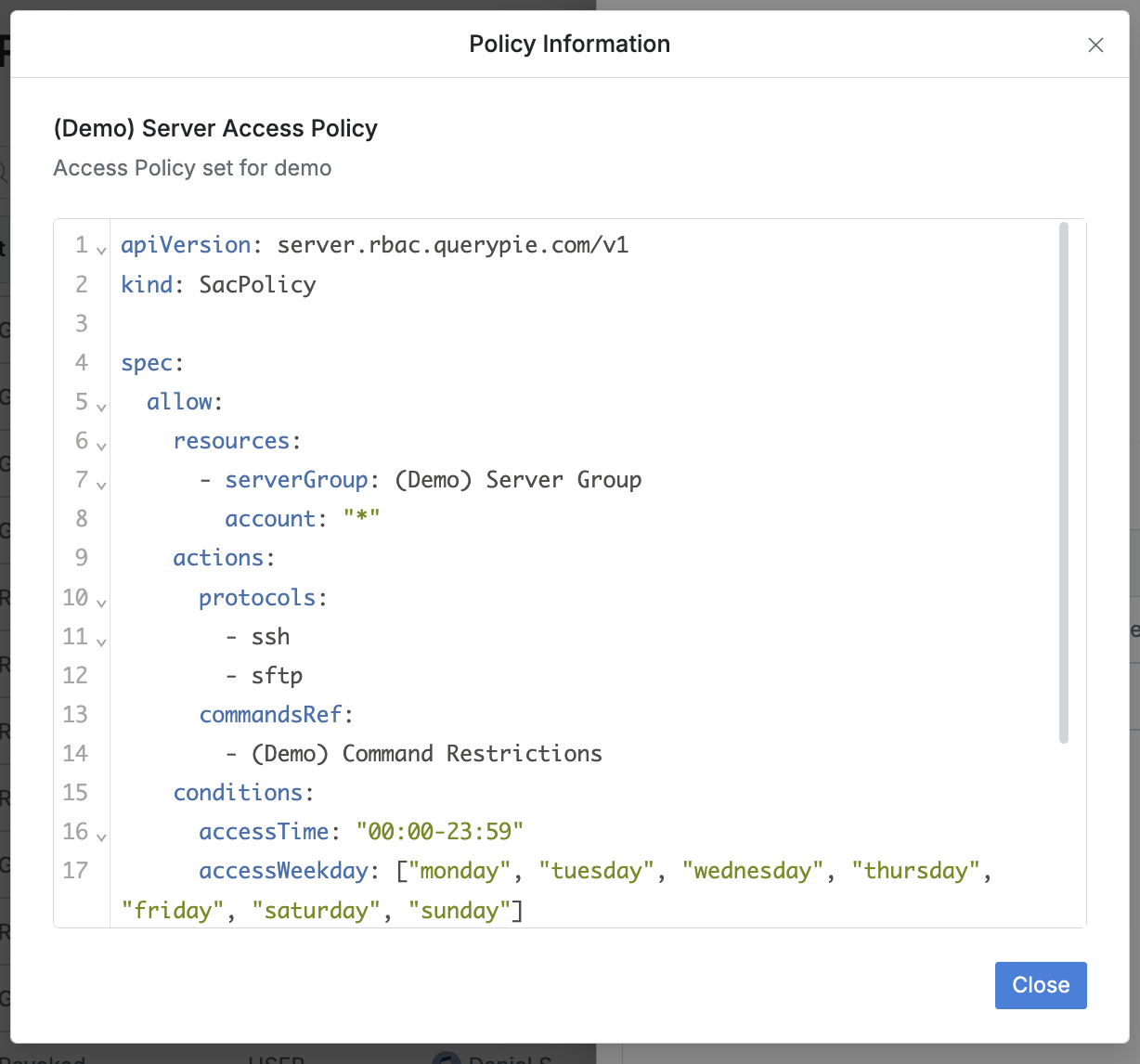
- Shows the Policy Snapshot from when it was granted.
- Records remain even if the corresponding Policy is deleted.
- Displays the code along with the policy name and Policy’s Description.
- Clicking the
Closebutton or theXin the top right closes the modal.
- Shows the Policy Snapshot from when it was granted.
- Clicking the link displays a popup modal to view the policy code.
Last updated on