JIT Access Control Logs
Overview
Records the history of JIT (Just-In-Time) access control logs for web applications managed by the organization.
Viewing JIT Access Control Logs
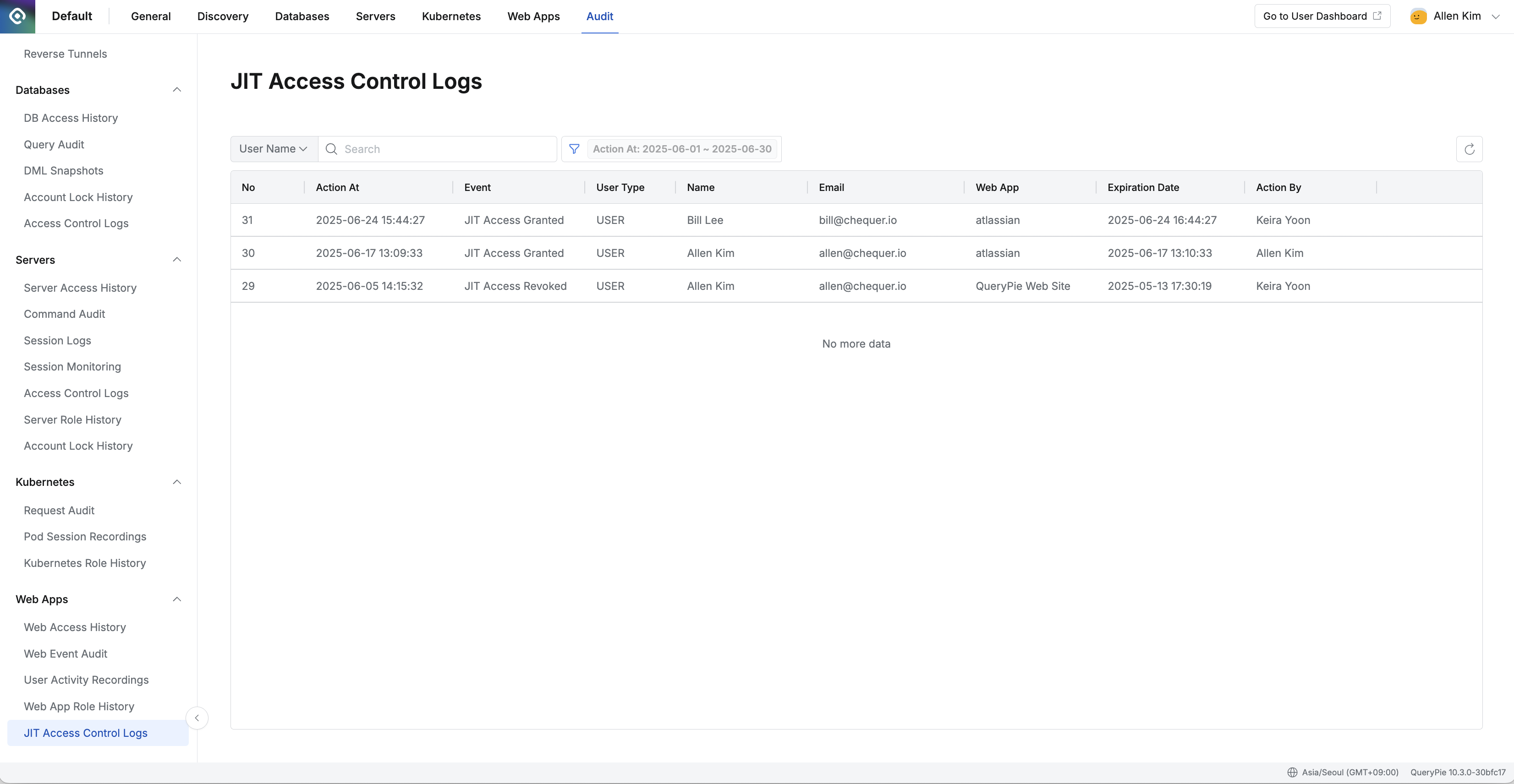
Administrator > Audit > Web Apps > JIT Access Control Logs
- Navigate to the Administrator > Audit > Web Apps > JIT Access Control Logs menu.
- Logs are displayed in descending order based on the current month.
- You can search with the following conditions through the search field in the top left of the table.
a. User Name : User name
b. User Email : User email
c. Web App Name : Web application name - Click the filter button on the right side of the search field to filter with AND conditions for the following:
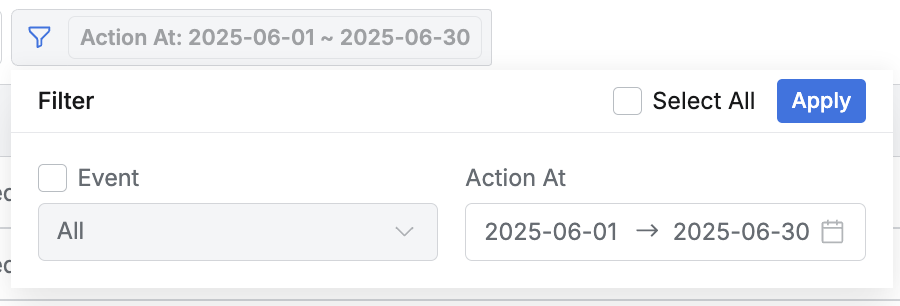
- Event : Event type (JIT Access Granted/JIT Access Revoked)
- Action At : Action occurrence date and time range
- You can refresh the log list through the refresh button in the top right of the table.
- The table provides the following information:
- No : Sequence number
- Action At : Action occurrence date and time
- Event : Event type (JIT Access Granted, JIT Access Revoked)
- User Type : User type (USER)
- Name : User name
- Email : User email
- Web App : Web application name
- Expiration Date : JIT access permission expiration date and time
- Action By : Administrator name who performed the action
Last updated on