SSL Configurations
Overview
Register SSL configuration information to use when connecting to DB connections on the SSL Configurations page.
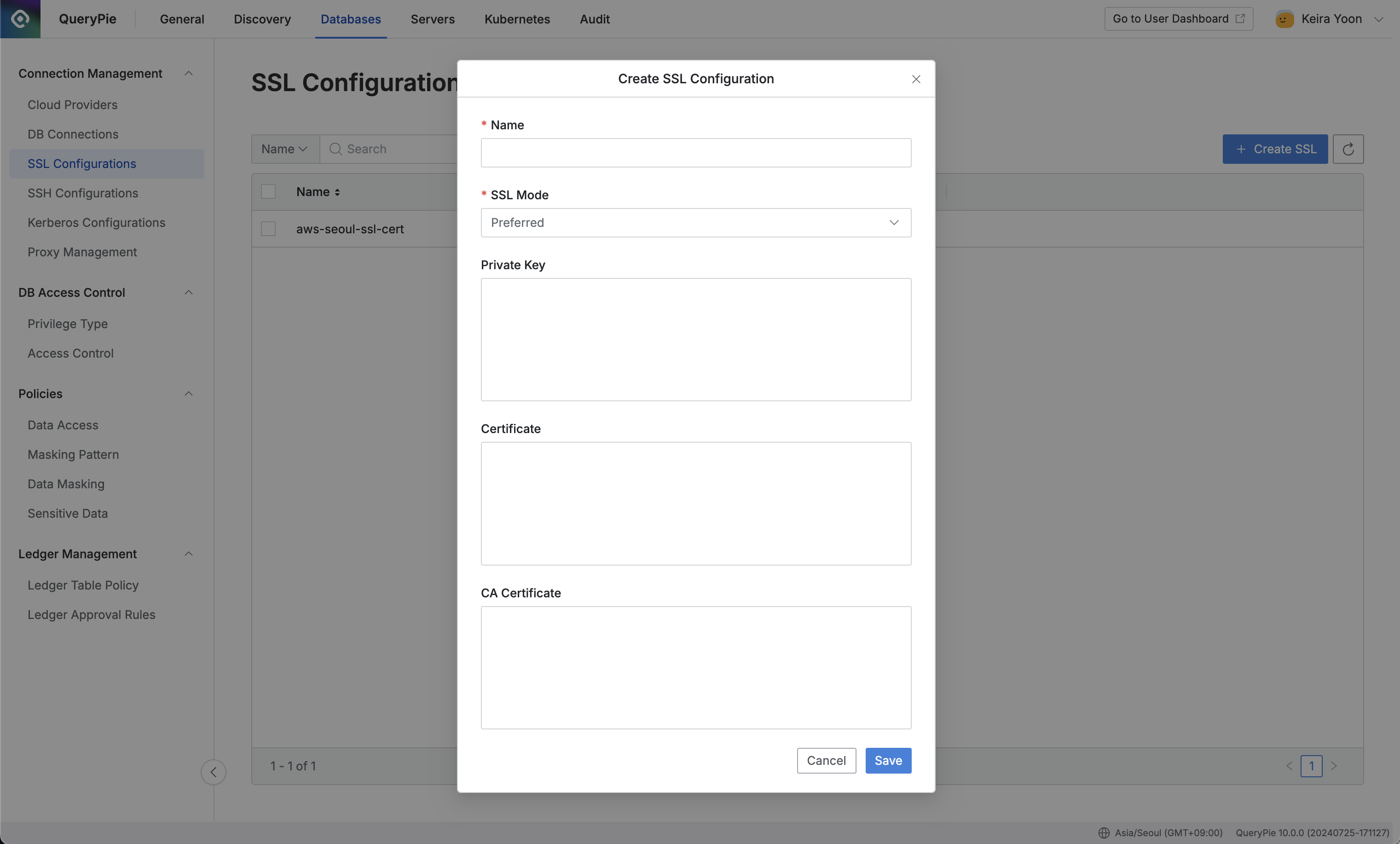
Administrator > Databases > Connection Management > SSL Configuration > Create SSL
- Navigate to Connection Management > SSL Configuration menu from the Databases settings menu.
- Click the
Create SSLbutton in the top right. - Enter the following information for SSL certificate registration:
- Name : Name that can distinguish the SSL certificate on screen.
- SSL Mode : Select connection mode when connecting through SSL.
- Private Key : Enter the key required for data encryption/decryption after SSL connection.
- Certificate : Enter certificate information to identify client information.
- CA Certificate : Enter CA certificate information for certificate verification.
- Save through the
Savebutton.
Last updated on