Licenses
Overview
The Licenses page allows you to upload/delete and check the status of product license keys currently active in QueryPie.
From 11.3.0, administrators can upload license keys in Admin > General > Company Management > Licenses. Also, the license statuses have changed from Active / Expired / Waiting to Activated / Available / Scheduled / Expired. From 11.3.0, license validation has been strengthened, and if there is an invalid license, the QueryPie app would not run (invalid licenses had to be deleted). From 11.5.0, even if license validation errors occur, QueryPie can be used normally with other valid licenses. Invalid licenses are displayed in the Expired License list and cannot be selected.
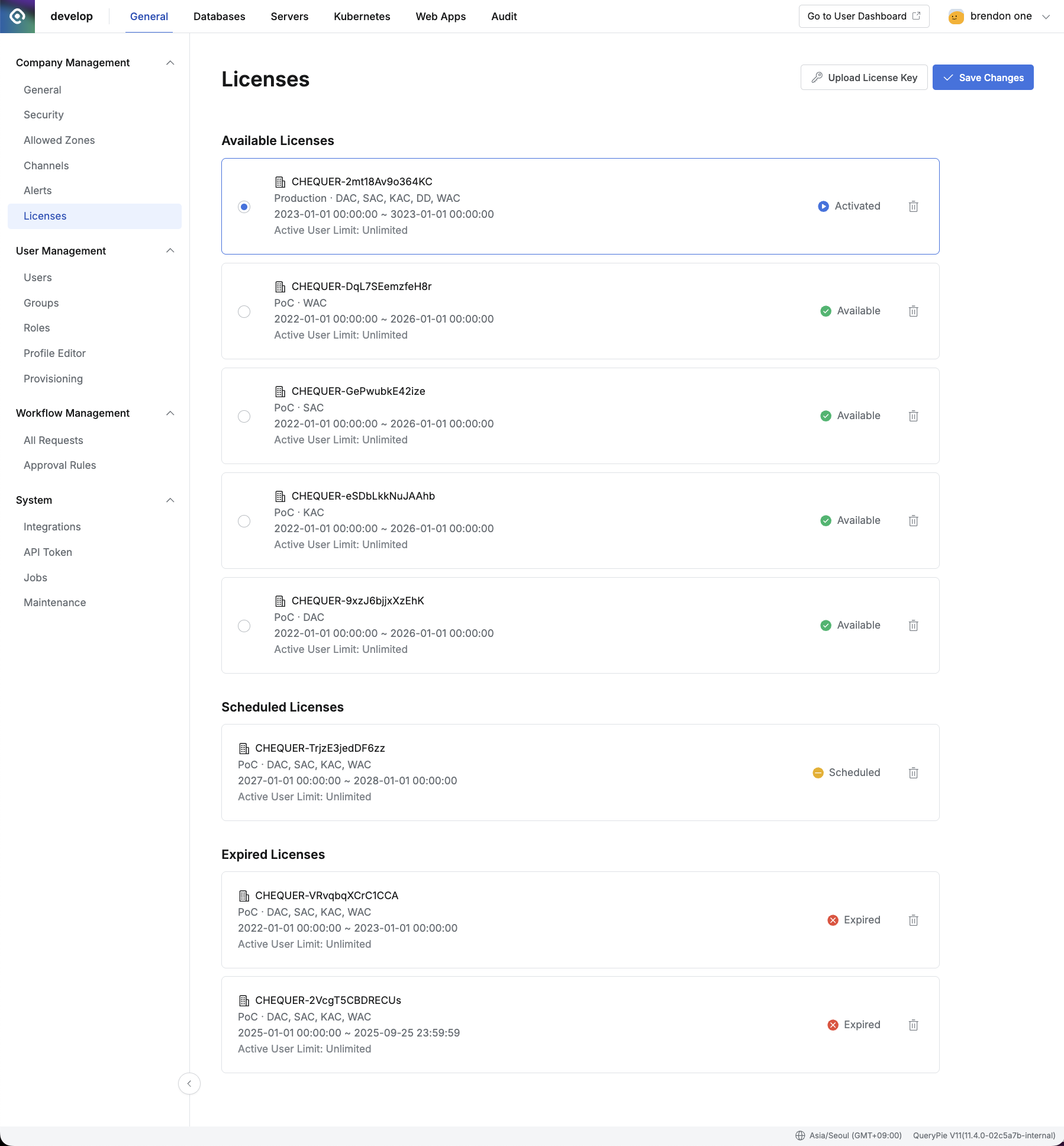
Administrator > General > Company Management > Licenses
- License Status : Based on license status, it is displayed separated into three sections: Available Licenses, Scheduled Licenses, and Expired Licenses. Detailed statuses are as follows.
- Activated : Currently activated
- Available : License is available but not activated
- Scheduled : Registered but before the license goes into effect
- Expired : License usage period has expired
- Product Name : Displays the currently used QueryPie product name
- Usage Period : Shows start and end dates
- License Type : Production (official product license), PoC (PoC license)
- Active User Limit : **** Indicates the maximum number of users that can be set to Active status. If set to UNLIMITED, there is no limit on the number of users that can be set to Active status.
- Feature Flags : Setting items that enable specific features in QueryPie. Each feature can only be used when its feature flag is enabled.
- MCP:
- Feature that enables QueryPie as an MCP Server to use MCP Tools.
- Ledger:
- Feature that enables the Ledger functionality of QueryPie DAC, which has been included by default since QueryPie DAC v10.2.0.
- MCP:
If your license is about to expire or has expired, please contact us through the QueryPie Customer Portal or your sales representative.
License File Upload
Upload License KeyClick the button at the top to upload a license key.
License Deletion
- You can delete a license by clicking the trash icon on the right side of the license you want to delete.