Connecting to Proxy without Agent
Overview
Connection through URL Proxy without an agent is also supported. When you want to connect to a DB from web services like Redash, Tableau, Zeppelin, you can safely access the database while applying access control policies through the URL Proxy authentication information generated by QueryPie.
Receiving URL Proxy Authentication Information
This operation is only possible for DB connections where Proxy use has been enabled by administrators. For setup instructions, please refer to the Enable Database Proxy document.
- From version 10.2.6, Service Name/SID information is displayed in the Proxy Info of Oracle user connection pages.
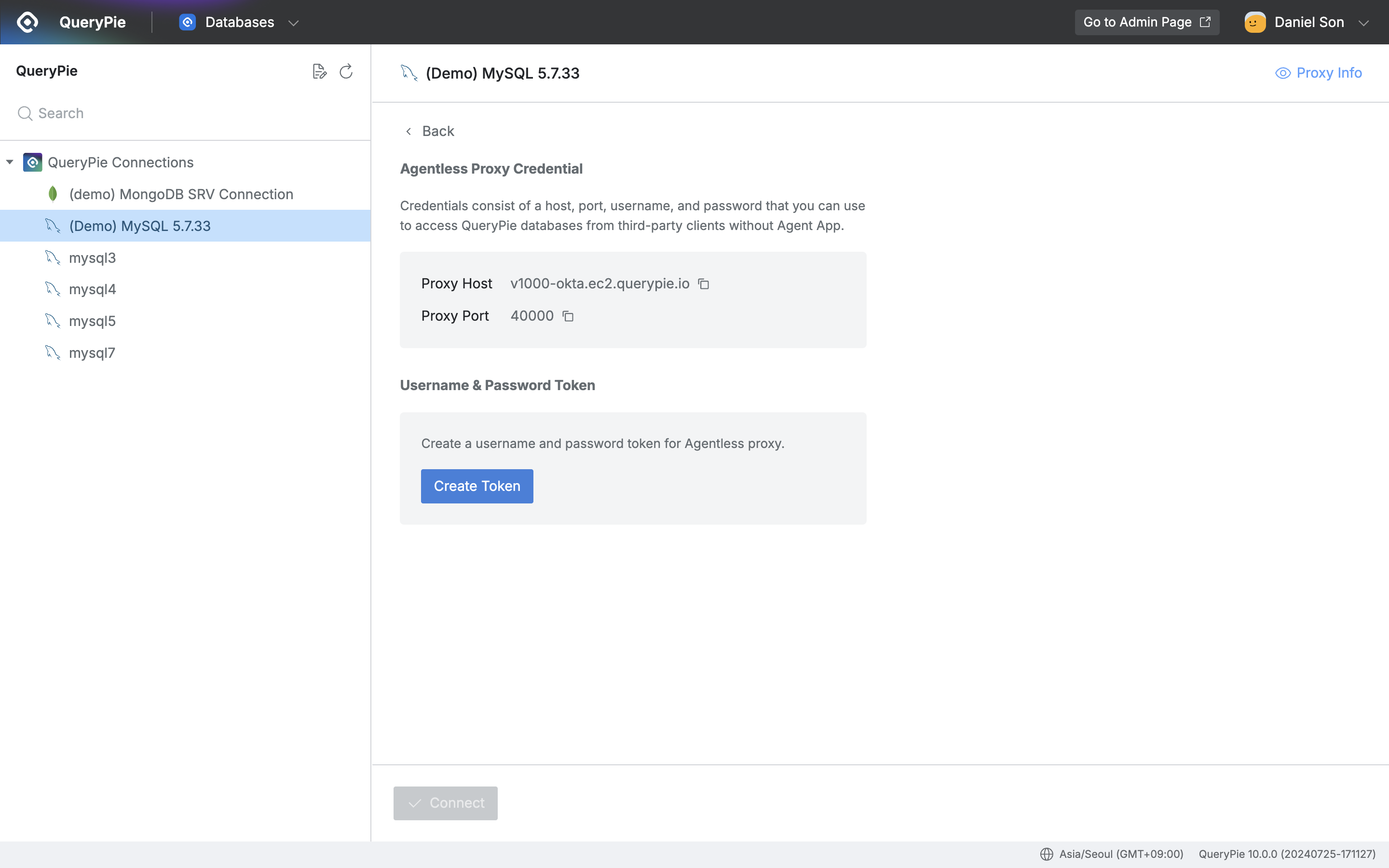
QueryPie Web > Data Access Control > Databases > Proxy Info
- After logging into QueryPie, click
Databasesin the top menu bar options. - Click
Proxy Infoin the top right. - Copy the Proxy Host and Proxy Port for the service you want to use and enter them instead of the actual DB host.
- Click the
Create Tokenbutton at the bottom to issue a user authentication token.
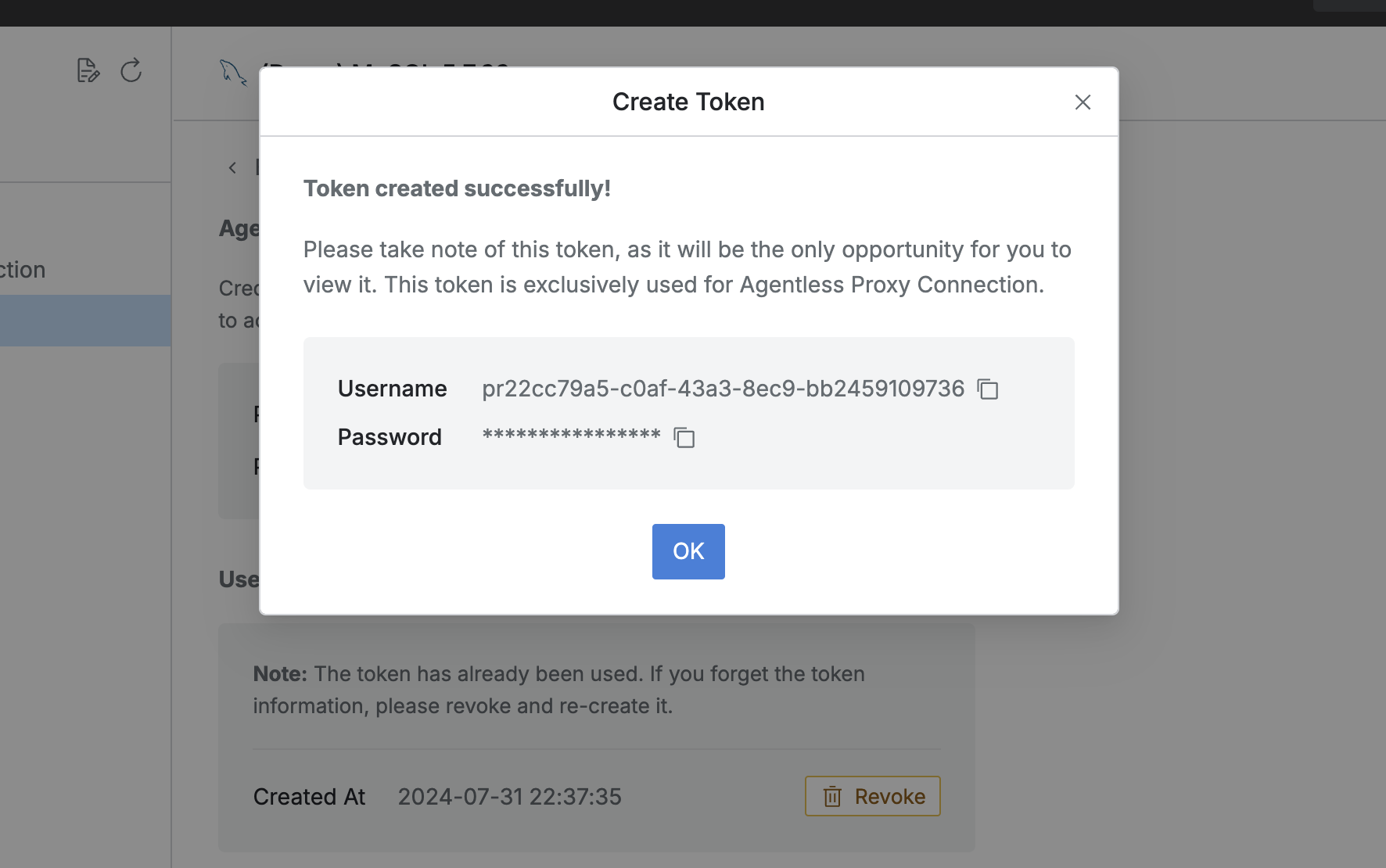
QueryPie Web > Data Access Control > Databases > Proxy Info > Create Token
- Enter the Username and Password provided in the popup window into the service you want to use to enable connection through QueryPie proxy. (This user authentication token information is only fully exposed when first issued)
- If you lose the token key, you can click the
Revokebutton in the history to delete the existing key, then click theCreate Tokenbutton again to issue a new token for use.
Last updated on