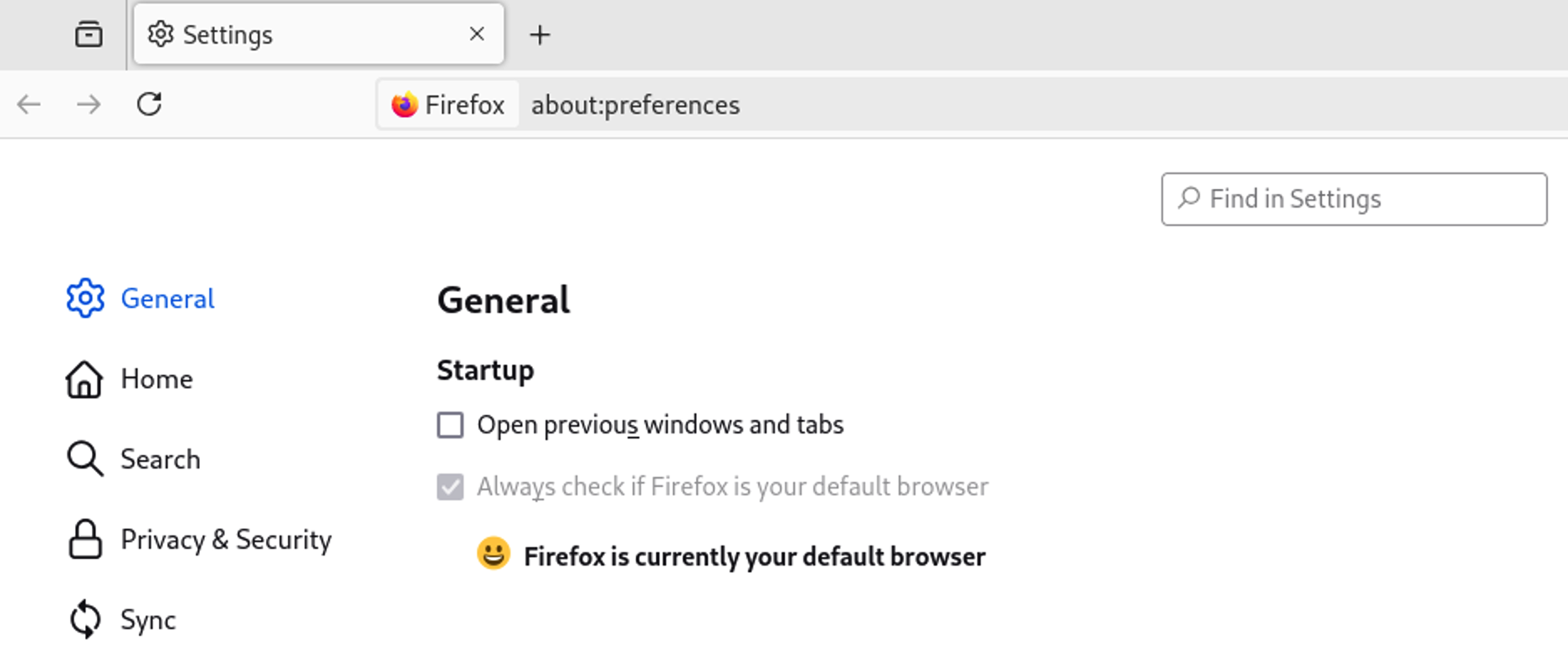Multi Agent Linux Installation and Usage Guide
QueryPie Multi Agent runs only on Linux platforms with a FreeDesktop environment.
Supported Targets
| Base | Distribution | Minimum Supported Version | Verified Versions (validated by the dev team) |
|---|---|---|---|
| Debian | Debian | 10 (Buster) | 12 (Bookworm) |
| Debian | Ubuntu | 18.04 LTS (Bionic) | 24.04 LTS (Noble) |
| Debian | Kali | 2018.4 | 2024.2 |
| RedHat | Fedora | 28 | 40 |
| RedHat | RHEL | 8 (Ootpa) | - |
| RedHat | CentOS | 8.0 | - |
- Minimum supported version: The minimum Linux version that supports glibc 2.27
Installation and Removal
Download the installer
You can download the Multi Agent installer via QueryPie Web > Profile > Multi-Agent.
Prerequisites
Multi Agent provides a tray icon feature via StatusNotifierItem .
Depending on the Linux distribution, StatusNotifierItem may not be exposed by default.
1. Check installation
gnome-extensions info appindicatorsupport@rgcjonas.gmail.comNot installed
Extension “appindicatorsupport@rgcjonas.gmail.com” doesn't existInstalled
Make sure State is ENABLED.
appindicatorsupport@rgcjonas.gmail.com
Name: AppIndicator and KStatusNotifierItem Support
Description: Adds AppIndicator, KStatusNotifierItem and legacy Tray icons support to the Shell
Path: /home/parallels/.local/share/gnome-shell/extensions/appindicatorsupport@rgcjonas.gmail.com
URL: https://github.com/ubuntu/gnome-shell-extension-appindicator
Version: 53
State: ENABLED2. Install
Download and install AppIndicator and KStatusNotifierItem Support from the link below.
https://extensions.gnome.org/extension/615/appindicator-support/
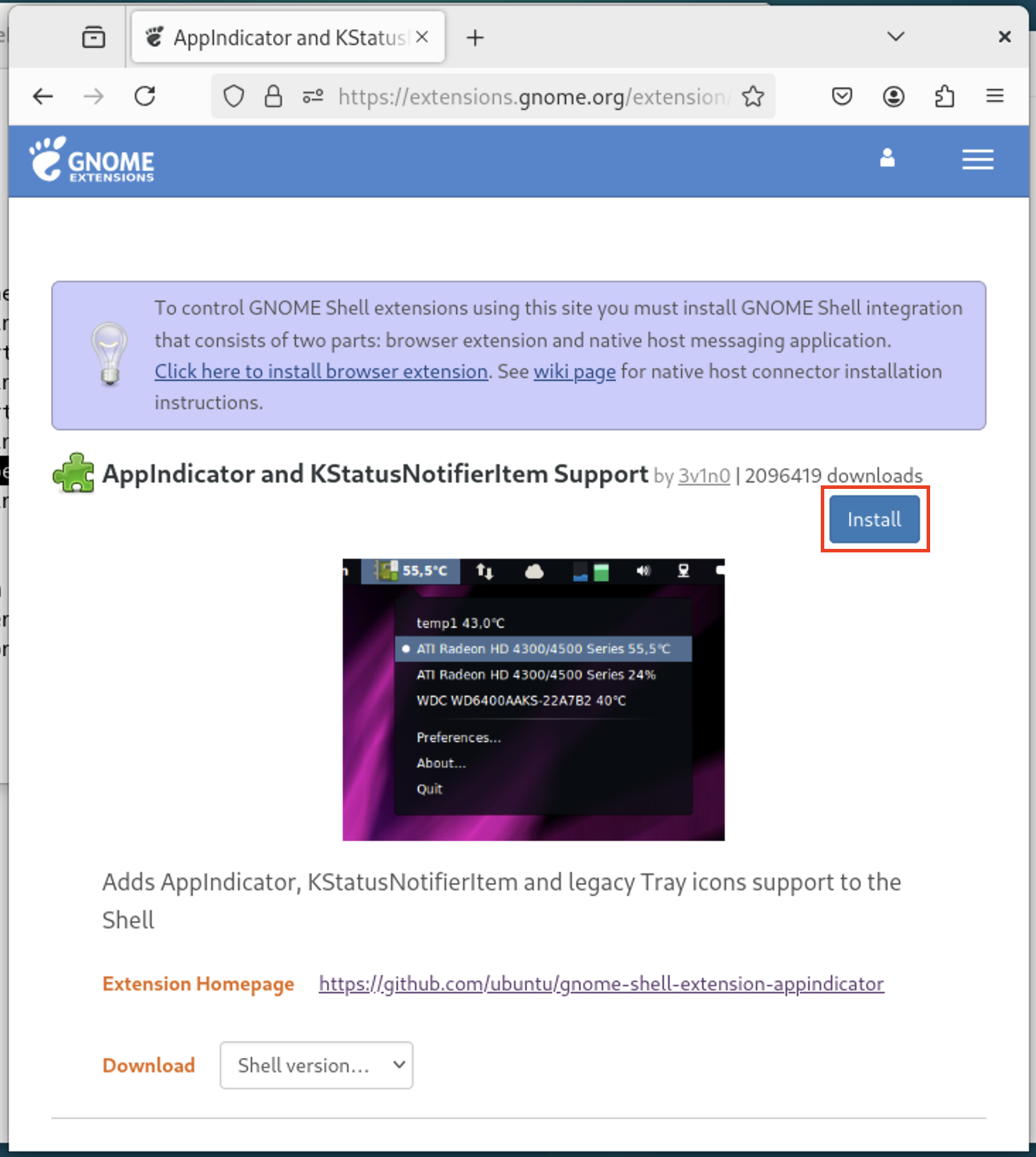
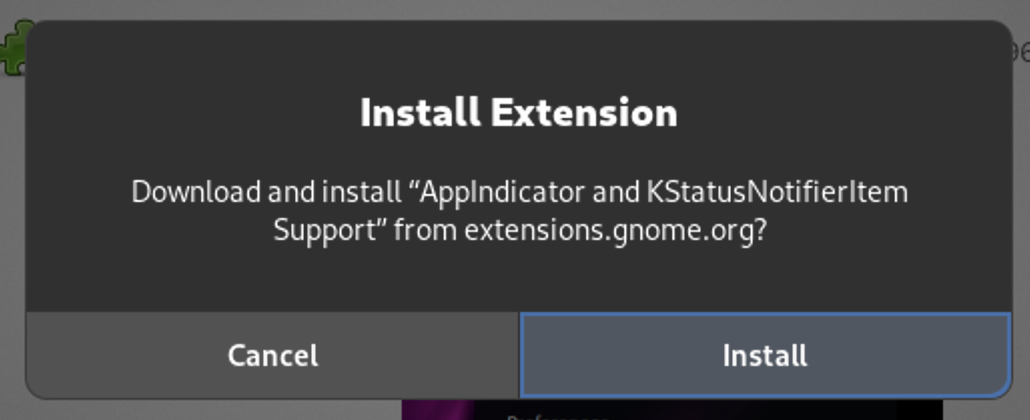
Debian-based
Based on the dpkg command.
Install
- Download
querypie-multi-agent.deb. - Run the following command to install the file.
Output example
sudo dpkg -i ~/Downloads/querypie-multi-agent.debPreparing to unpack querypie-multi-agent.deb ...
Unpacking querypie-multi-agent (3) ...
Setting up querypie-multi-agent (3) ...
Processing triggers for gnome-menus (3.36.0-1.1ubuntu3) ...
Processing triggers for desktop-file-utils (0.27-2build1) ...
Processing triggers for hicolor-icon-theme (0.17-2) ...- Verify the installation.
Output example
dpkg -s querypie-multi-agentPackage: querypie-multi-agent
Status: install ok installed
Priority: optional
Section: devel
Maintainer: QueryPie
Architecture: arm64
Version: 3
Depends: libx11-6, libice6, libsm6, libfontconfig1
Description: QueryPie Multi Agent
Homepage: https://www.querypie.com/
Copyright: QueryPie, Inc.Uninstall
Run the following command in the terminal.
sudo dpkg -r querypie-multi-agentOutput example
Removing querypie-multi-agent (3) ...
Processing triggers for hicolor-icon-theme (0.17-2) ...
Processing triggers for gnome-menus (3.36.0-1.1ubuntu3) ...
Processing triggers for desktop-file-utils (0.27-2build1) ...RedHat-based
Based on the rpm command.
Install
- Download
querypie-multi-agent.rpm. - Run the following command in the terminal to install the file.
Output example
sudo rpm -i ~/Downloads/querypie-multi-agent.rpmQueryPie Multi Agent has been installed.- Verify the installation.
Output example
rpm -qi querypie-multi-agentName : querypie-multi-agent
Version : 3
Release : 202503291846
Architecture: aarch64
Install Date: Mon 31 Mar 2025 03:02:34 PM KST
Group : Applications/Development
Size : 493101340
License : Proprietary
Signature : (none)
Source RPM : querypie-multi-agent-3-202503291846.src.rpm
Build Date : Sun 30 Mar 2025 03:46:29 AM KST
Build Host : localhost
Vendor : QueryPie, Inc.
URL : https://www.querypie.com/
Summary : QueryPie Multi Agent
Description :
QueryPie Multi AgentUninstall
Run the following command in the terminal.
sudo rpm -e querypie-multi-agentOutput example
QueryPie Multi Agent is being uninstalled.
QueryPie Multi Agent has been uninstalled.Keyring
The following is based on Ubuntu.
In the GNOME desktop environment, there is a system that securely stores and manages user passwords, encryption keys, and certificates.
If the Login keyring is locked in the Passwords and Keys app, Multi Agent will require administrator privileges at startup.
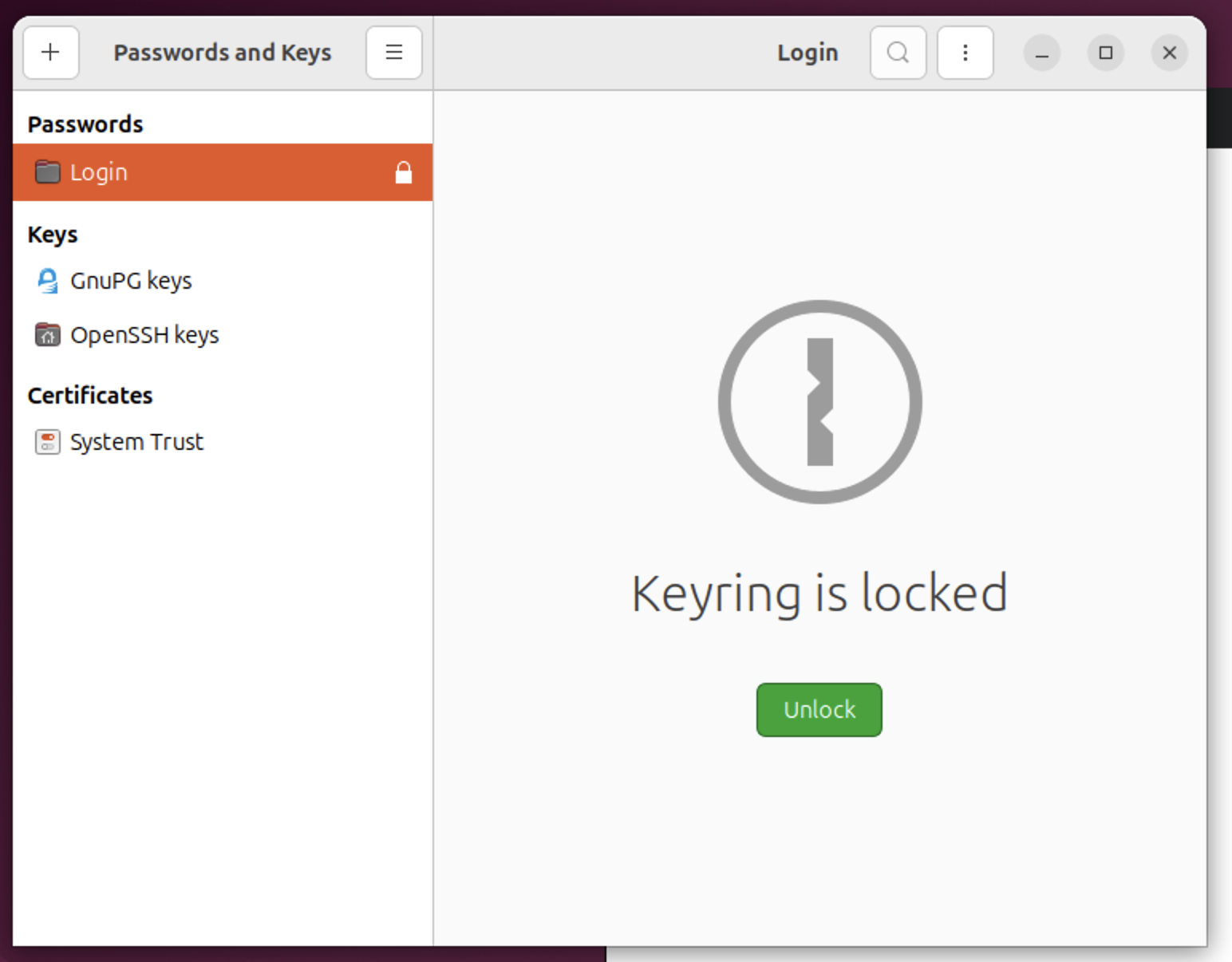
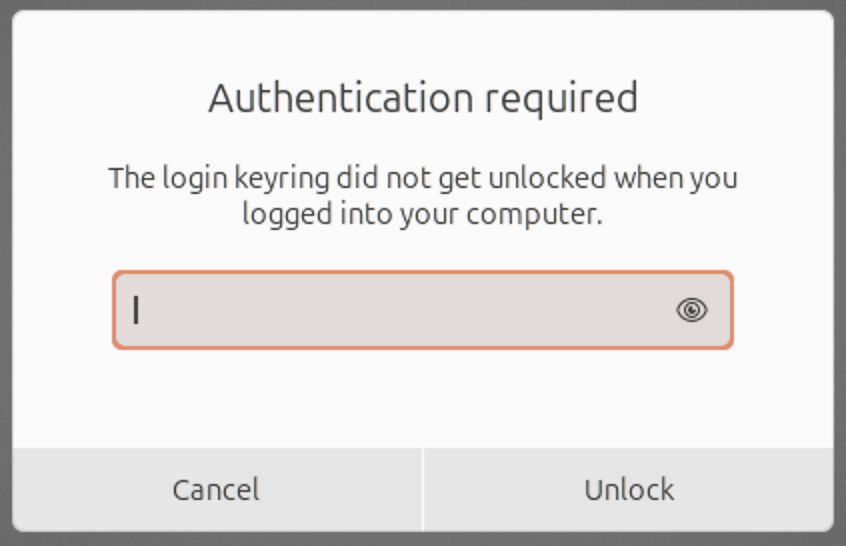
If you unlock it using the Unlock button, administrator privileges will not be required at runtime.
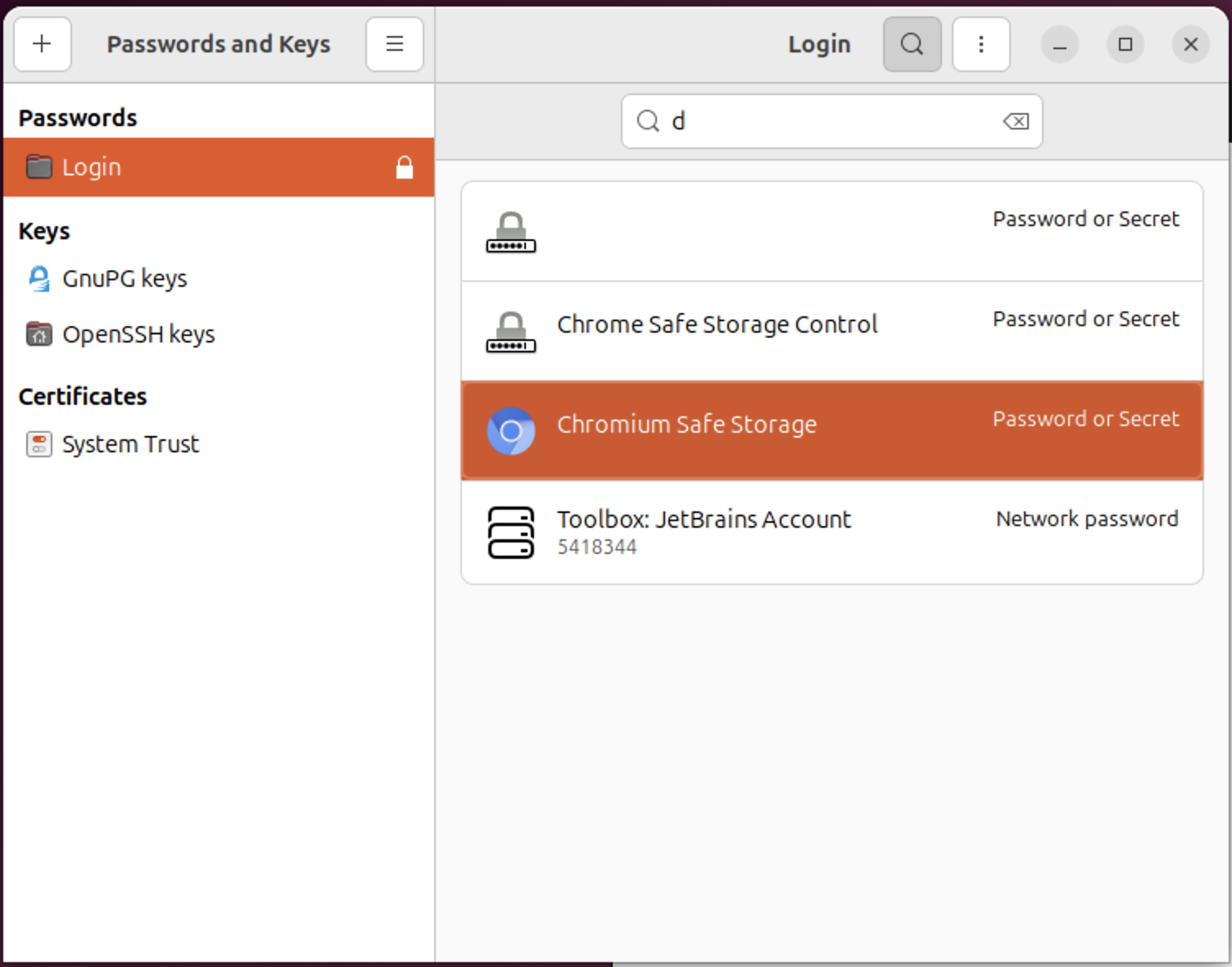
Troubleshooting
Clicking a link in Multi Agent does nothing.
If a Default Browser is not set, links will not open. Please set a default browser in your browser’s settings.