Session Monitoring
Overview
You can view server access sessions through QueryPie. You can also force terminate connected sessions.
Viewing Session Monitoring
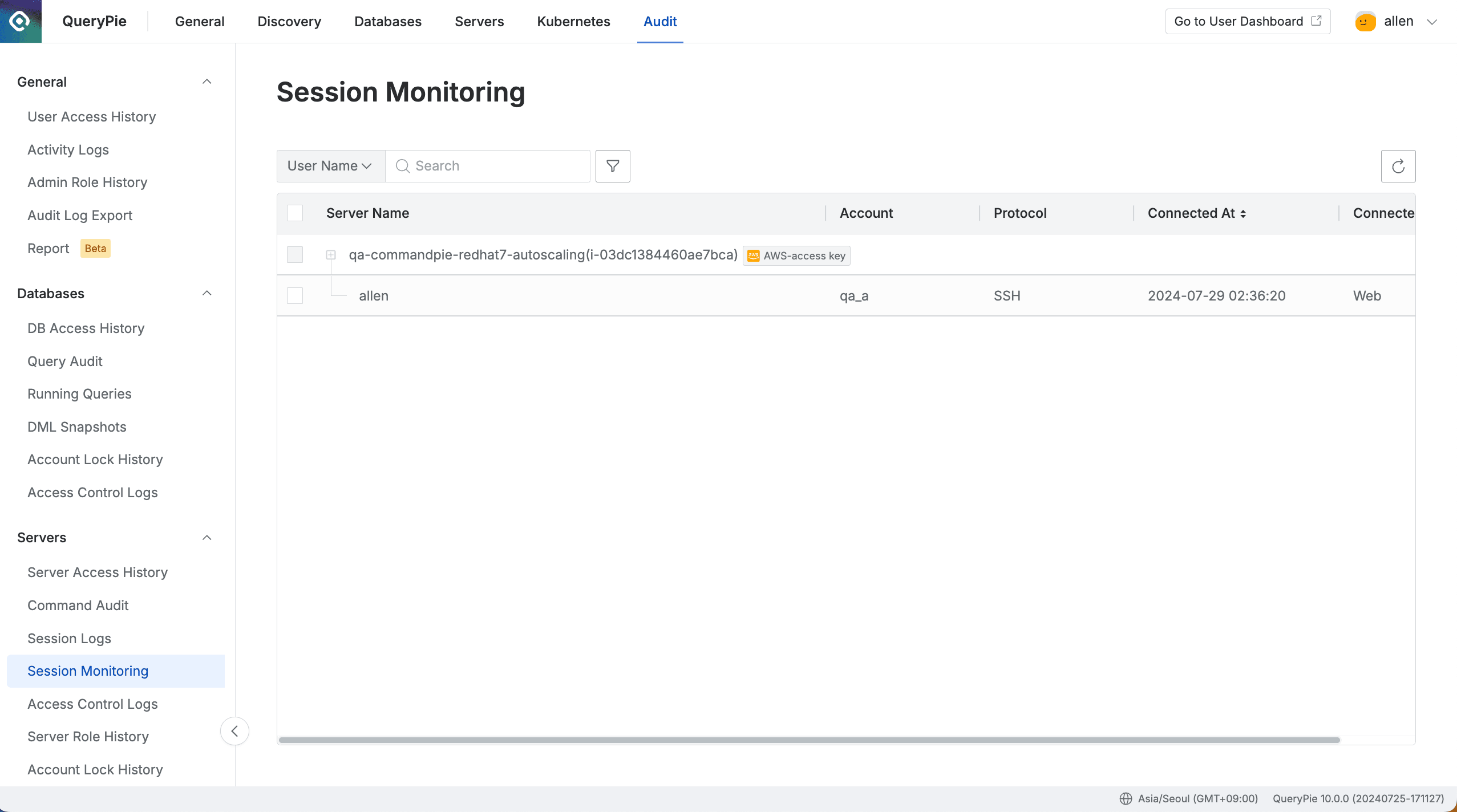
Administrator > Audit > Servers > Session Monitoring
- Navigate to the Administrator > Audit > Servers > Server Monitoring menu.
- View currently connected sessions.
- You can search with the following conditions through the search field in the top left of the table:
- Server Name : Connected server name
- Below shows the user names connected to the corresponding server
- Account : Server access account
- Protocol : Protocol used for connection
- Connected At : Connection time
- Connected From : Connection method
- Web
- Proxy
- Server Name : Connected server name
Force Terminating Sessions
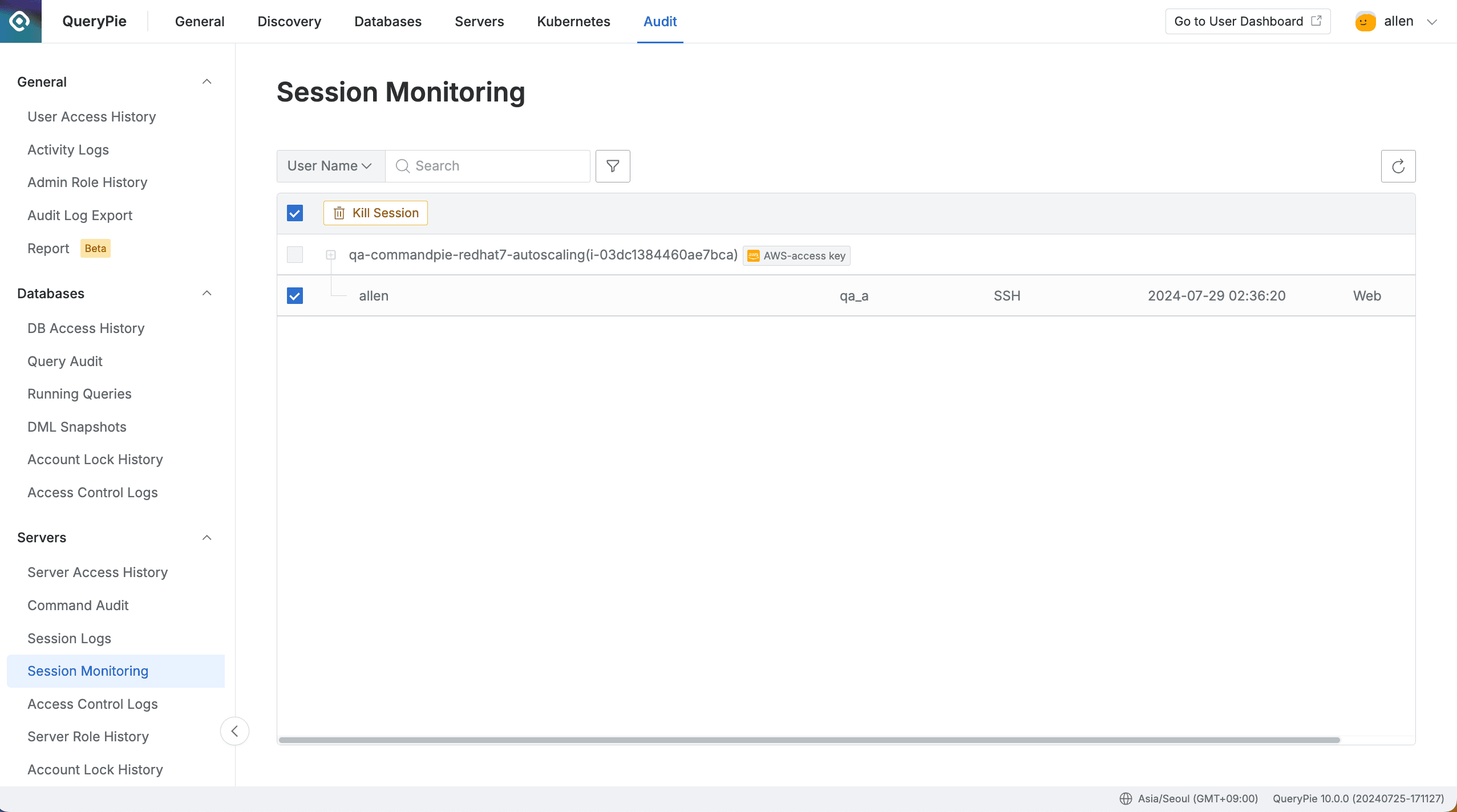
- Navigate to the Administrator > Audit > Servers > Server Monitoring menu.
- View currently connected sessions.
- Click the checkbox in front of the session to force terminate.
- Click the
Kill Sessionbutton. - Click the
OKbutton in the popup that appears.
Force terminating a session does not block the user. If necessary, please perform separate blocking for the connected user.
Last updated on