OAuth Client Application
Overview
QueryPie can act as an OAuth 2.0 Provider so that external applications can authenticate users and access data. You can register external applications as clients, and QueryPie issues tokens to securely access QueryPie resources.
Register an OAuth Client Application
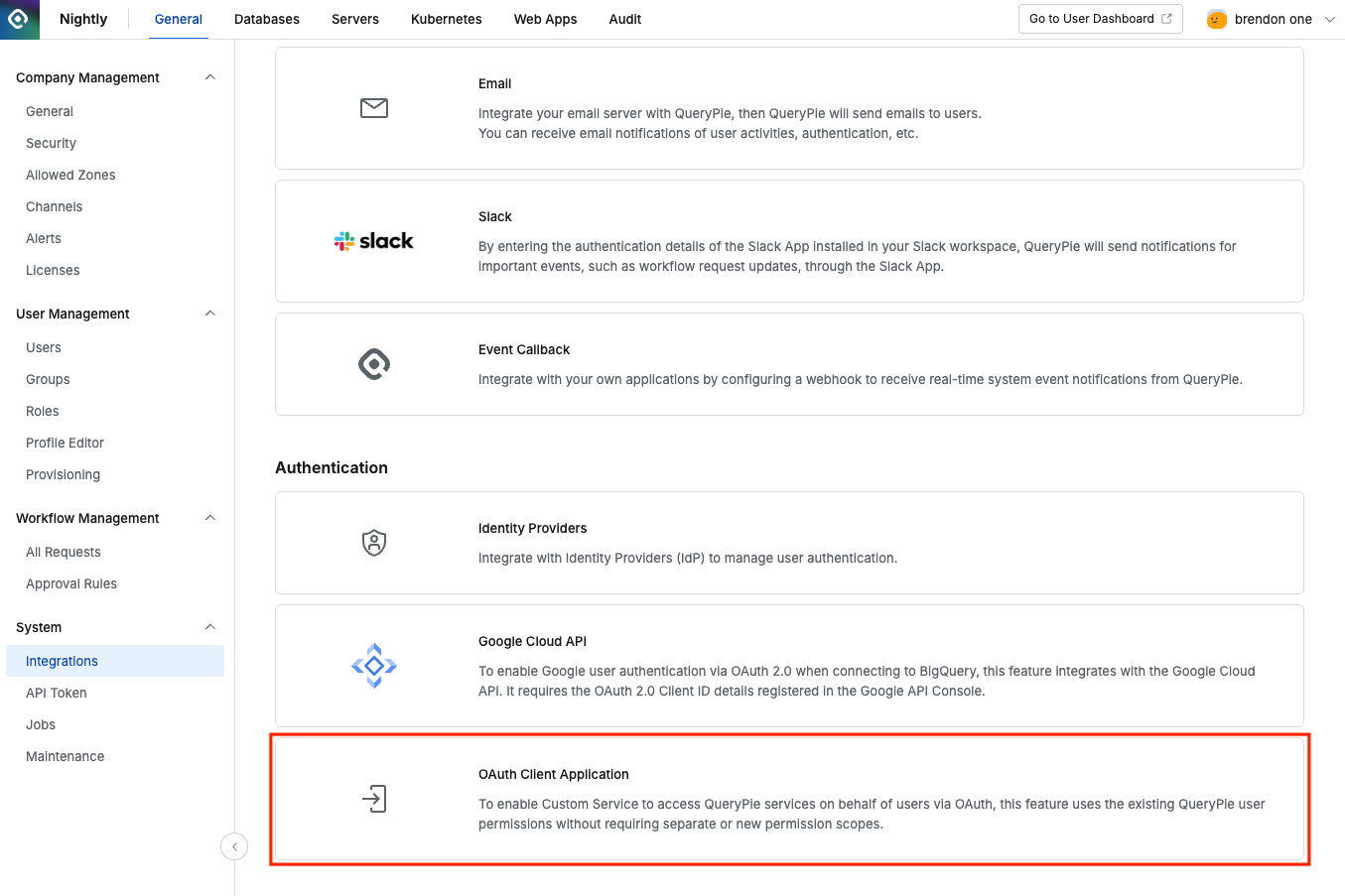
OAuth Client Application under Admin > General > System > Integrations, Authentication section
- In Admin > General > System > Integrations, Authentication section, select OAuth Client Application.
- Click
+Add, enter the application information, and clickSave.- Name : Enter a recognizable name.
- Redirect URI : Enter the client URL to redirect to after authentication.
- Access Token Timeout (Minutes) : Default 60, minimum 5.
- Refresh Token Timeout (Minutes) : Default 1440, minimum 5.
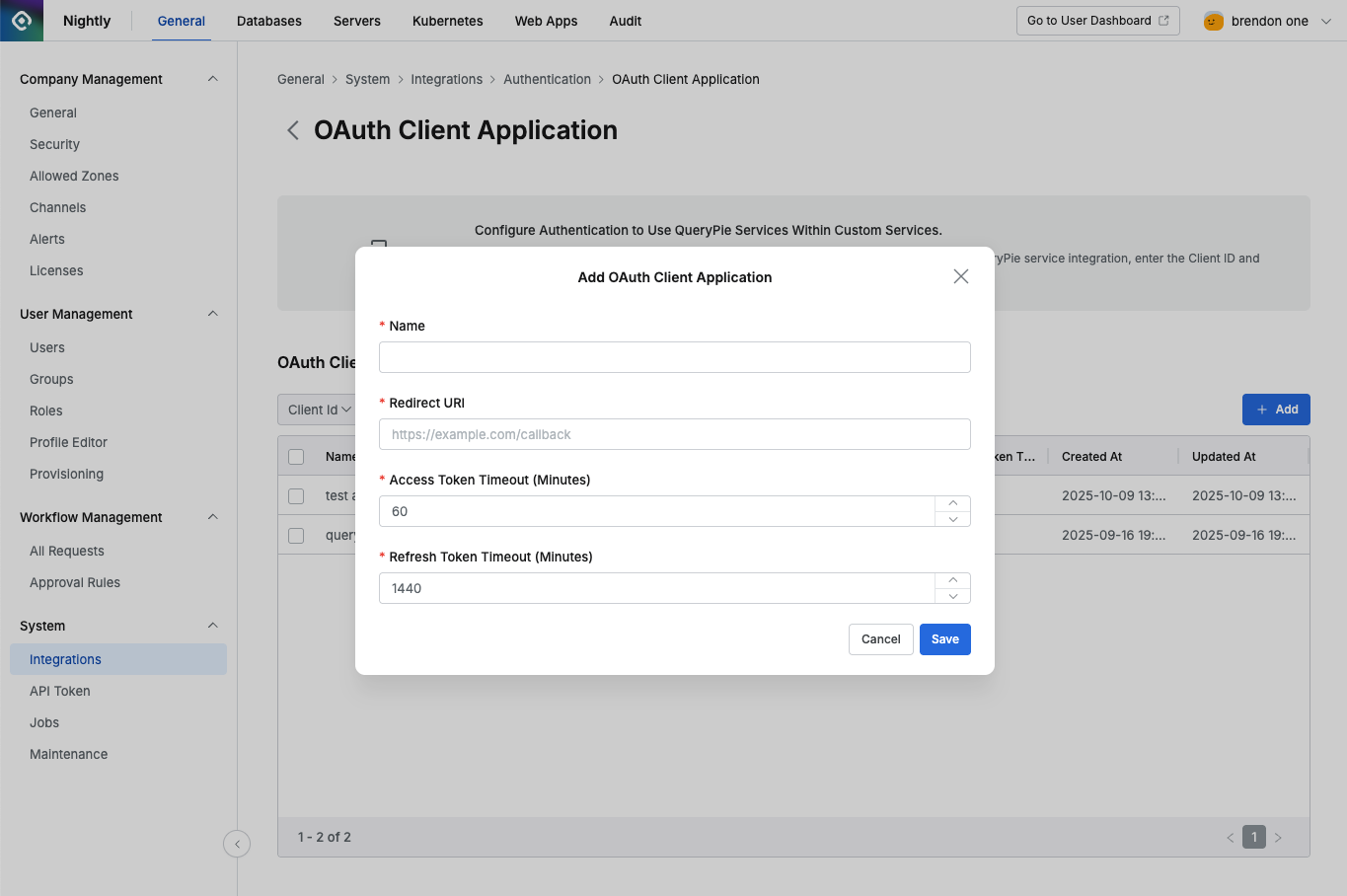
Add OAuth Client Application
- After saving, a popup shows the Client ID and Client Secret. Since the Client Secret cannot be retrieved again, copy and store it securely.
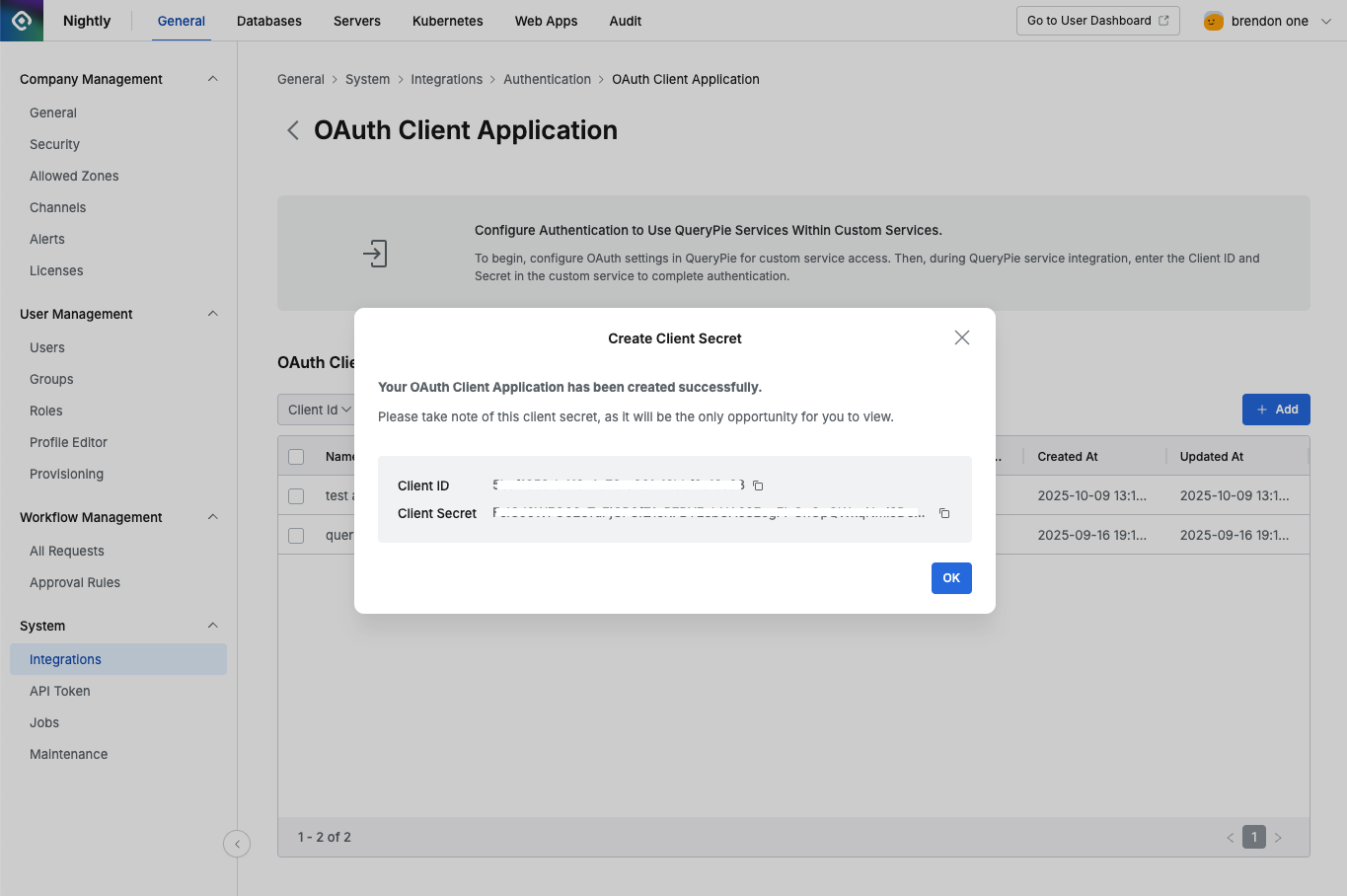
Client ID and Client Secret
Edit OAuth Client Application settings
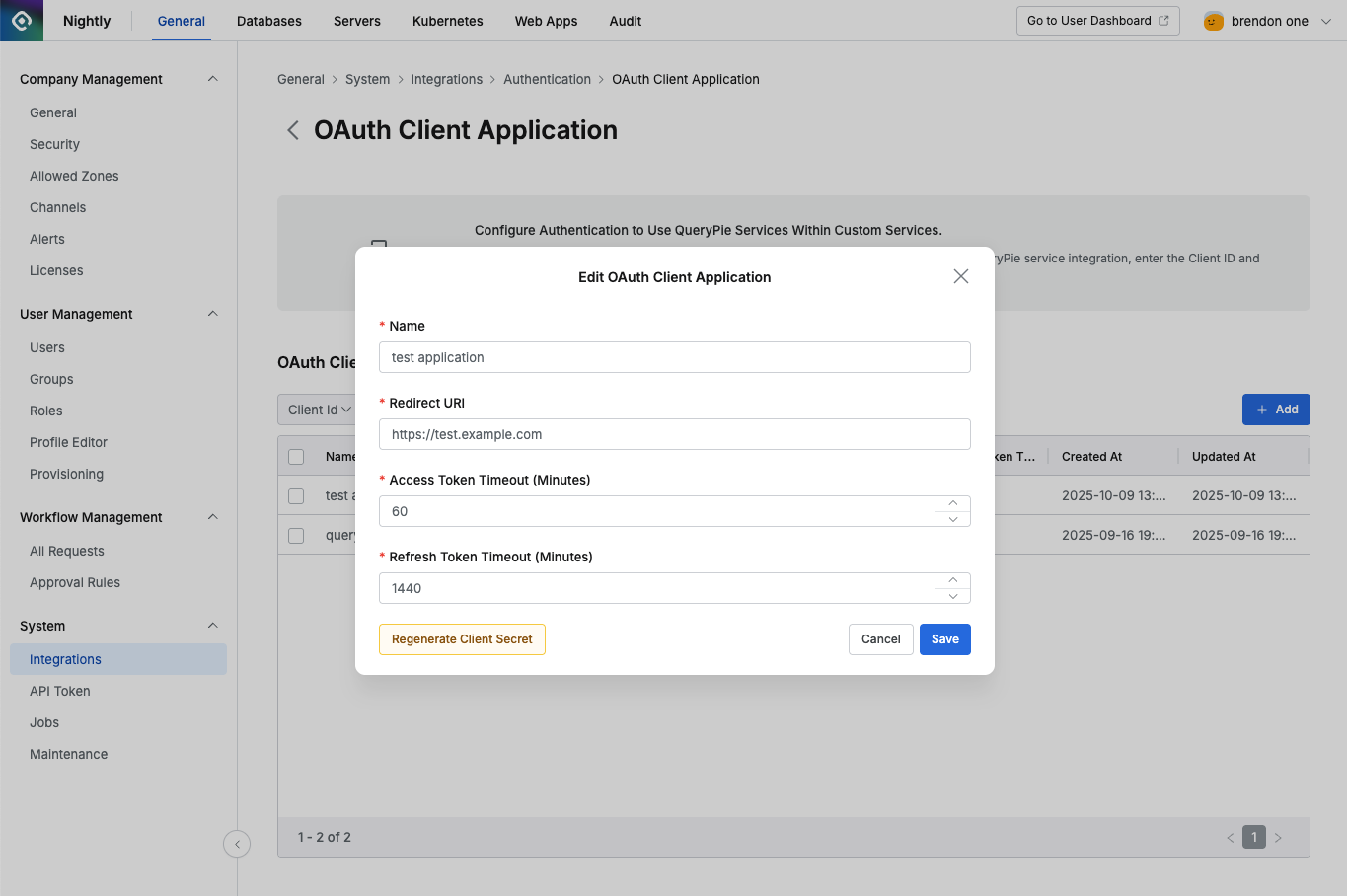
Edit OAuth Client Application
In the OAuth Client Application list, click a row to:
- Change settings: Name, Redirection URI, Access Token Timeout, Refresh Token Timeout
- Regenerate Client Secret: Invalidate the previous Client Secret and create a new one
Delete an OAuth Client Application
To delete a configured OAuth Client Application, select the item in the list and click Delete.
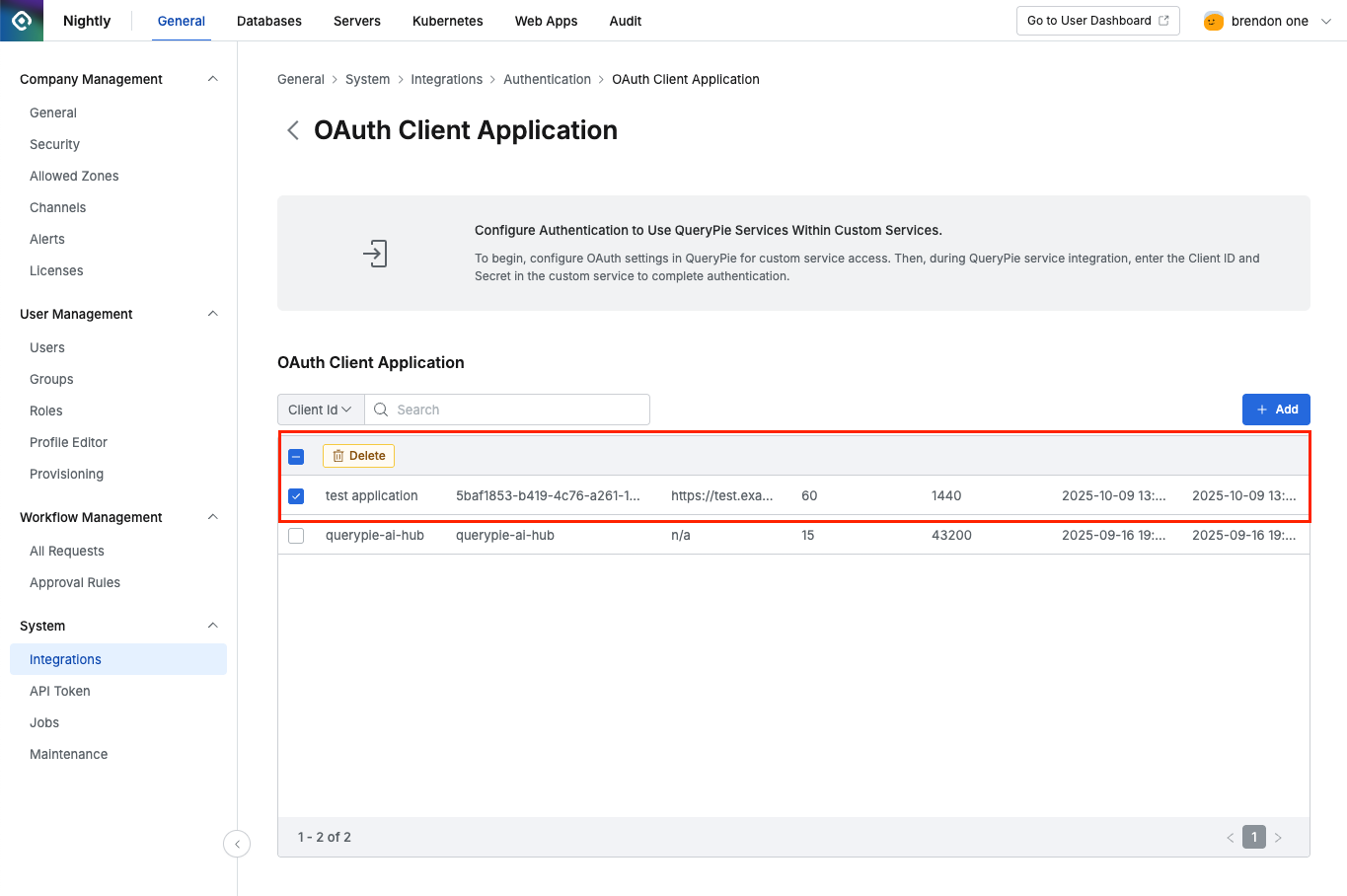
Delete OAuth Client Application
Last updated on