Roles
Overview
Roles 페이지에서 QueryPie 내 다양한 관리자 역할을 관리할 수 있습니다.
이 문서에서는 관리자 역할의 구성, 정책의 종류 및 관리자 역할 관리 방법을 안내합니다.
관리자 역할 구성
관리자 역할은 역할(Role)과 정책(Policy)으로 구성됩니다.
- 관리자 역할 (Role) : 사용자에게 부여되는 단위로서, 정책(Policy)의 집합입니다.
- 기본 제공 역할은 Created by System으로 표기되어 있습니다.
- Owner 역할은 QueryPie 시스템 전체에 대한 권한을 가지며 변경 및 삭제가 제한됩니다.
- 그 외 역할은 필요에 따라 변경하여 활용하실 수 있습니다.
- 기본 제공 역할 이외에, 사용자가 직접 역할을 생성할 수 있습니다.
- 기본 제공 역할은 Created by System으로 표기되어 있습니다.
- 관리자 정책 (Policy) : Permission들의 집합
- 개별 정책은 각각 관리자 페이지 내 개별 메뉴 접근 권한 및 상세 기능 실행 권한으로 정의됩니다.
- 정책 레벨의 추가, 수정 및 삭제는 불가능합니다.
관리자 역할 목록 조회하기
Roles 페이지에서 현재 등록된 관리자 역할을 조회할 수 있습니다. 이름으로 검색 가능합니다.
- QueryPie에서 기본 제공하는 관리자 역할은 Created by 값이 System으로 표기되어 있습니다.
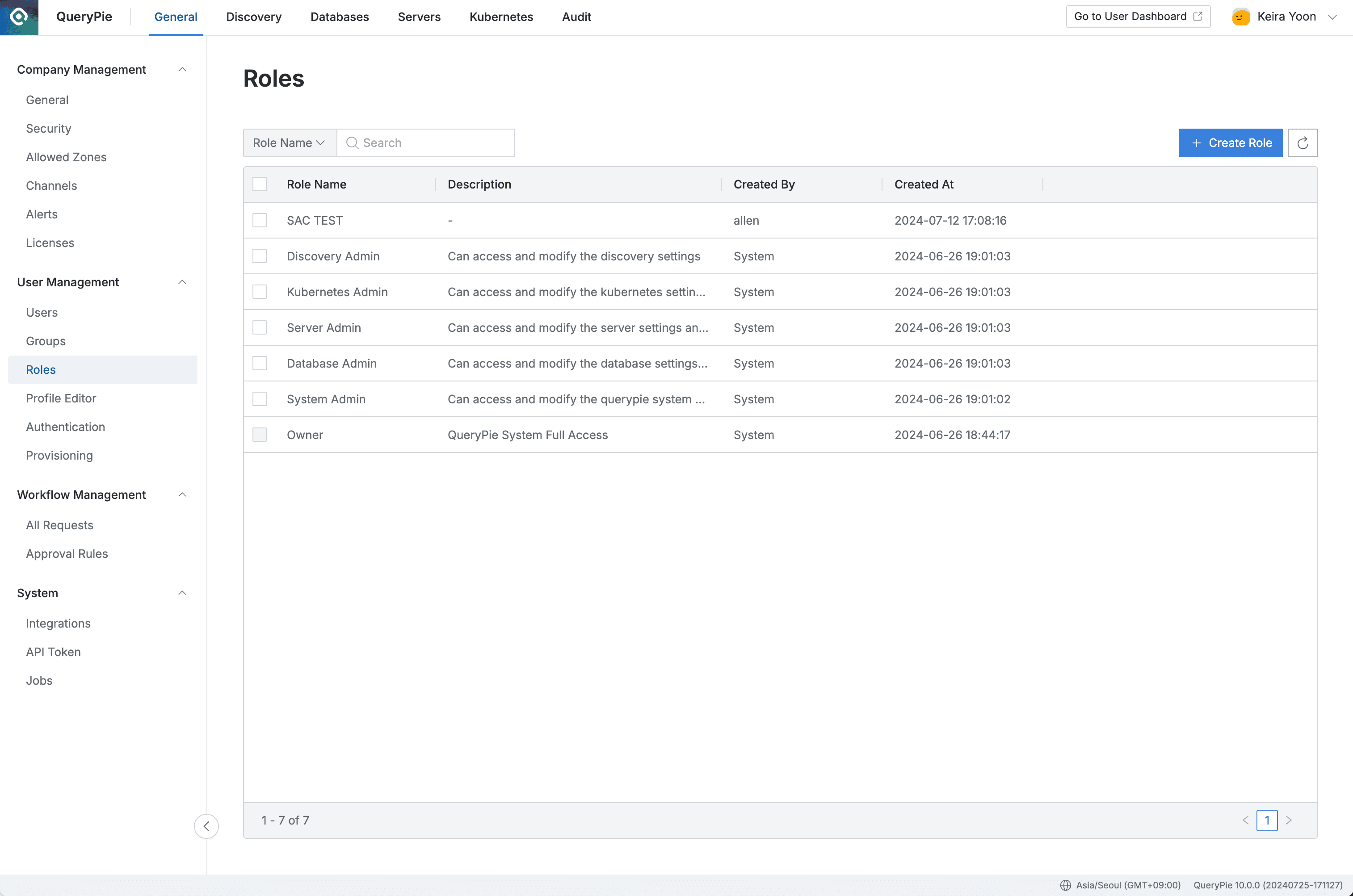
Administrator > General > User Management > Roles
Owner 역할은 QueryPie 시스템에 대한 전체 접근이 가능한 관리자 역할로서, 변경 및 삭제가 불가능합니다.
관리자 역할 상세 내용 조회하기
Roles 리스트에서 상세 내용을 조회하려는 역할을 클릭하면 상세 페이지로 진입합니다.
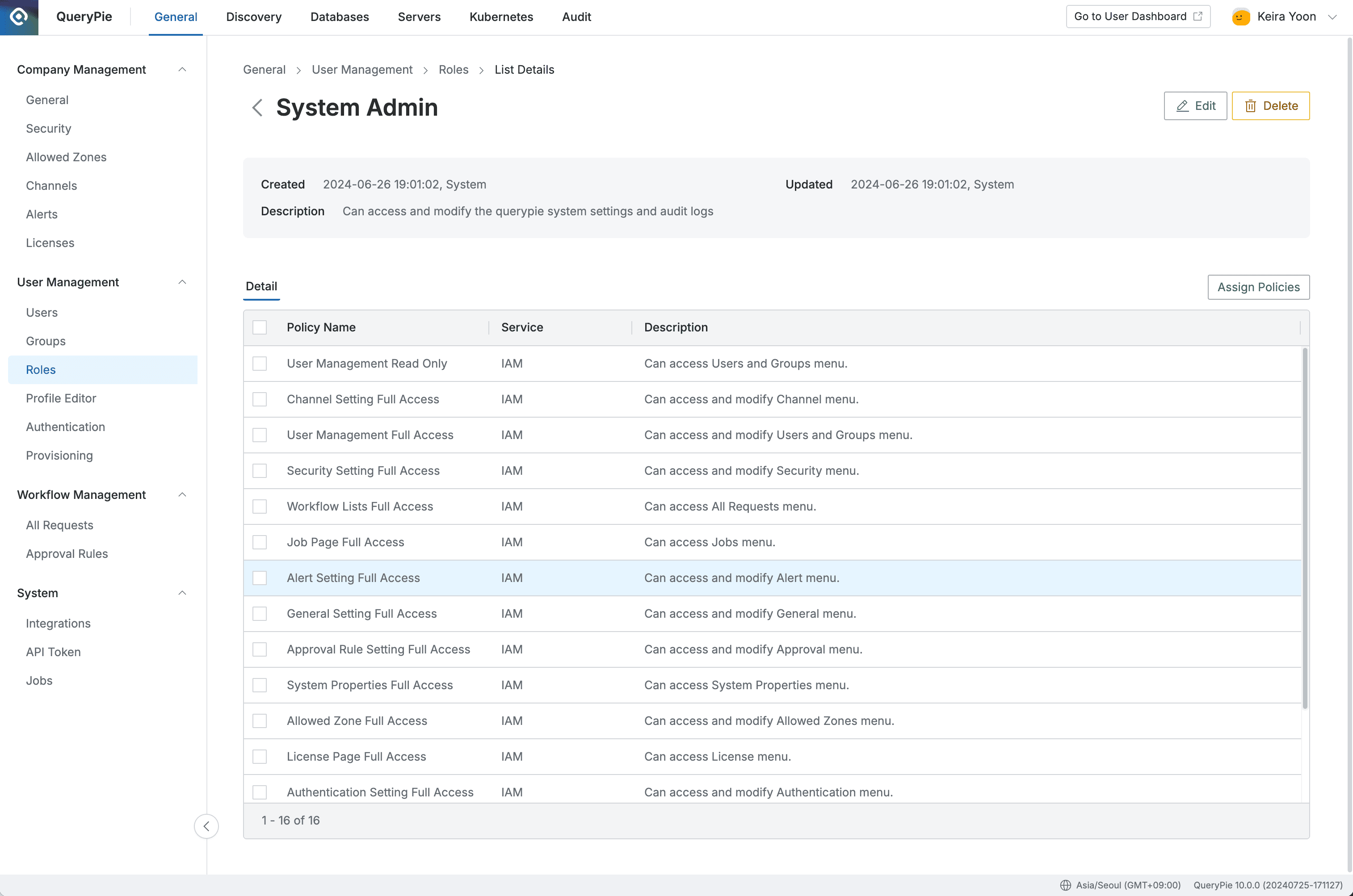
Administrator > General > User Management > Roles > List Details
Detail 탭에는 현재 조회 중인 관리자 역할에 할당된 정책 목록을 표시합니다.
관리자 역할에 정책 할당하기
- Roles 리스트에서, 정책을 추가로 할당하고자 하는 관리자 역할을 클릭하여 상세 페이지로 진입합니다.
Assign Policies버튼을 클릭하여 모달을 엽니다. - 모달에는 현재 해당 역할에 할당되지 않은 정책들의 목록이 표시됩니다. 원하는 정책을 클릭하여 추가한 뒤,
Assign버튼을 클릭하여 저장합니다.
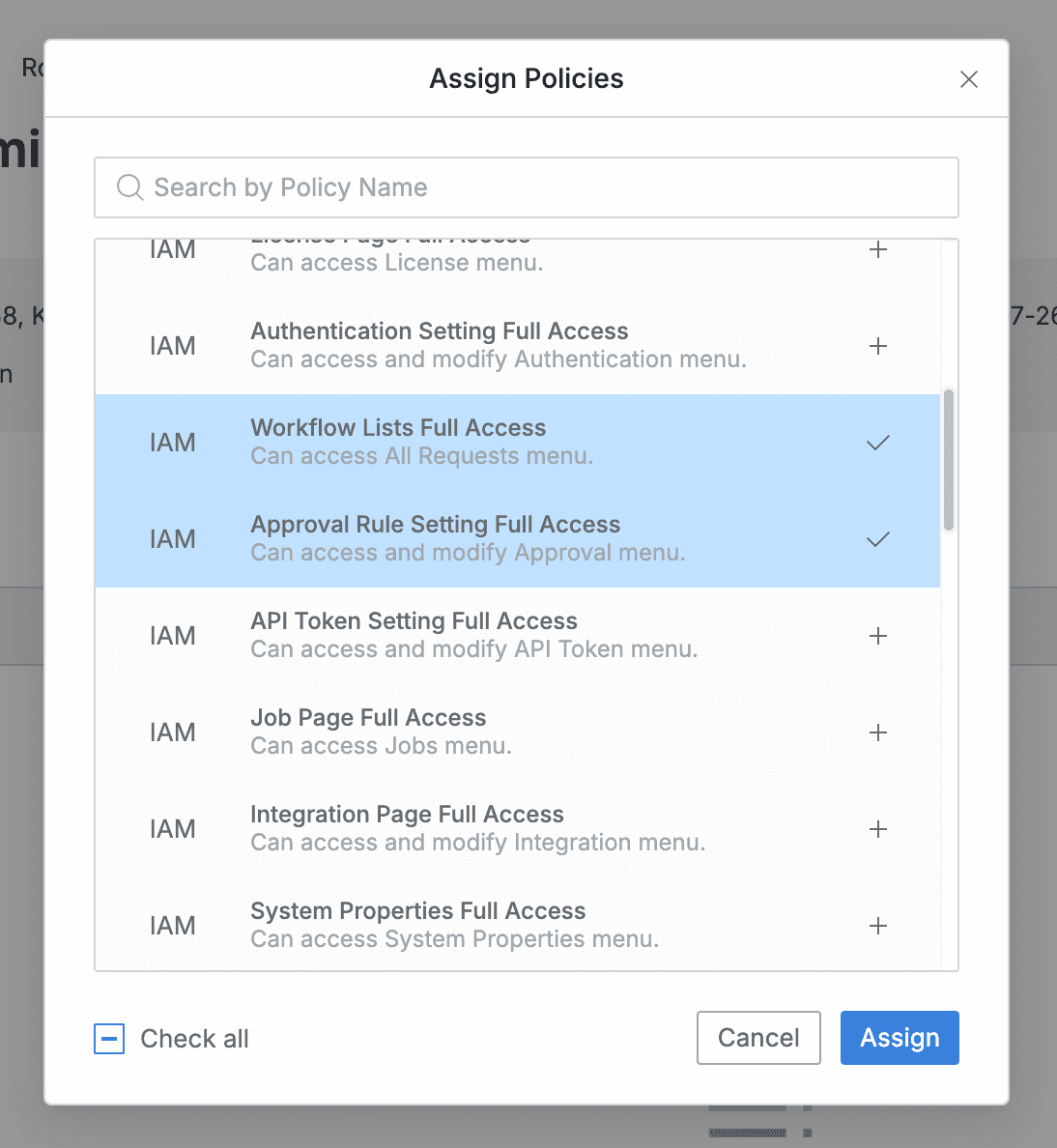
- 관리자 역할 상세 페이지에서 추가로 할당된 정책 목록을 확인할 수 있습니다.
관리자 역할에서 정책 제거하기
Roles 리스트에서, 정책을 제거하려는 관리자 역할 상세 페이지로 진입합니다.
Detail 탭의 정책 목록에서 제거하려는 정책을 체크박스로 선택 후 Delete 버튼을 클릭합니다.
확인 모달에서 OK 버튼을 눌러 정책 제거를 완료합니다.
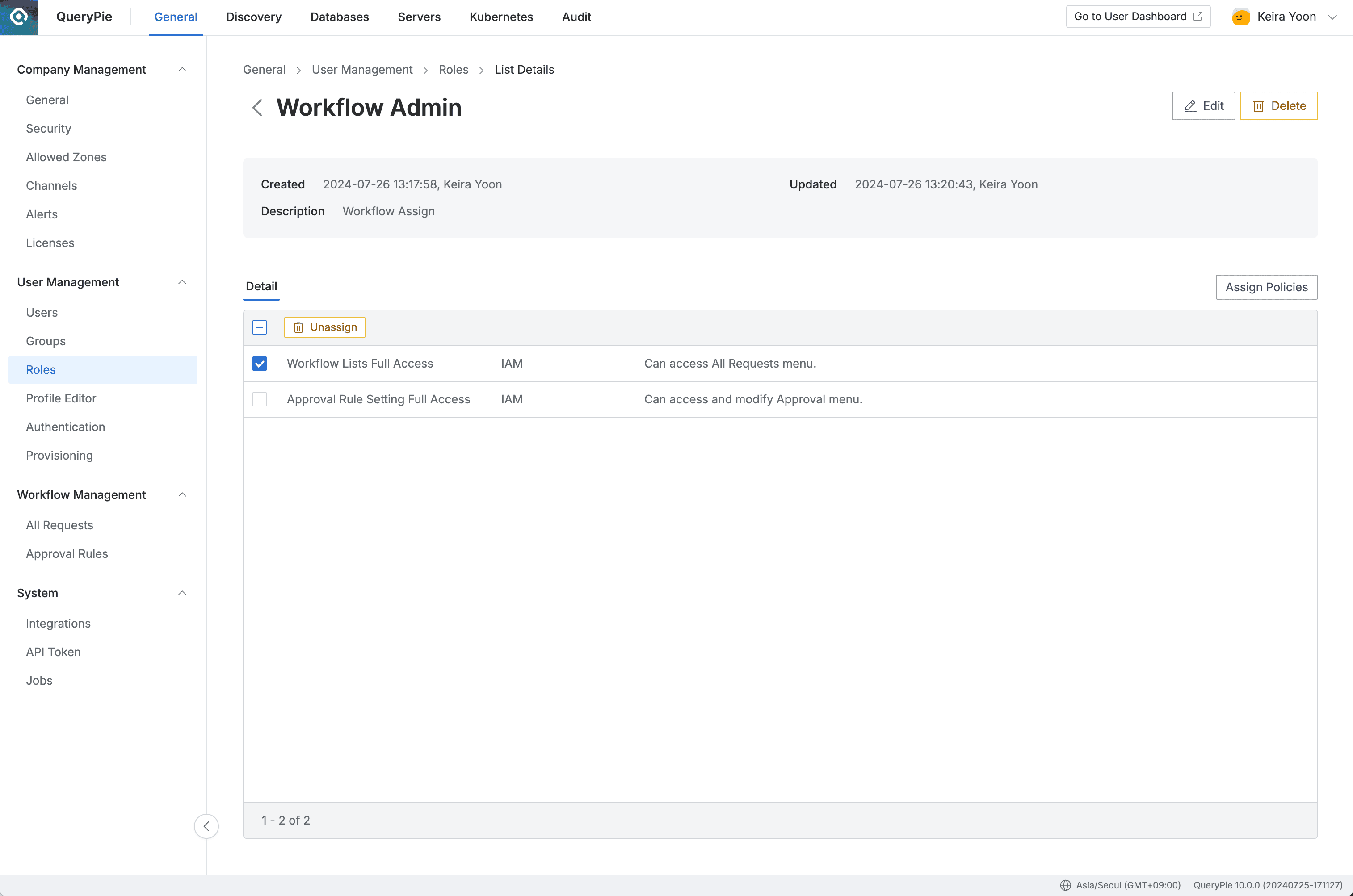
Administrator > General > User Management > Roles > List Details
관리자 역할 수정하기
Roles 리스트에서, 수정하려는 관리자 역할 상세 페이지로 진입합니다. Edit 버튼을 클릭하여 수정 모달을 연 뒤, 이름 및 설명을 수정할 수 있습니다.
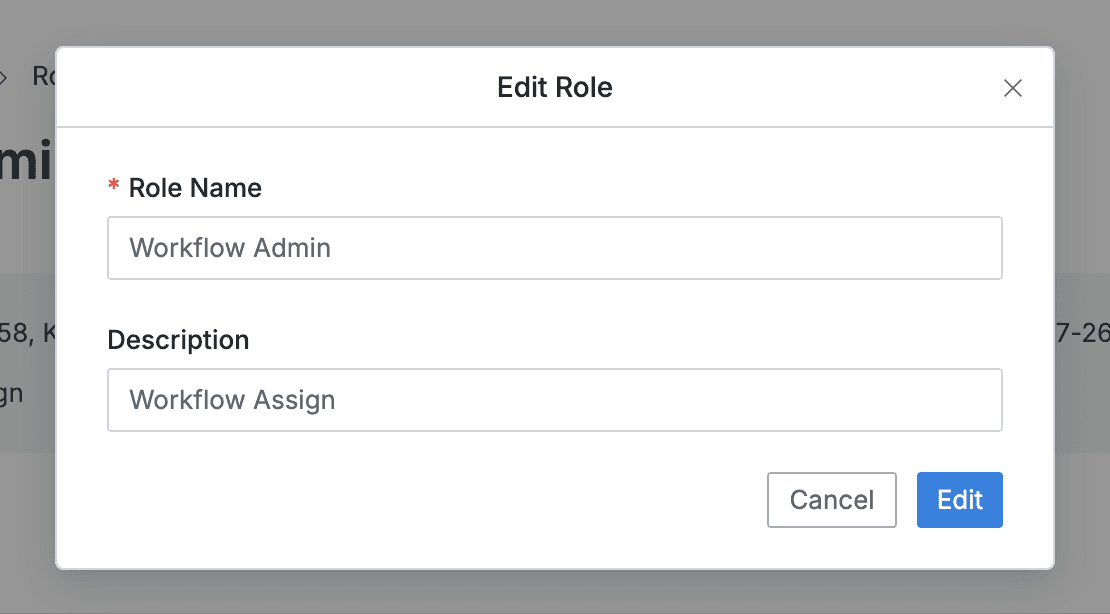
역할 수정 모달
관리자 역할 삭제하기
더 이상 사용하지 않는 관리자 역할을 삭제하는 두 가지 경로를 제공합니다.
관리자 역할이 삭제되면 기존에 해당 역할을 할당받았던 사용자들로 부터도 즉시 해당 역할이 회수됩니다. 관리자 역할 삭제는 취소가 불가능하므로 신중하게 실행해주세요.
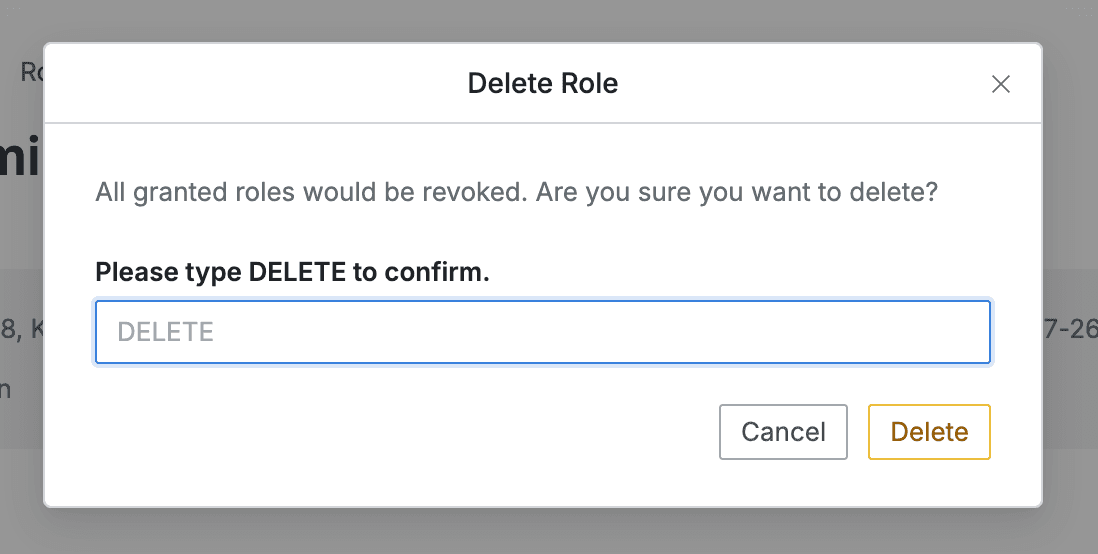
관리자 역할 리스트에서 삭제하기
Roles 리스트에서 삭제하려는 역할을 체크박스로 선택한 뒤 테이블 헤더에 표시되는 Delete 버튼을 클릭합니다.
확인 모달에서 삭제 확인 문구 “DELETE”를 올바르게 입력하고 Delete 버튼을 클릭하면 관리자 역할 삭제가 완료됩니다.
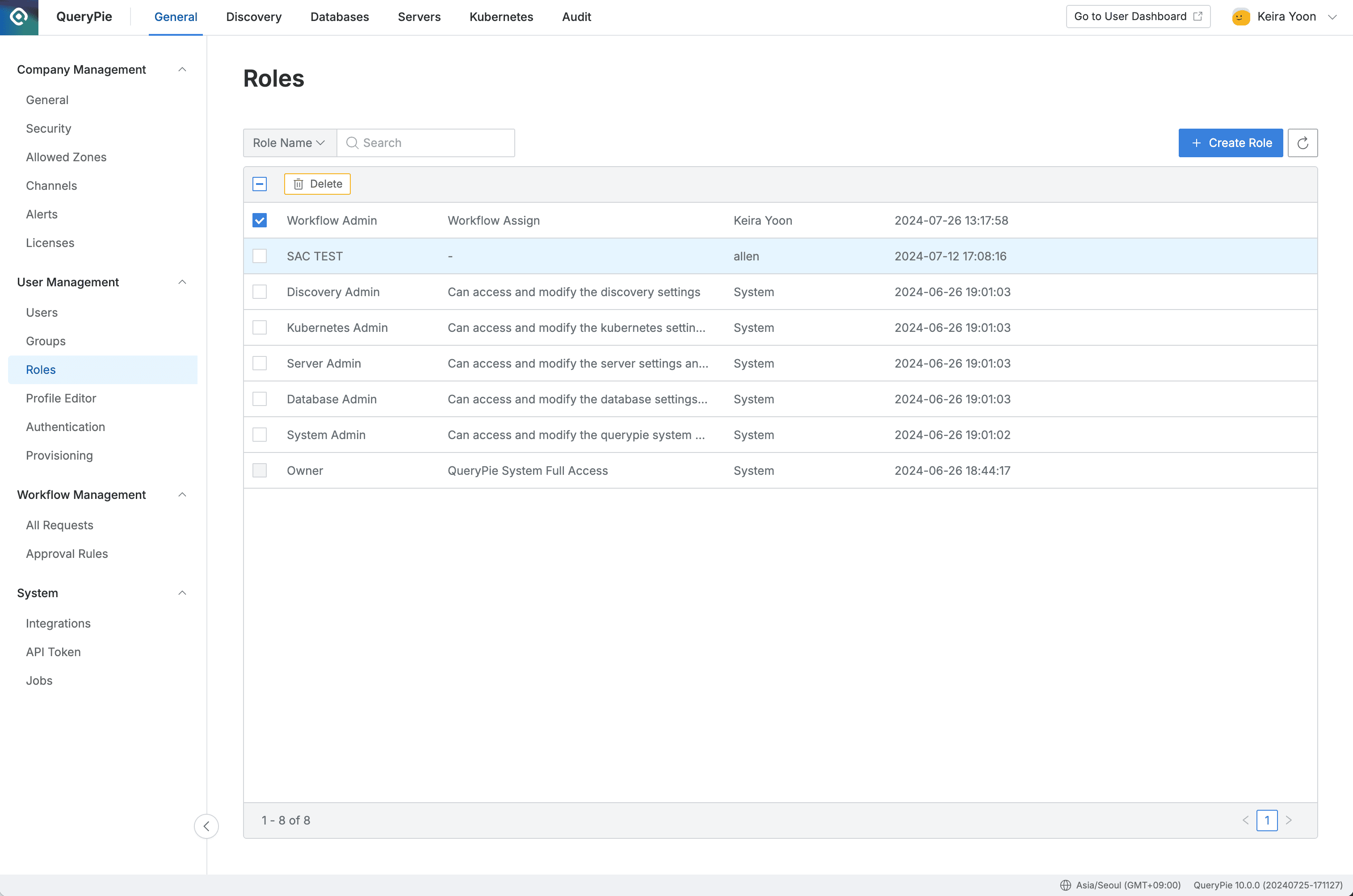
Administrator > General > User Management > Roles
관리자 역할 상세 페이지에서 삭제하기
Roles 리스트에서, 삭제하려는 관리자 역할 상세 페이지로 진입합니다. Delete 버튼을 클릭하여 삭제 확인 모달을 연 뒤, 삭제 확인 문구 “DELETE”를 올바르게 입력하고 Delete 버튼을 클릭하면 관리자 역할 삭제가 완료됩니다.
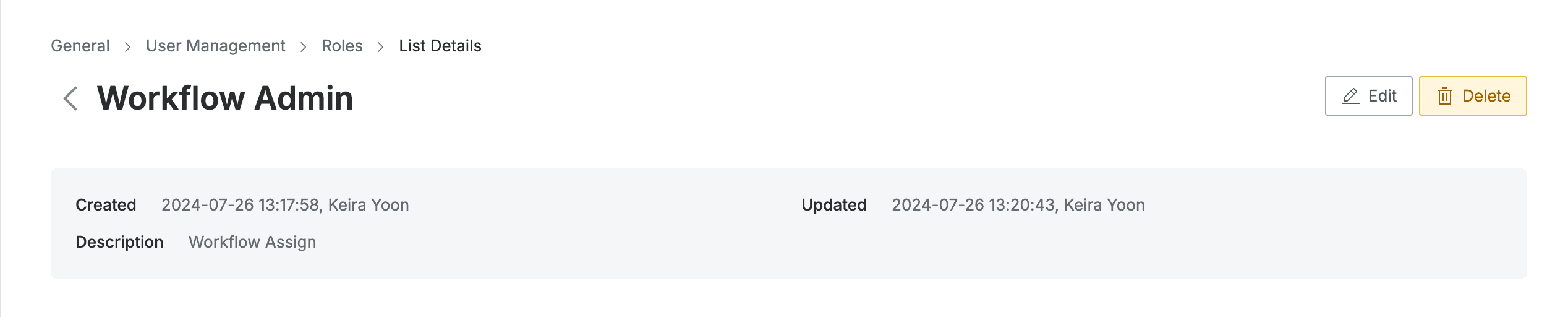
Administrator > General > User Management > Roles > List Details
참고) 관리자 정책의 종류
아래의 리스트에서 관리자 정책별 권한 내용 및 해당 정책이 활성화되기 위해 필요한 QueryPie 제품 라이센스 정보를 확인할 수 있습니다.
| Policy Name | Description | License |
|---|---|---|
| User Management Full Access | Can access and modify Users and Groups menu. | Default |
| User Management Read Only | Can access Users and Groups menu. | Default |
| Group Management Full Access | Can access and modify Group menu | Default |
| Group Management Read Only | Can access Groups menu | Default |
| General Setting Full Access | Can access and modify General menu. | Default |
| Security Setting Full Access | Can access and modify Security menu. | Default |
| Allowed Zone Full Access | Can access and modify Allowed Zones menu. | Default |
| Alert Setting Full Access | Can access and modify Alert menu. | Default |
| Channel Setting Full Access | Can access and modify Channel menu. | Default |
| License Page Full Access | Can access License menu. | Default |
| Authentication Setting Full Access | Can access and modify Authentication menu. | Default |
| Workflow Lists Full Access | Can access All Requests menu. | Default |
| Approval Rule Setting Full Access | Can access and modify Approval menu. | Default |
| API Token Setting Full Access | Can access and modify API Token menu. | Default |
| Job Page Full Access | Can access Jobs menu. | Default |
| Integration Page Full Access | Can access and modify Integration menu. | Default |
| System Properties Full Access | Can access System Properties menu. | Default |
| Database Connection Management Full Access | Can access and modify Connection Management menu. | DAC Only |
| Database Access Control Full Access | Can access and modify DB Access Control menu. | DAC Only |
| Database Policy Management Full Access | Can access and modify Database Policies menu. | DAC Only |
| Proxy Management Full Access | Can access Proxy Management menu. | DAC Only |
| Database Ledger Policy Full Access | Can access and modify Ledger Management menu. | DAC Only |
| Masking Pattern Setting Full Access | Can access and modify Masking Pattern menu. | DAC Only |
| Server Connection Management Full Access | Can access and modify Server Management menu. | SAC Only |
| Server Access Control Full Access | Can access and modify Server Access Control menu. | SAC Only |
| General Audit Full Access | Can access General Audit menu and export logs and report. | Default |
| Database Audit Full Access | Can access Database Audit menu and export logs and report. | DAC Only |
| Server Audit Full Access | Can access Server Audit menu and export logs and report. | SAC Only |
| DB Access Request Approval Permission | Can access and modify Profile Editor setting. | DAC Only |
| SQL Request Approval Permission | Can approve SQL Request as an approver. | DAC Only |
| SQL Export Request Approval Permission | Can approve Data Export Request as an approver. | DAC Only |
| Server Access Request Approval Permission | Can approve Server Access Request as an approver. | SAC Only |
| Access Role Request Approval Permission | Can approve Access Role Request as an approver. | SAC or KAC |
| SCIM Provisioning and API Token Management Access | Can manage SCIM Provisioning status and API Token. | Default |
| Kubernetes Connection Management Full Access | Can access and modify Connection Management menu | KAC |
| Kubernetes Access Control Full Access | Can access and modify Kubernetes Access Control menu | KAC |
| Kubernetes Audit Full Access | Can access Kubernetes Audit menu and export logs and report | KAC |
| Discovery Management Full Access | Can access and modify Discovery menu | DD |